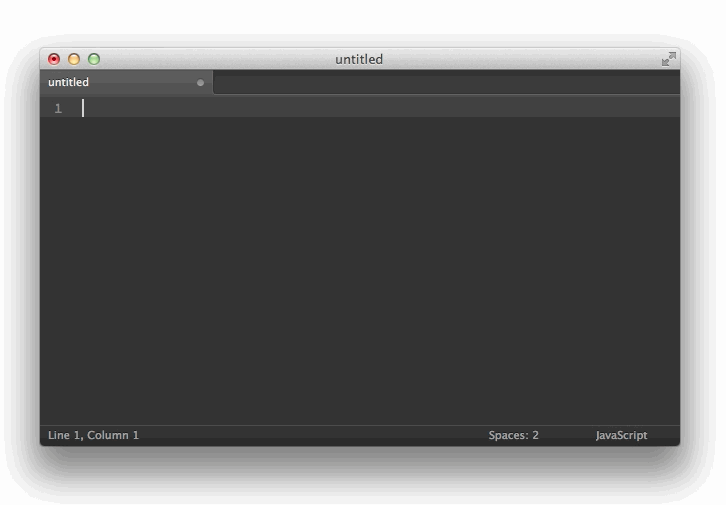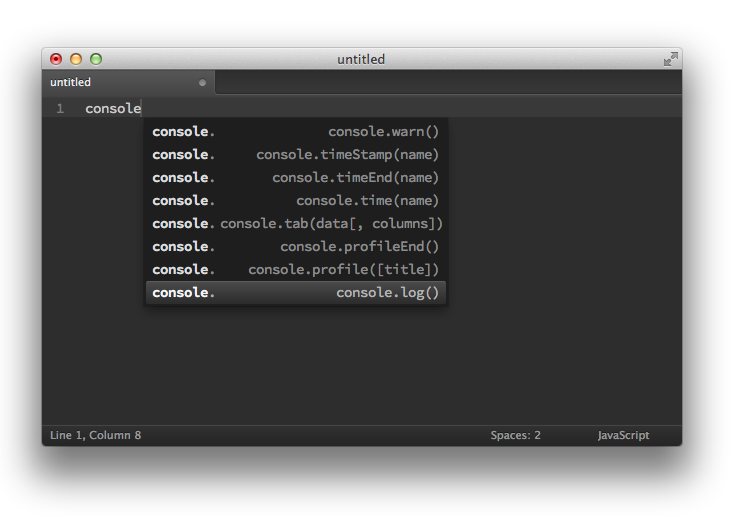Snippets and Code completion for Sublime Text 2.
Install through Pacakege Control
Snippets are the fastest way to code.
To trigger a method of the Console API
just put a > followed by it's name, like so:
>log expands to console.log()
>info expands to console.info()
You got the point.
If you're more into code completion, we got you covered too. Just start typing the name of the method and the methods should start appearing.
- console.assert()
- console.clear()
- console.count()
- console.debug()
- console.dir()
- console.dirxml()
- console.error()
- console.exception()
- console.group()
- console.groupCollapsed()
- console.groupEnd()
- console.info()
- console.log()
- console.profile()
- console.profileEnd()
- console.tab()
- console.time()
- console.timeEnd()
- console.timeStamp()
- console.warn()