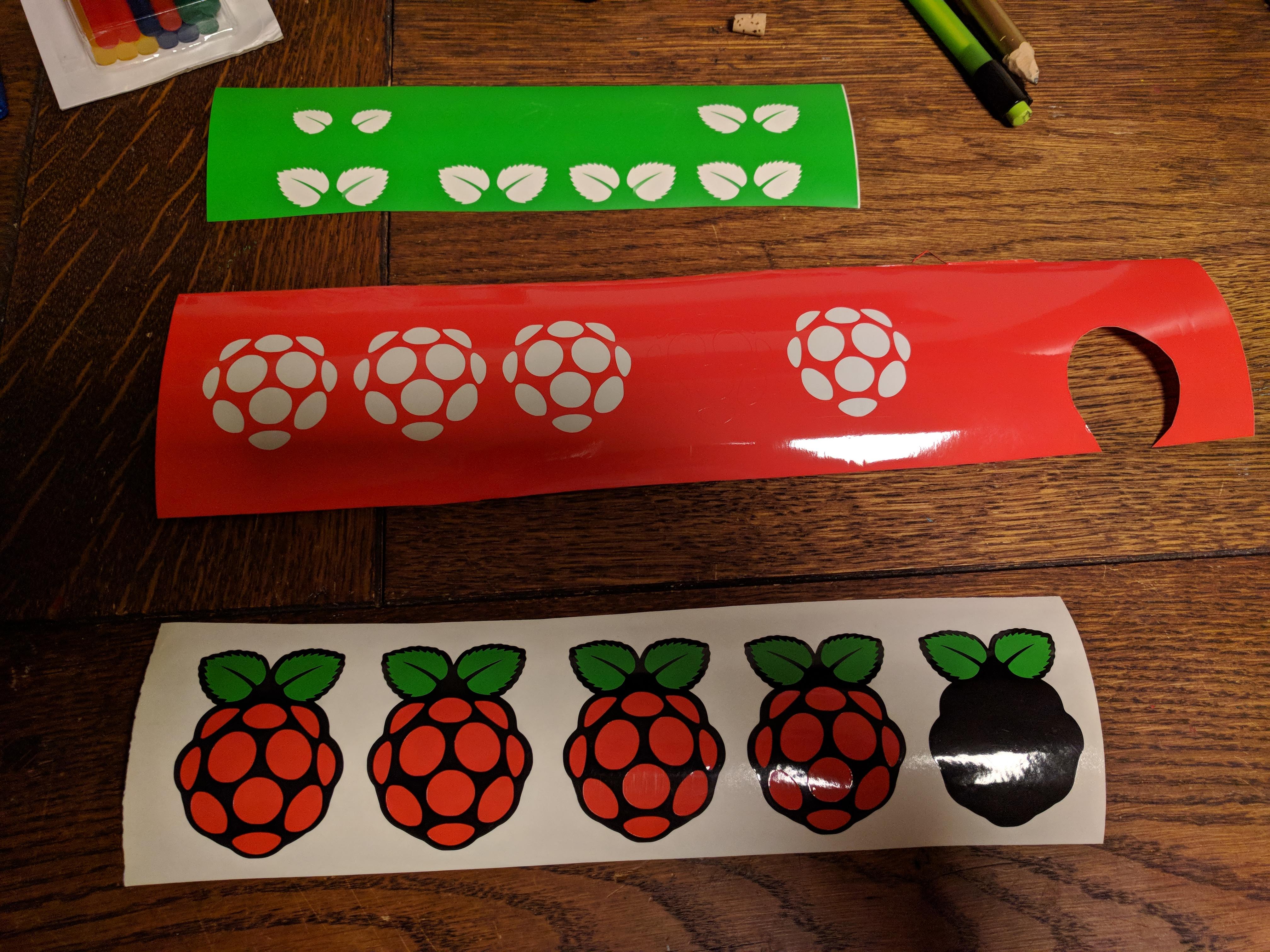Cut files for Pi Logo
There are seperate SVG files for background, green leaves and red dots as well as complete logo SVG file. Including Silhouette Studio file ready for cutting from Cameo cutter.
Instruction: First cut the black background, then green leaves then red dots. Paste over red and green parts over the black one. Done
Original SVG logo file taken from Wikipedia https://en.wikipedia.org/wiki/Raspberry_Pi#/media/File:Raspberry_Pi_Logo.svg