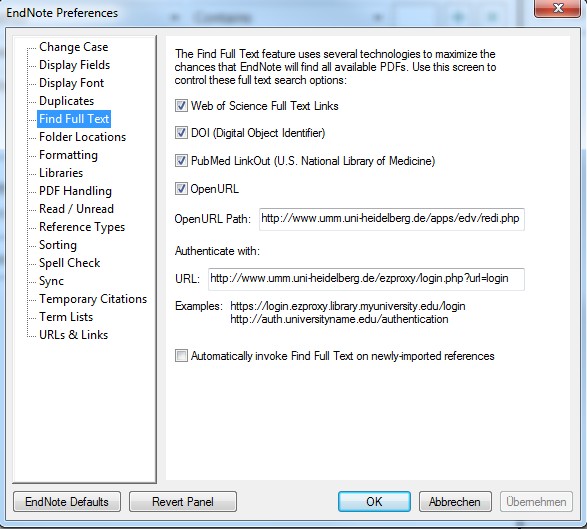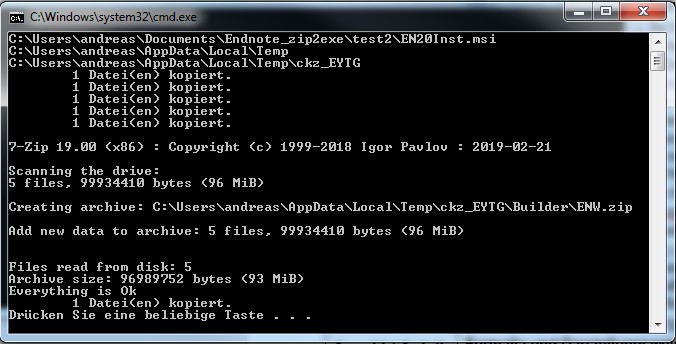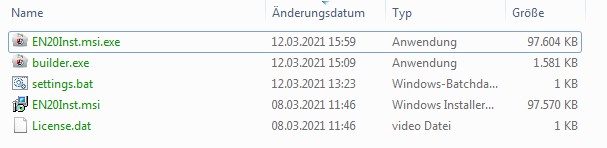Package builder for EndNote to deliver an EndNote MS-Window's msi package with predefined 'FindFullText' URLs
Keywords: EndNote, Library, openURL, link resolver, Windows, Installation, FindFullText
For libraries that want to distribute EndNote to their users with predefined 'FindFullText' settings.
This builder.exe creates a new self-extracting archive that contains a script that sets your library 'FindFullText' settings (link resolver and EZProxy) during EndNote installation.
After installation at user's computer the "FindFullText" of EndNote will work out-of-the-box. No more instructions by PDF documents or web site are necessary.
-
Create a new folder
-
Copy the following files into this new folder:
- Your Endnote msi file (The name of this file has to start with EN and ends with .msi like EN20Inst.msi. This is very important!)
- Your License.dat file (the attached file of this repository is invalid and is ment to illutrate the syntax of the file only.)
- This Builder.exe program (https://raw.githubusercontent.com/bohnelang/packagebuilder4endnote/master/Builder.exe)
- This settings.bat script by (https://raw.githubusercontent.com/bohnelang/packagebuilder4endnote/master/settings.bat) and save this page as settings.bat in the same directory (maybe by right-click of your mouse). Have a look a the settings section below. If you are in doubt about the correct URL values, do not hesitate to ask your library IT support.
-
Edit the file settings.bat and change the values of the link resolver setting to those of your environment
-
Double-click 'settings.bat'
-
(If any AntiVirus program blocks the writing to disc, please allow builder.exe to write the new file.)
-
Wait until the programs are finished. (See second image below)
-
A new file should appear in the same folder (like EN20Inst.msi.exe). This is your new EndNote installation package.
-
Test this installation file before you distribute it to the library users.
These single steps are nearly the same as in the run_builder.bat script.
- Create a new directory XYZ
- Downlaod the programs 7z.exe and ChilkatZipSE.exe
- Edit settings.bat and change the values of the link resolver setting to those of your environment
- Copy the files install.bat, settings.bat, transform.mst, licence.dat, Endnote_Icon_128.ico into this XYZ folder
- Create a ZIP-file named XYZ.zip of this new directory (e.g. by the 7z.exe archiver program)
- Create a self-extracting archive by execution ChilkatZipSE.exe -autotemp -run install.bat -u "EXTRCTSFX_App4hvhU1Aof" -autoExit -nowait -i Endnote_Icon_128.ico -sm -sp -fn XYZ.zip on commandline (OR use the GUI of ChilkatZipSE)
- Test it.
The new self-extracting archive contains the following files:
- install.bat
- settings.bat
- transform.mst
- license.dat
- Original Endnote.msi file
After double-clicking, these files are extracted into a temporary folder and the install.bat script is started. This script calls the settings.bat script and calls the msiexec command which executes the settings during installation of EndNote.
msiexec /i %MSI% TRANSFORMS="transform.mst" INSTALLALLCONTENTFILES="yes" FFTUSEISILINKS="T" FFTUSEPUBMED="T" FFTUSEDOI="T" FFTUSEOPENURL="T" FFTOPENURLRESOLVER=%XFFTOPENURLRESOLVER% FFTAUTHENTICATEURL=%XFFTAUTHENTICATEURL%
The codelines below show your library settings. We use the ReDi link resolver of UB Freiburg and EZProxy for eJournal remote access.
Our settings:
SET XSFX="https://www.redi-bw.de/links/unihd"
SET XFFTOPENURLRESOLVER="https://www.umm.uni-heidelberg.de/apps/edv/redi.php"
SET XFFTAUTHENTICATEURL="https://www.umm.uni-heidelberg.de/ezproxy/login.php?url=login"
SFX example:
SET XSFX="https://sfx.foo.com/sfx_foo"
SET XFFTOPENURLRESOLVER="https://sfx.foo.com/sfx_foo?"
SET XFFTAUTHENTICATEURL="https://login.ezproxy.foo.com/login"
SFX and EZPropxy chained (The EZProxy expects this syntax):
SET XSFX="http://sfx.foo.com/sfx_foo"
SET XFFTOPENURLRESOLVER="https://login.ezproxy.foo.com/login?url=http://sfx.foo.com/sfx_foo?"
SET XFFTAUTHENTICATEURL="https://login.ezproxy.foo.com/login"
- 7z.exe: Sebastian Riehm, Sören Finster. Licence: GNU LGPL (https://www.gnu.org/licenses/lgpl-3.0.de.html), Homepage and source page: https://www.7-zip.org
- ChilkatZipSE.exe, Chilkat Software, Licence: CC3.0 (https://creativecommons.org/licenses/by/3.0/), Homepage: https://www.chilkatsoft.com/ChilkatSfx.asp
- EndNote: https://endnote.com/
- Mathias Krummheuer (Product Support Manager & Trainer, Adept Scientific GmbH), Frankfurt, 2013, for providing the transform.mst and install.bat file.