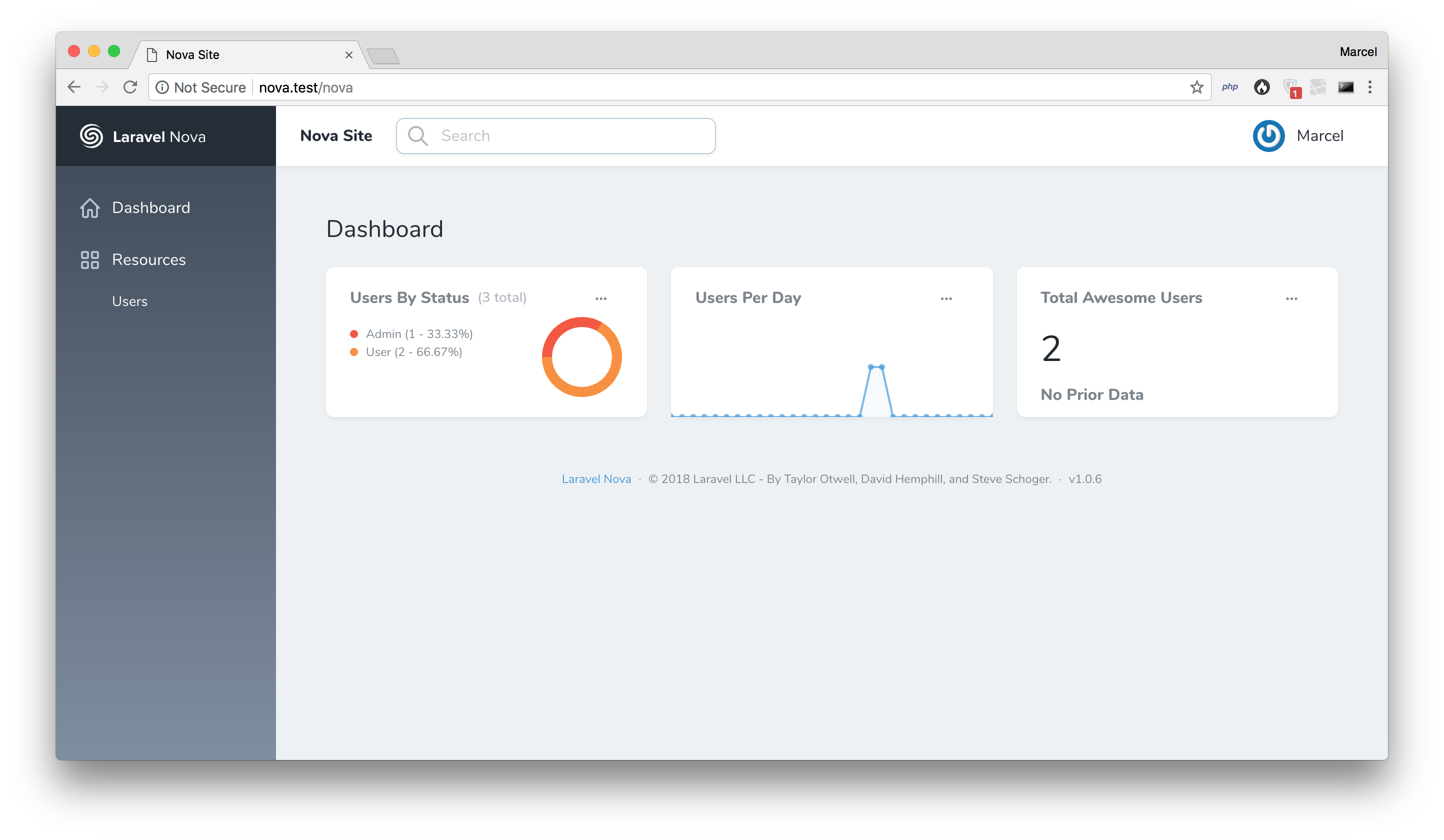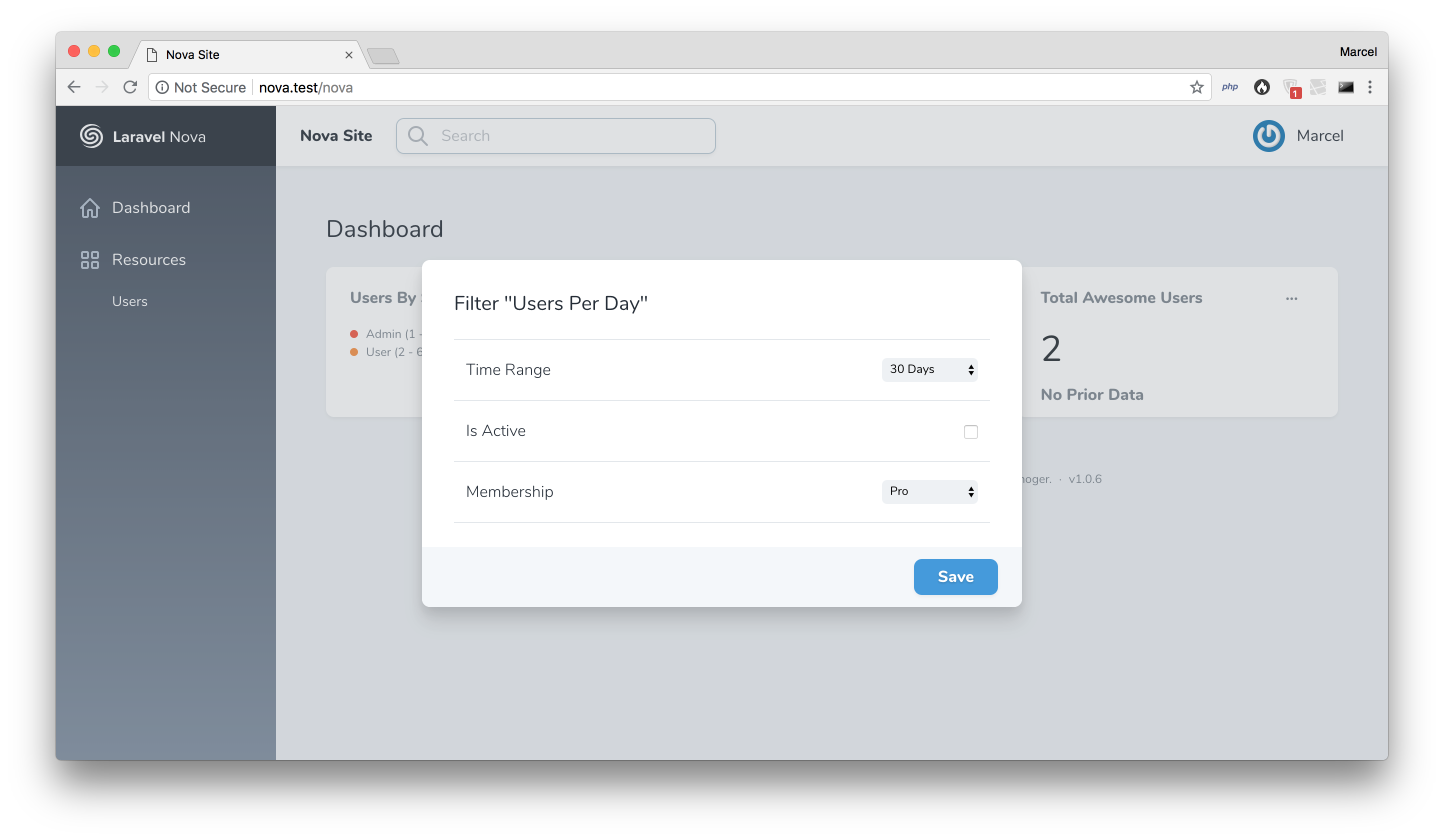Add custom filters to your Laravel Nova metrics.
You can install the package in to a Laravel app that uses Nova via composer:
composer require beyondcode/nova-filterable-cardsTo add the filter ability to your Laravel Nova metric cards, you need to add one of the Filterable traits to your metrics.
Depending on your metric type, these are the available traits:
FilterableValueFilterableTrendFilterablePartition
For example, within your custom Nova value metric card:
// in your Nova value metric card class:
import Beyondcode\FilterableCard\FilterableValue;
use FilterableValue;The available filters for your cards can be defined, by adding a new property called $filters to your metrics.
This must be an array and contains the names of the available filters, as well as the properties for this specific filter.
Example:
// in your filterable Nova metric card class:
protected $filters = [
'Firstname' => [
'type' => 'text'
],
'Status' => [
'type' => 'select',
'options' => [
'all' => 'All',
'active' => 'Active',
'inactive' => 'Inactive'
],
]
];Sometimes you might want to set the available filter options by using a database call, or load them from the configuration.
To enable this, you can also define the filter options using a method with the following naming convention: defineStudlyCaseFilterName.
So for example, if you want to add and define a custom filter called User Status, you can do it like this:
// in your filterable Nova metric card class:
protected $filters = [
'Firstname' => [
'type' => 'text'
],
'User Status'
];
public function defineUserStatus()
{
return [
'type' => 'select',
'options' => [
'all' => 'All',
'active' => 'Active',
'inactive' => 'Inactive'
],
];
}The available filter types are:
selectcheckboxtextemailurlnumber
And all other types that can be applied to HTML <input> tags.
To define in which way you want to filter your custom metric query, once a user filters it using the modal, you need to define custom filter methods. The naming convention is similar to defining custom filter options. It's filterStudlyCaseFilterName.
This method receives a query builder object and the value of the filter input. You can add your own queries to the builder class and modify as you need. Just make sure that you return the query object.
Example:
// in your filterable Nova metric card class:
public function filterUserStatus($query, $status)
{
return $query->where('status', $status);
}composer testPlease see CHANGELOG for more information what has changed recently.
Please see CONTRIBUTING for details.
If you discover any security related issues, please email marcel@beyondco.de instead of using the issue tracker.
The MIT License (MIT). Please see License File for more information.