[Bug]Clicking on the error tab , log tab or close button in the debugger the property pane disappears #4931
Labels
Bug
Something isn't working
Debugger Product
Issues related to the debugger
IDE Pod
Issues that new developers face while exploring the IDE
Javascript Product
Issues related to users writing javascript in appsmith
Low
An issue that is neither critical nor breaks a user flow
Needs Triaging
Needs attention from maintainers to triage
Regressed
Scenarios that were working before but have now regressed
Verified
When issue is retested post its fixed
Description
Release Frozen - Any widget - It is observed that the when the user opens debugger and drags and drop any widgets and property pane is opened(all menus in property pane are expanded) and when the user clicks on error tab or log tab or close button in the debugger the property pane disappears
Expected Result:
When the user clicks on error tab or log tab particular details needs to be displayed or when X button is close debugger should closed not the property pane
Actual Result:
When the user clicks on error tab focus is on error tab but simultaneously the property pane gets closed. Similarly the same case when the suer clicks on log tab or close button.
Steps to reproduce the behaviour:
1.Launch Appmsith app in the Release Frozen Environement - http://rc.app.appsmith.com
2.Drag and drop any widget
3.Click on Debugger
4.Click on the widget and ensure property pane is displayed
5.Click on error tab or log tab or close button in the debugger and observe
VideoLink:
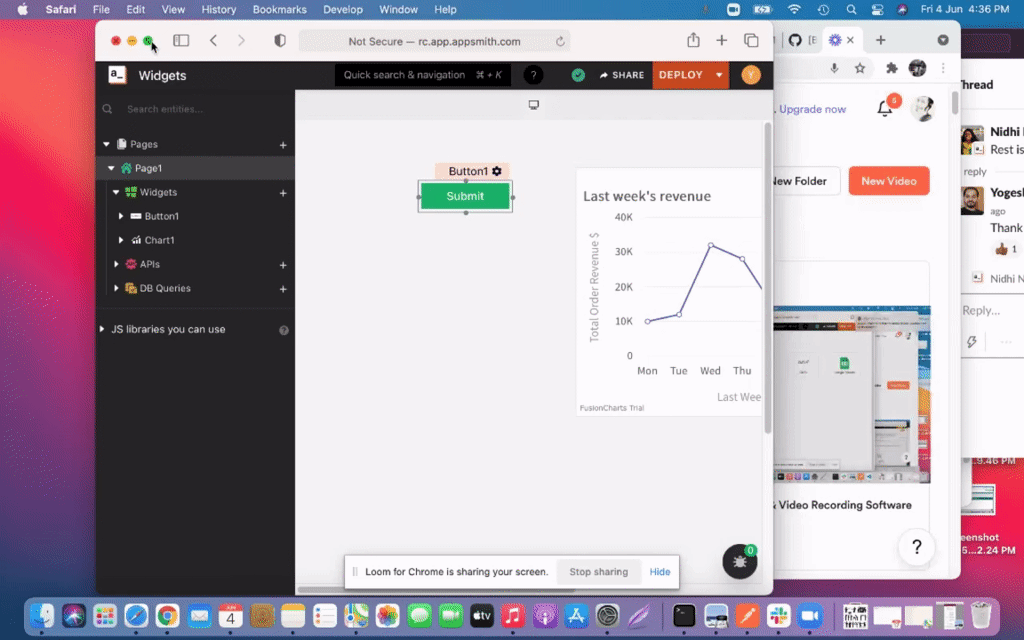
Important Details
The text was updated successfully, but these errors were encountered: