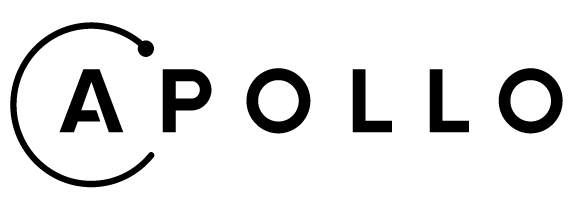| ☑️ Apollo Clients User Survey |
|---|
| What do you like best about Apollo iOS? What needs to be improved? Please tell us by taking a one-minute survey. Your responses will help us understand Apollo iOS usage and allow us to serve you better. |
This repo contains the development environment for working on and contributing to the Apollo iOS ecosystem. This repo uses a git subtree setup to include the following repos for development:
All code changes are pushed out to their respective repos whenever a PR is merged. This allows us to provide a cohesive development environment while also providing packages to users that contain less overall files and dependencies, such as things only really used for development and testing.
To get started contributing to Apollo iOS, the first step you need to take is to fork this (apollo-ios-dev) repo. Once you have forked and cloned the repo the next step is to generate the Xcode Workspace that you will use for development.
This project uses Tuist to handle generation of the Xcode workspace for development. In order to use Tuist run the following local script in terminal to ensure you have it installed:
./scripts/install-tuist.sh
In order to generate the project/workspace you will need to run the tuist generate command from the project root.
There is also a githook setup to auto-run tuist generate whenever a branch is checked out, in order for git to find and use the hook run the following make command to ensure the git config is pointing to the correct location:
make repo-setup
Note: This will update the local git config in your checkout of the repo by running the following command:
git config core.hooksPath .githooks
A Get started guide for Tuist along with other documentation is also available for reference.
After you have run the tuist generate command you should see both an ApolloDev.xcodeproj and ApolloDev.xcworkspace in the projects root directory. You should only use the Xcode Workspace for development as it includes the ApolloDev.xcodeproj as well as the SPM packages for the subtree projects so that everything can be developed in the same workspace.
After working and making changes in the ApolloDev.xcworkspace you can commit your changes as normal and submit a PR to the main branch of the apollo-ios-dev repo for review.
To report an issue, bug, or feature request, you can do so in the apollo-ios repo.
The roadmap is a high-level document that describes the next major steps or milestones for this project. We are always open to feature requests, and contributions from the community.
This project is being developed using Xcode 15 and Swift 5.9.
Some of the tests run against a simple GraphQL server serving the Star Wars example schema (see installation instructions there).
For further information on contributing, reporting issues, suggesting features, etc please see our Apollo Contributor Guide guide.
Apollo builds open-source software and a graph platform to unify GraphQL across your apps and services. We help you ship faster with:
- Apollo Studio – A free, end-to-end platform for managing your GraphQL lifecycle. Track your GraphQL schemas in a hosted registry to create a source of truth for everything in your graph. Studio provides an IDE (Apollo Explorer) so you can explore data, collaborate on queries, observe usage, and safely make schema changes.
- Apollo Federation – The industry-standard open architecture for building a distributed graph. Use Apollo’s gateway to compose a unified graph from multiple subgraphs, determine a query plan, and route requests across your services.
- Apollo Client – The most popular GraphQL client for the web. Apollo also builds and maintains Apollo iOS and Apollo Kotlin.
- Apollo Server – A production-ready JavaScript GraphQL server that connects to any microservice, API, or database. Compatible with all popular JavaScript frameworks and deployable in serverless environments.
Check out the Odyssey learning platform, the perfect place to start your GraphQL journey with videos and interactive code challenges. Join the Apollo Community to interact with and get technical help from the GraphQL community.