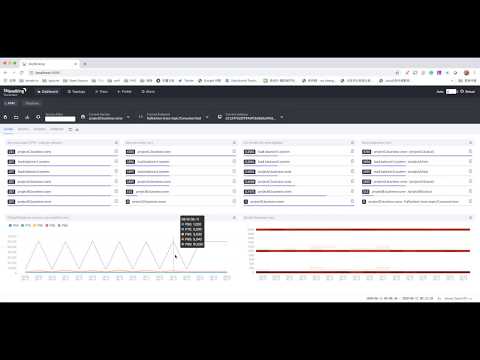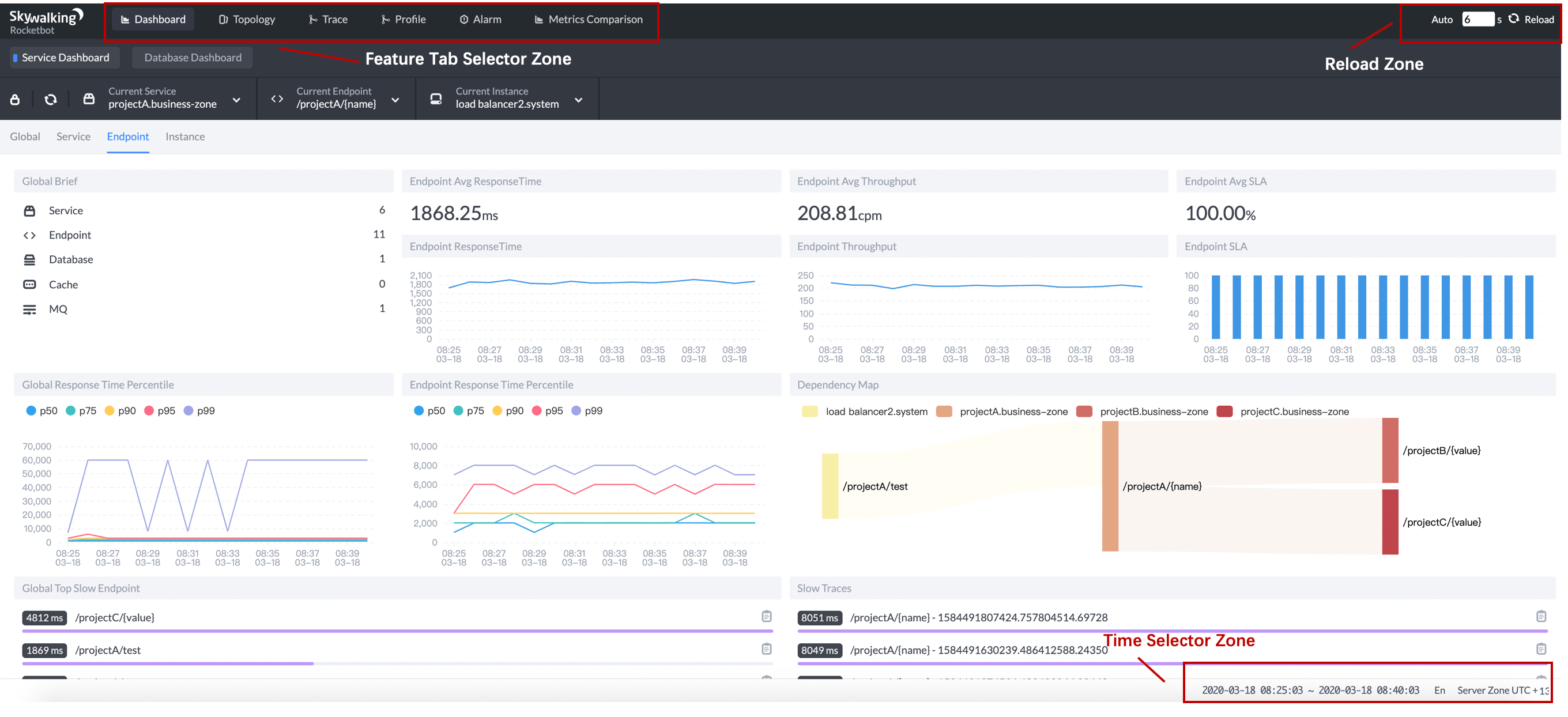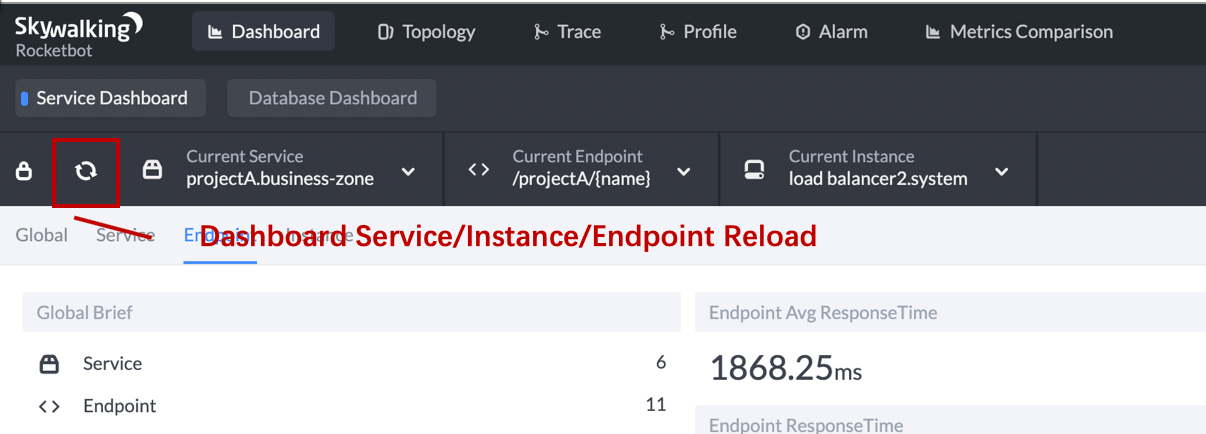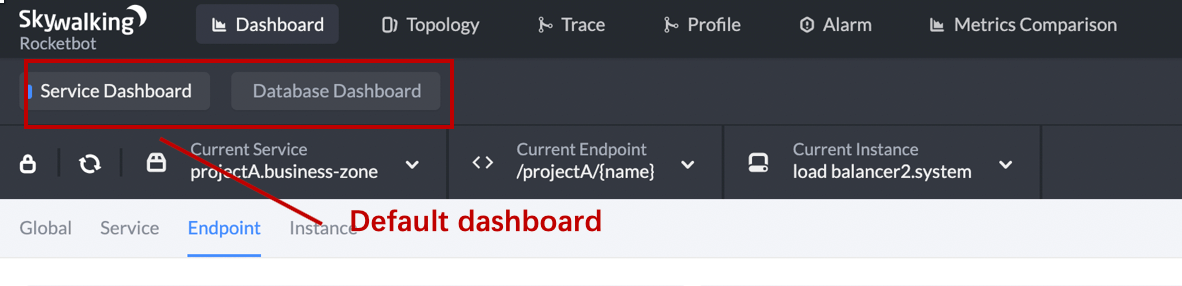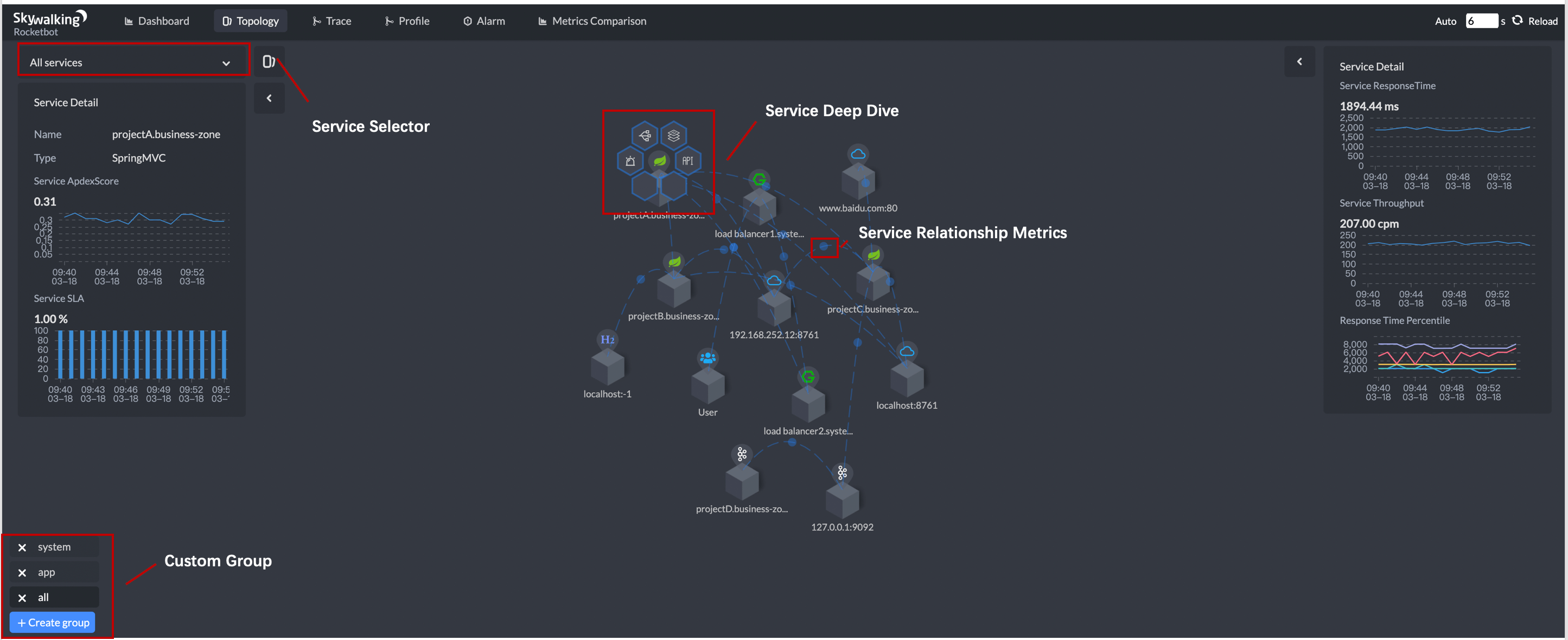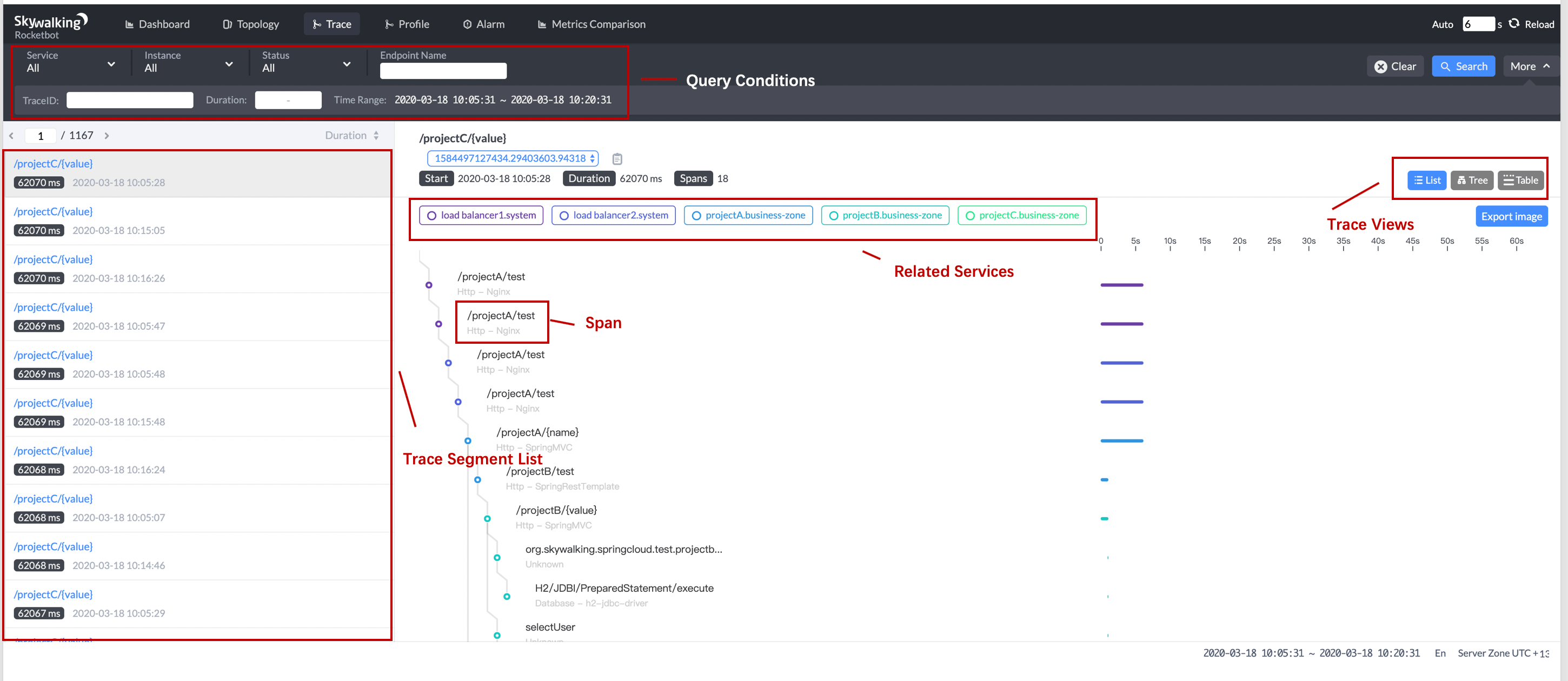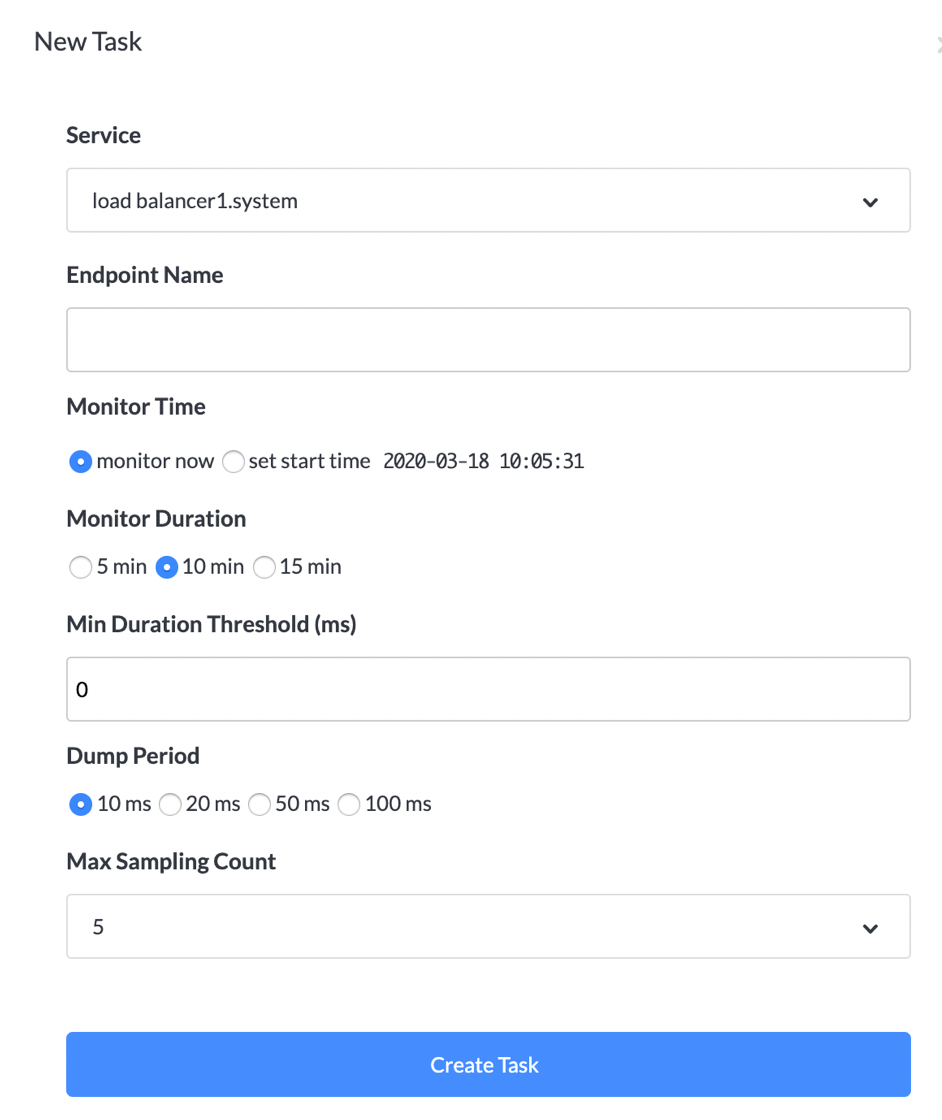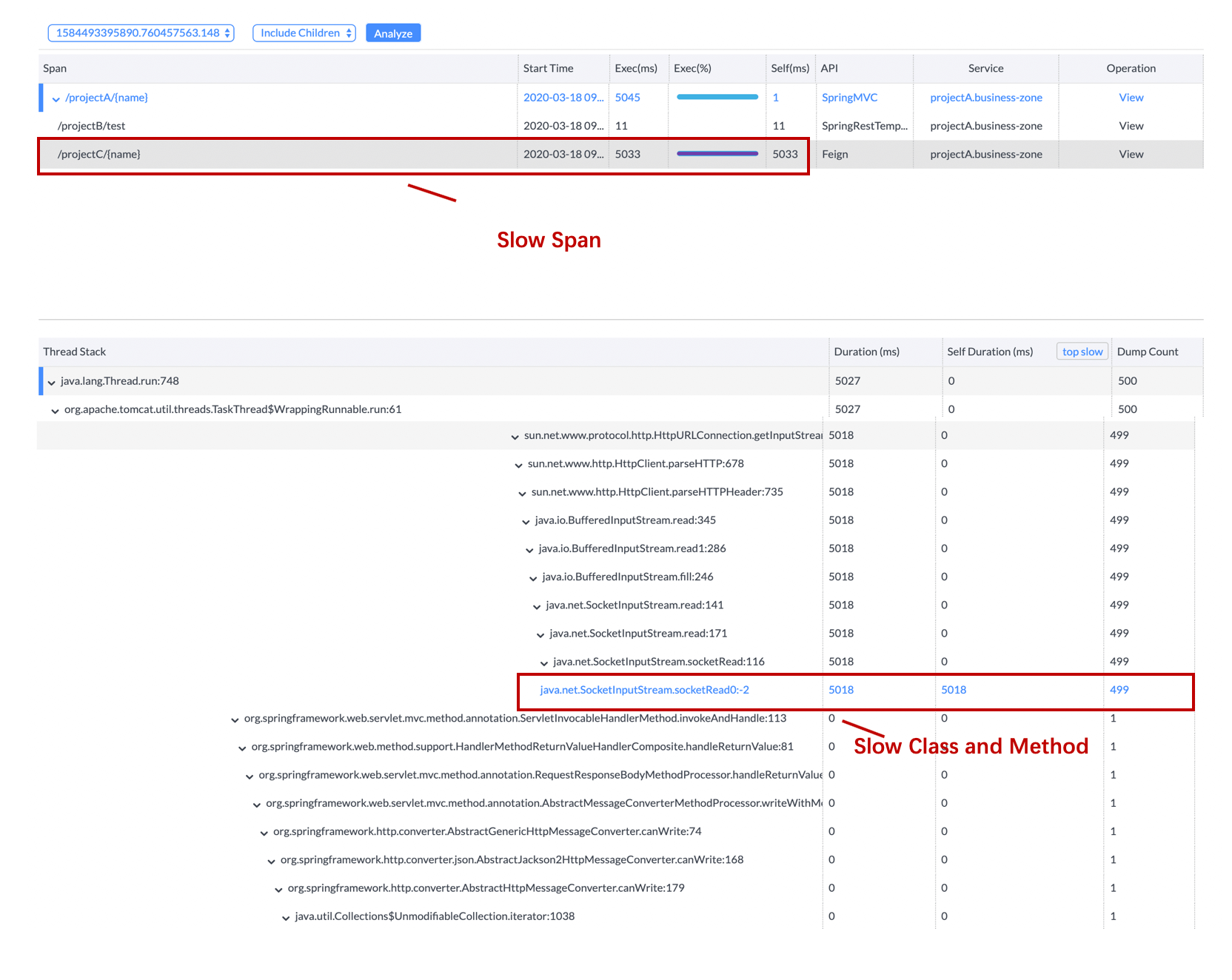SkyWalking official UI provides the default and powerful visualization capabilities for SkyWalking observing distributed cluster.
The latest introduction video could be found on the Youtube
SkyWalking dashboard includes the following part.
- Feature Tab Selector Zone. The key features are list there. The more details will be introduced below.
- Reload Zone. Control the reload mechanism, including reload periodically or manually.
- Time Selector Zone. Control the timezone and time range. And a Chinese/English switch button here, default, the UI uses the browser language setting. We also welcome to contribute more languages.
Dashboard provide metrics of service, service instance and endpoint. There are a few metrics terms you need to understand
- Throughput CPM , represents calls per minute.
- Apdex score, Read Apdex in WIKI
- Response Time Percentile, including
p99,p95,p90,p75,p50. Read percentile in WIKI - SLA, represents the successful rate. For HTTP, it means the rate of 200 response code.
Service, Instance and Dashboard selector could reload manually rather than reload the whole page. NOTICE, the Reload Zone wouldn't reload these selectors.
Two default dashboards are provided to visualize the metrics of service and database.
User could click the lock button left aside the Service/Instance/Endpoint Reload button to custom your own dashboard.
Topology map shows the relationship among the services and instances with metrics.
- Topology shows the default global topology including all services.
- Service Selector supports to show direct relationships including upstream and downstream.
- Custom Group provides the any sub topology capability of service group.
- Service Deep Dive opens when you click any service. The honeycomb could do metrics, trace and alarm query of the selected service.
- Service Relationship Metrics gives the metrics of service RPC interactions and instances of these two services.
Trace query is a typical feature as SkyWalking provided distributed agents.
- Trace Segment List is not the trace list. Every trace has several segments belonging to different services. If
query by all services or by trace id, different segments with same trace id could be list there. - Span is clickable, the detail of each span will pop up at the left side.
- Trace Views provides 3 typical and different usage views to visualize the trace.
Profile is an interaction feature. It provides the method level performance diagnosis.
To start the profile analysis, user need to create the profile task
- Select the specific service.
- Set the endpoint name. This endpoint name typically is the operation name of the first span. Find this on the trace segment list view.
- Monitor time could start right now or from any given future time.
- Monitor duration defines the observation time window to find the suitable request to do performance analysis. Even the profile add a very limited performance impact to the target system, but it is still an additional load. This duration make the impact controllable.
- Min duration threshold provides a filter mechanism, if a request of the given endpoint response quickly, it wouldn't be profiled. This could make sure, the profiled data is the expected one.
- Max sampling count gives the max dataset of agent will collect. It helps to reduce the memory and network load.
- One implicit condition, in any moment, SkyWalking only accept one profile task for each service.
- Agent could have different settings to control or limit this feature, read document setup for more details.
- Not all SkyWalking ecosystem agent supports this feature, java agent from 7.0.0 supports this in default.
Once the profile done, the profiled trace segments would show up. And you could request for analysis for any span.
Typically, we analysis spans having long self duration, if the span and its children both have long duration, you could choose
include children or exclude childrend to set the analysis boundaries.
After choose the right span, and click the analysis button, you will see the stack based analysis result. The slowest methods
have been highlighted.
- Since 7.1.0, the profiled trace collects the HTTP request parameters for Tomcat and SpringMVC Controller automatically.
Alarm page lists all triggered alarm. Read the backend setup documentation to know how to set up the alarm rule or integrate with 3rd party system.