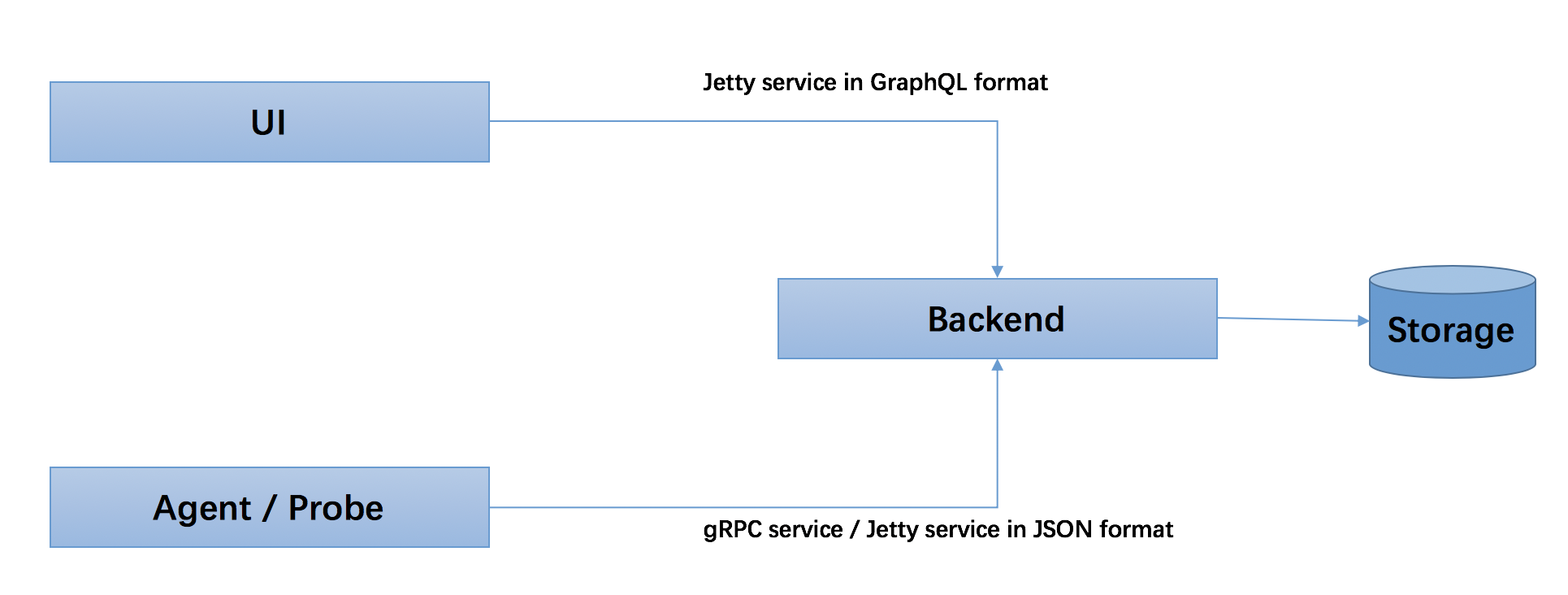SkyWalking backend distribution package includes the following parts:
-
bin/cmd scripts, in
/binfolder. Includes startup linux shell and Windows cmd scripts for Backend server and UI startup. -
Backend config, in
/configfolder. Includes settings files of the backend, which are:application.ymllog4j.xmlalarm-settings.yml
-
Libraries of backend, in
/oap-libsfolder. All the dependencies of the backend are in it. -
Webapp env, in
webappfolder. UI frontend jar file is here, with itswebapp.ymlsetting file.
Requirement: JDK8 to JDK12 are tested, other versions are not tested and may or may not work.
Before you start, you should know that the quickstart aims to get you a basic configuration mostly for previews/demo, performance and long-term running are not our goals.
For production/QA/tests environments, you should head to Backend and UI deployment documents.
You can use bin/startup.sh (or cmd) to startup the backend and UI with their default settings, which are:
- Backend storage uses H2 by default (for an easier start)
- Backend listens
0.0.0.0/11800for gRPC APIs and0.0.0.0/12800for http rest APIs.
In Java, .NetCore, Node.js, Istio agents/probe, you should set the gRPC service address to ip/host:11800, with ip/host where your backend is.
- UI listens on
8080port and request127.0.0.1/12800to do GraphQL query.
Before deploying Skywalking in your distributed environment, you should know how agents/probes, backend, UI communicates with each other:
- All native agents and probes, either language based or mesh probe, are using gRPC service (
core/default/gRPC*inapplication.yml) to report data to the backend. Also, jetty service supported in JSON format. - UI uses GraphQL (HTTP) query to access the backend also in Jetty service (
core/default/rest*inapplication.yml).
Now, let's continue with the backend, UI and CLI setting documents.