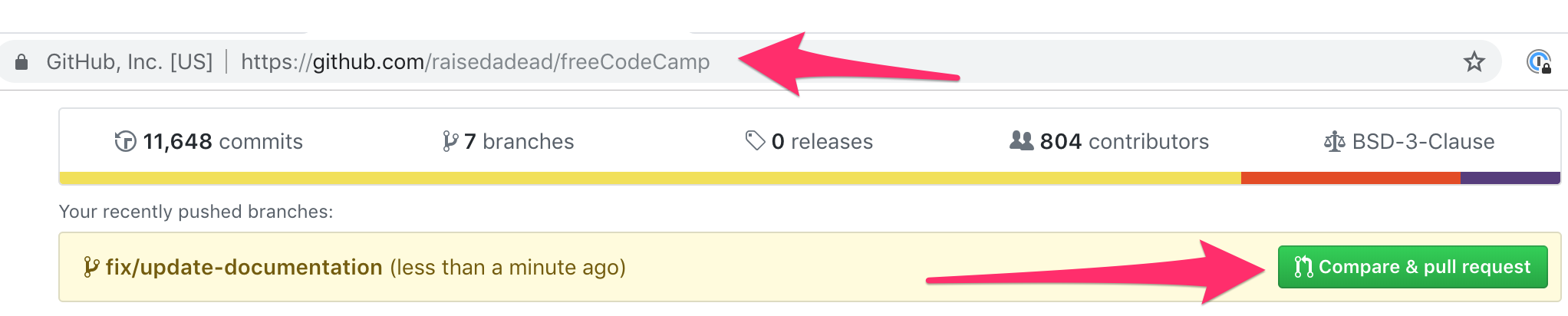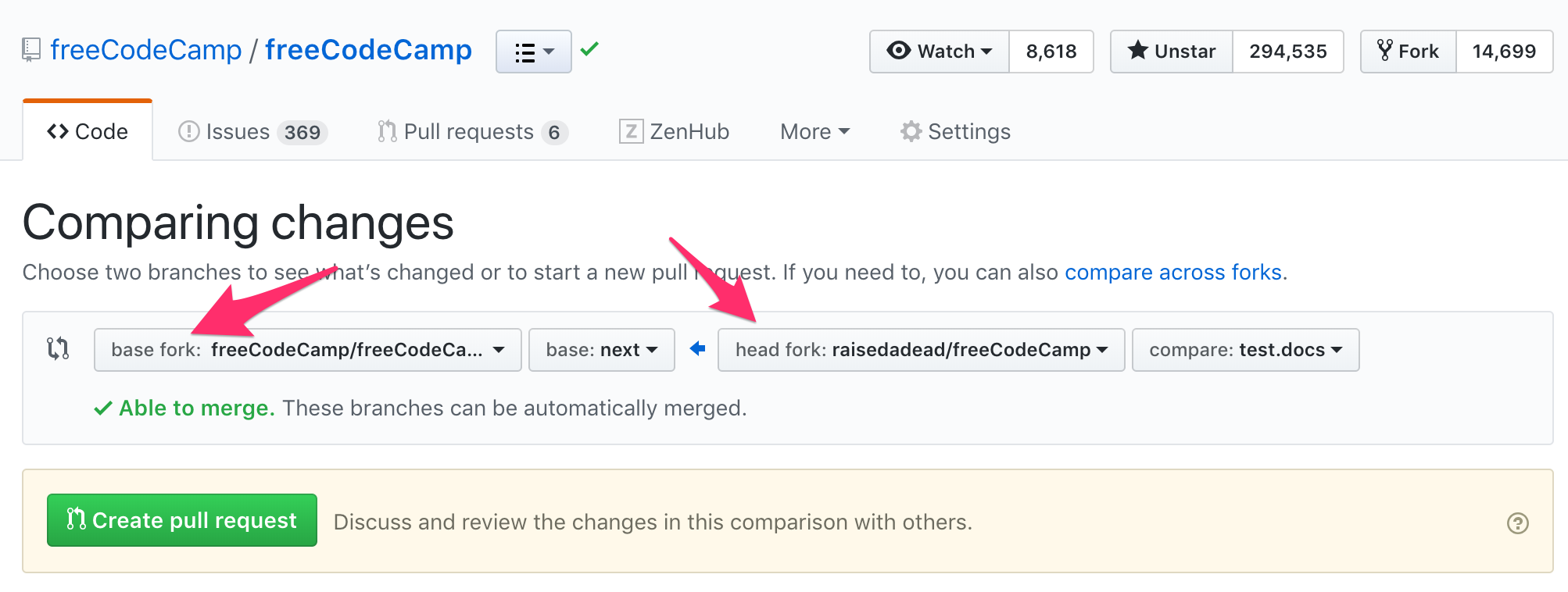A pull request (PR), enables you to send changes from your fork on GitHub to freeCodeCamp.org's main repository. Once you are done making changes to the code, you can follow these guidelines to open a PR.
We expect our contributors to be aware of the process specific to this project. Following the guidelines carefully earns you the respect of fellow maintainers and saves everyone time.
Some examples of this are:
-
Do not edit files directly through GitHub – while you can, it's not a good idea.
-
Make sure you follow the PR checklist and not just tick things off; otherwise, we won't take you seriously.
-
Use the correct way to link issues in the description of the PR by updating the
XXXXXX. Do not just add issue numbers everywhere and anywhere you feel like. -
Do not "@mention" or request someone for reviews too many times.
We understand you are excited about contributing. As much as a maintainer will love to get back to you, they are busy people looking after hundreds of requests just like yours. Be patient, someone will get to you sooner or later.
-
Do not work directly off your
mainbranch - create a new branch for the changes you are working on.
Note
Your PR should be targeting changes to the English curriculum only. Read this guide instead for contributing to translations.
We recommend using conventional title and messages for commits and pull request. The convention has the following format:
<type>([optional scope(s)]): <description>For example:
fix(learn): tests for the do...while loop challenge
Whenever you open a Pull Request(PR), you can use the below to determine the type, scope (optional), and description.
Type:
| Type | When to select |
|---|---|
| fix | Changed or updated/improved functionality, tests, the wording of a lesson, etc. |
| feat | Only if you are adding new functionality, tests, etc. |
| chore | Changes that are not related to code, tests, or verbiage of a lesson. |
| docs | Changes to /docs directory or the contributing guidelines, etc. |
Scope:
You can select a scope from this list of labels.
Description:
Keep it short (less than 30 characters) and simple; you can add more information in the PR description box and comments.
Some examples of good PR titles would be:
fix(a11y): improved search bar contrastfeat: add more tests to HTML and CSS challengesfix(api,client): prevent CORS errors on form submissiondocs(i18n): fix links to be relative instead of absolute
-
Once the edits have been committed, you will be prompted to create a pull request on your fork's GitHub Page.
-
By default, all pull requests should be against the freeCodeCamp main repo,
mainbranch.Make sure that your Base Fork is set to freeCodeCamp/freeCodeCamp when raising a Pull Request.
-
Submit the pull request from your branch to freeCodeCamp's
mainbranch. -
Include a more detailed summary of the changes you made and how your changes are helpful in the body of your PR.
-
You will be presented with a pull request template. This is a checklist that you should have followed before opening the pull request.
-
Fill in the details as you see fit. This information will be reviewed and the reviewers will decide whether or not your pull request is accepted.
-
If the PR is meant to address an existing GitHub Issue then, at the end of your PR's description body, use the keyword Closes with the issue number to automatically close that issue if the PR is accepted and merged.
Example:
Closes #123will close issue 123
-
-
Indicate if you have tested on a local copy of the site or not.
-
This is very important when making changes that are not just edits to text content like documentation or a challenge description. Examples of changes that need local testing include JavaScript, CSS, or HTML, which could change the functionality or layout of a page.
-
If your PR affects the behaviour of a page it should be accompanied by corresponding Cypress integration tests.
-
🎉 Congratulations on making a PR and thanks a lot for taking the time to contribute.
Our moderators will now take a look and leave you feedback. Please be patient with the fellow moderators and respect their time. All pull requests are reviewed in due course.
And as always, feel free to ask questions on the 'Contributors' category on our forum or the contributors chat room.
Tip
If you are to be contributing more pull requests, we recommend you read the making changes and syncing guidelines to avoid having to delete your fork.
Conflicts can arise because many contributors work on the repository, and changes can break your PR which is pending a review and merge.
More often than not you may not require a rebase, because we squash all commits, however, if a rebase is requested, here is what you should do.
When you are working on regular bugs and features on our development branch main, you are able to do a simple rebase:
-
Rebase your local copy:
git checkout <pr-branch> git pull --rebase upstream main
-
Resolve any conflicts and add / edit commits
# Either git add . git commit -m "chore: resolve conflicts" # Or git add . git commit --amend --no-edit
-
Push back your changes to the PR
git push --force origin <pr-branch>
When you are working on features for our upcoming curriculum next-* branches, you have to do a cherry pick:
-
Make sure your upstream comes in sync with your local:
git checkout main git fetch --all --prune git checkout next-python-projects git reset --hard upstream/next-python-projects
-
Take backup
a. Either delete your local branch after taking a backup (if you still have it locally):
git checkout <pr-branch-name> # example: # git checkout feat/add-numpy-video-question git checkout -b <backup-branch-name> # example: # git checkout -b backup-feat/add-numpy-video-question git branch -D <pr-branch-name>
b. Or just a backup of your pr branch (if you do not have it locally):
git checkout -b <backup-branch-name> origin/<pr-branch-name> # example: # git checkout -b backup-feat/add-numpy-video-question origin/feat/add-numpy-video-question
-
Start off with a clean slate:
git checkout -b <pr-branch-name> next-python-projects git cherry-pick <commit-hash>
-
Resolve any conflicts, cleanup, install dependencies and run tests
pnpm run clean pnpm install FCC_SUPERBLOCK='<superblock-name>' pnpm run test:curriculum # example: # FCC_SUPERBLOCK='python-for-everybody' pnpm run test:curriculum
-
If everything looks good push back to the PR
git push --force origin <pr-branch-name>