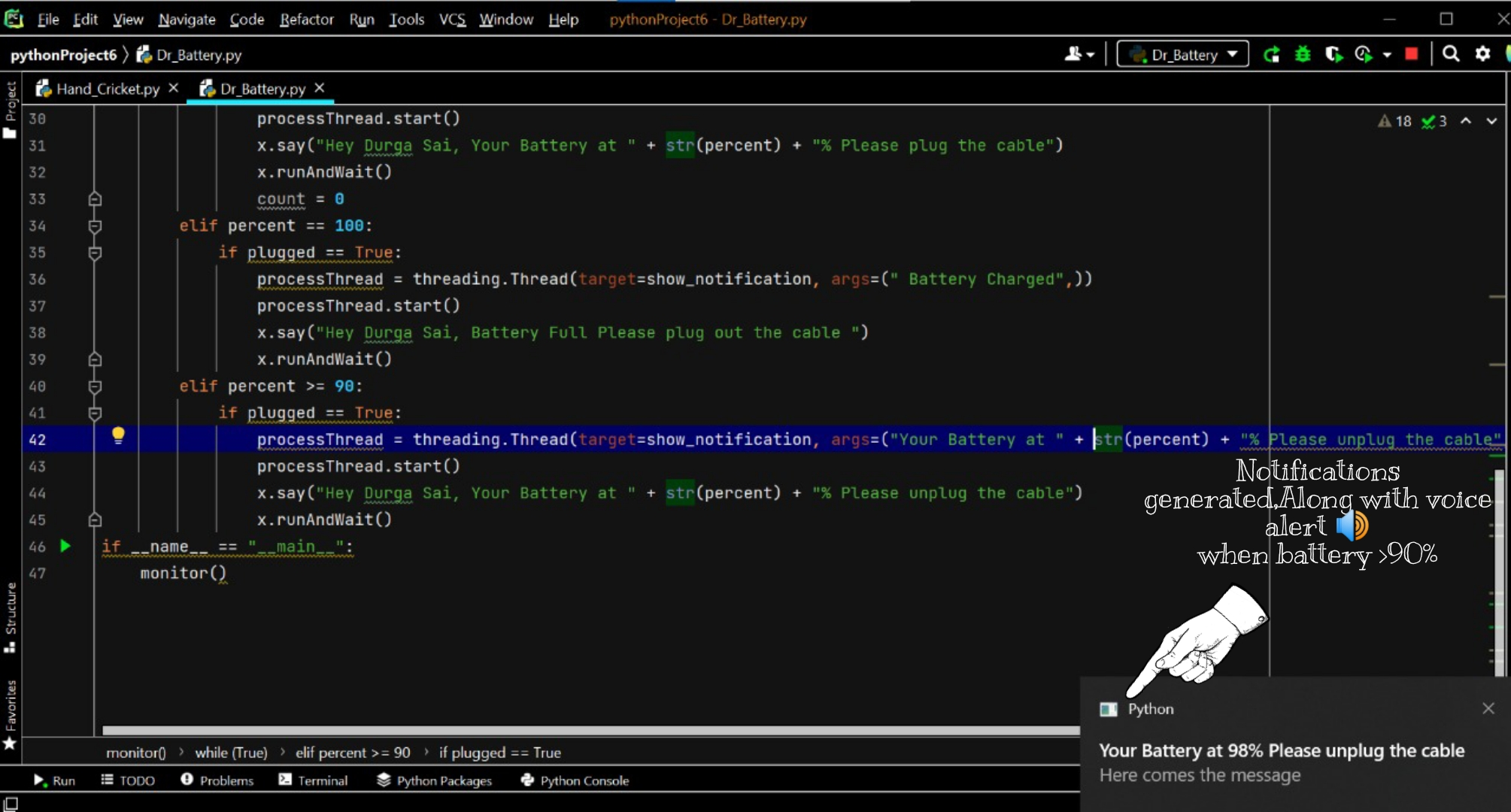To create a Dr Battery a Battery alert notifier for Lappy.
- Dr Battery is continuously monitor your battery level and saves your Lappy from draining and over charging by notifing you:
- Battery is one of the important components in our system. We've to protect it from over charging and draining at the same time.
- This code wil let you know when the battery is draining and generates a voice output that ask you to charge.
- Also asks you to unplug if the battery seems to be over charging.
- In the end this will help you to increase the life time of your battery.
- Libraries Imported:
psutiltimepyttsx3win10toastToastNotifierthreading
- Import all the required libraries i.e., psutil, time, pyttsx3, win10toast, Toast Notifier, threading.
psutil- Installation:
pip install psutil - Purpose: Used for system monitoring
- Installation:
time- Installation: This Library is part of Python's Standard library no need install separately.
- Purpose: Delaying notification
pyttsx3- Installation:
pip install pyttsx3 - Purpose: This is text to speech convertor used here to generate voice notification.
- Installation:
win10toast- Installation:
pip install win10toast - Purpose: Used for importind
Toast Notifier. This displays notification.
- Installation:
threading- Installation:
pip install threading - Purpose: Used to give desktop notification and voice notification at the same time.
- Installation:
- Download the file Dr_Battery.py
- Run the file Dr_Battery.py
- Now our Dr Battery starts Monitoring our Lappy. Leave it in the background do your works in Lappy.
- When Lappy goes below 40% then it generates a voice asking you to plug in the charge as well as a notification saying the same. This won't stop until you plug the charger.
- When Lappy goes above 90% then it generates a voice asking you to unplug the charge as well as a notification saying the same. This won't stop until you unplug the charger.
- If you forgot to unplug and it reaches 100% then it generates notification saying battery full please unplug. This won't stop until you plug out the charger from the socket.