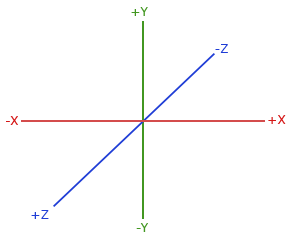This project aims to simulate the well known N Body problem in physics. Code will be written in Python. After successful simulation of 2 body problem, data visulazition with tensorboard will be integrated.
Objects in the simulation can be modified from main.py. Simulation itself has a collision detection algorithm, so even though there might be an illusion of collision, as long as it is not logged to the console, there is no collision.
X, Y and Z components of position, velocity and acceleration are logged into the tensorboard run for every object at the simulation. After/During the run of simulation, the following command will start the tensorboard dashboard, provided it is installed.
python -m tensorboard.main --logdir runs
From there, every vector component can be analyzed individually & per time discrete.
For simulating purposes, we will generate 60 frames per second. If user wants real time speed to match the simulation speed, s/he can set config.TIME_DISCRETE to reciprocal of config.FPS. This will not promise a perfect time alignment, but error range will be small enough to ignore.
To increase the speed of simulation, config.FPS or/and config.TIME_DISCRETE can be increased. However, the latter is not recommended since it will disrupt the continuity illusion.
Markov rule will be followed at each step.
Coordinate system definitions above (1*) is valid.
Even though camera has settings for rotation and zoom, using the initial Camera coordinates for this task and sticking with them is recommended. Check the definition:
self.camera.look(from_position=(10,10,10), to_position=(0, 0, 0)) @main.py init function of the class App
SI Unit system will be valid. Distance values on the simulation will be in meters
We will only calculate the gravitational forces, by respecting any initial speed objects may or may not have. Electromagnetic, weak, and strong forces will be ignored.
The formula for the gravitational force is as follows:
F = G * (m1 * m2) / r^2
Where:
- F is the force in
[N] - G (6.67430 x 10-11) is the gravitational constant in
[m^3 kg^-1 s^-2] - m1 and m2 are the masses in
[kg] - r is the distance between the centers of the masses in
[m]
For the sake of simplicity, we will take our spheres as point masses, so the center of the mass will be the center of the sphere. Also, all of the mass of the object will be assumed concentrated in the center.
Acceleration will be calculated by the formula:
a = ΣF / m
NOTE: For 2 Body problem, ΣF is F.
Where:
- a is the acceleration in
[m/s^2]
We will use the Euler's Method for integration. It is the simplest method, and it is not as accurate as other methods. However, it is the fastest and easiest to implement. We will use it for the sake of simplicity.
v = v + a * dt
x = x + v * dt
Where:
- v is the velocity in
[m/s] - a is the acceleration in
[m/s^2] - x is the position in
[m] - dt is the time step in
[s]and equal to config.TIME_DISCRETE
- Create the 3D Environment
- Add Newtonian Coordinate Map to the Main Screen
- Finalize time discretization process
- Finalize the simulation for 2 body problem
- Plot Results to TensorBoard
- Simulate the N body problem
- Share plotted results
- numpy
- pyopengl
- pygame
- tensorboard
MIT-License Applies