A Vite powered WebExtension (Chrome, FireFox, etc.) starter template.
Popup

Options Page

Inject Vue App into the Content Script
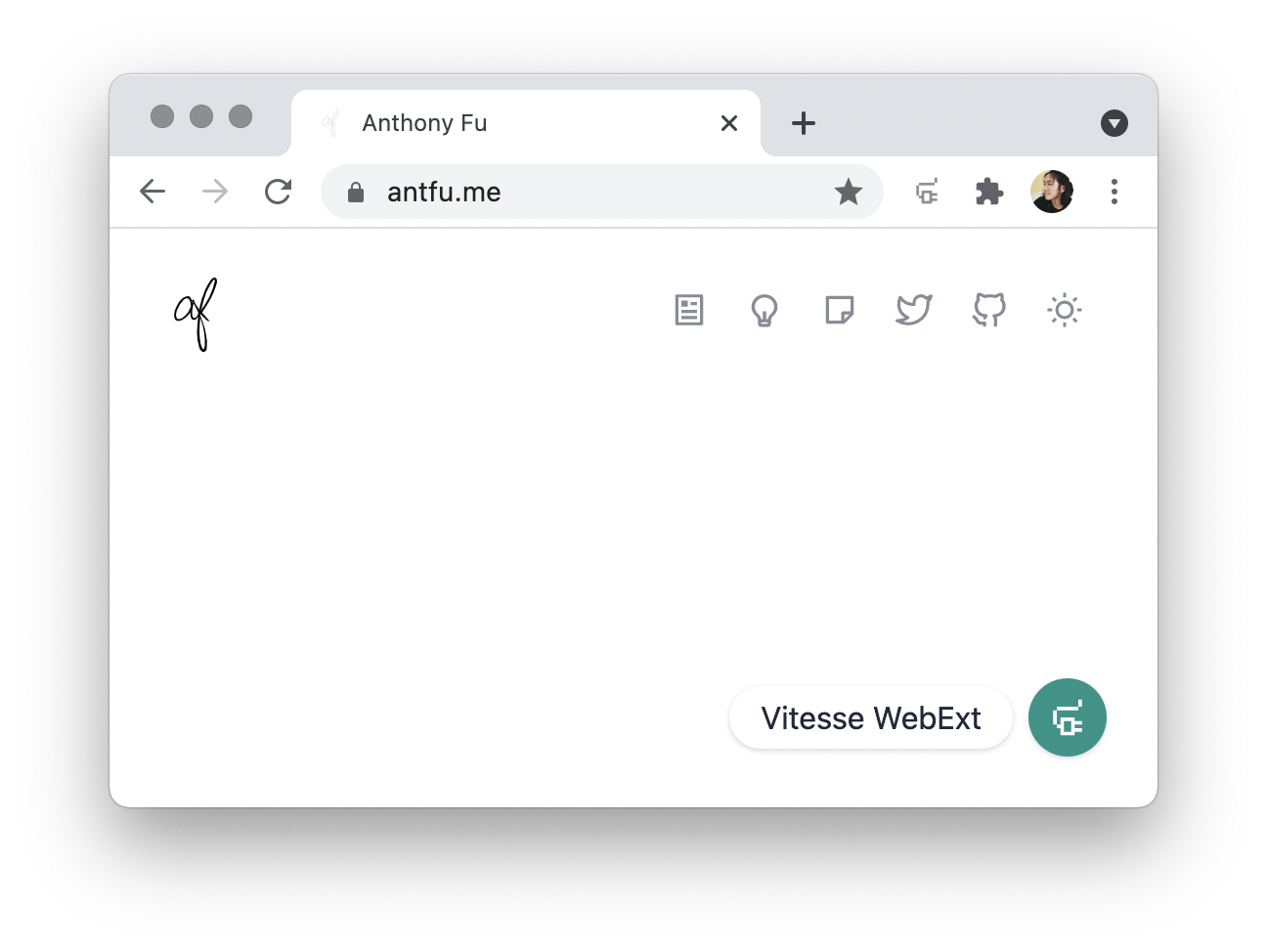
- ⚡️ Instant HMR - use Vite on dev (no more refresh!)
- ⚛️ React
- 🦾 TypeScript - type safe
- 🖥 Content Script - Use React even in content script
- 🌍 WebExtension - isomorphic extension for Chrome, Firefox, and others
- 📃 Dynamic
manifest.jsonwith full type support
webextension-polyfill- WebExtension browser API Polyfill with typeswebext-bridge- effortlessly communication between contexts
unplugin-auto-import- Directly usebrowserwithout importing
- TypeScript
- yarn - fast, disk space efficient package manager
- esno - TypeScript / ESNext node runtime powered by esbuild
- npm-run-all - Run multiple npm-scripts in parallel or sequential
- web-ext - Streamlined experience for developing web extensions
Create a repo from this template on GitHub.
If you prefer to do it manually with the cleaner git history
If you don't have yarn installed, run: npm install -g yarn
npx degit YangJonghun/vite-react-webext my-webext
cd my-webext
yarnsrc- main source.assets- shareable public assets.background- scripts for background.contentScripts- scripts and components to be injected ascontent_scriptcomponents- auto-imported Vue components that are shared in popup and options page.styles- styles shared in popup and options pagemanifest.ts- manifest for the extension (v2).
extension- extension package root.assets- static assets.dist- built files, also serve stub entry for Vite on development.
scripts- development and bundling helper scripts.
yarn devThen load extension in browser with the extension/ folder.
For Firefox developers, you can run the following command instead:
yarn start:firefoxweb-ext auto reload the extension when extension/ files changed.
While Vite handles HMR automatically in the most of the case, Extensions Reloader is still recommanded for cleaner hard reloading.
To build the extension, run
yarn buildAnd then pack files under extension, you can upload extension.crx or extension.xpi to appropriate extension store.
This template codes are based on Anthony Fu's vitesse-webext.