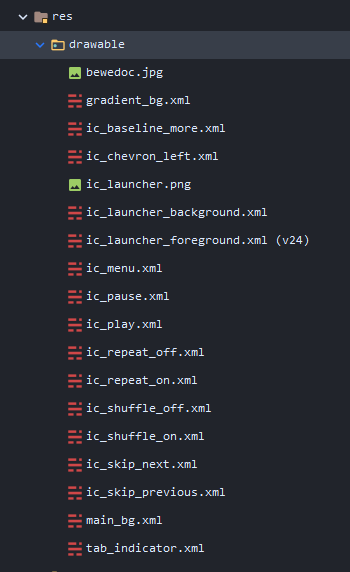3. Import Glide dependency to build.gradle (Module: app)
//Glide implementation 'com.github.bumptech.glide:glide:4.11.0' annotationProcessor 'com.github.bumptech.glide:compiler:4.11.0'
ImageView's scaleType
5. Add FloatingActionButton in activity_player.xml
<com.google.android.material.floatingactionbutton.FloatingActionButton android:layout_width="wrap_content" android:layout_height="wrap_content" android:id="@+id/play_pause" android:src="@drawable/ic_play" android:layout_centerHorizontal="true" android:layout_centerVertical="true" android:focusable="true" android:clickable="true"/>
2. ViewPager
<com.google.android.material.tabs.TabLayout android:layout_width="match_parent" android:layout_height="wrap_content" android:background="@color/colorPrimaryDark" android:id="@+id/tab_layout" app:tabIndicatorFullWidth="true" app:tabIndicatorGravity="center" app:tabTextColor="@color/colorAccent" app:tabIndicatorHeight="40dp" app:tabIndicatorColor="#009688" app:tabIndicator="@drawable/tab_indicator"/>public static class ViewPagerAdapter extends FragmentPagerAdapter { private ArrayList<Fragment> fragments; private ArrayList<String> titles; public ViewPagerAdapter(@NonNull FragmentManager fm) { super(fm); this.fragments = new ArrayList<>(); this.titles = new ArrayList<>(); } void addFragments(Fragment fragment, String title){ fragments.add(fragment); titles.add(title); } @NonNull @Override public Fragment getItem(int position) { return fragments.get(position); } @Override public int getCount() { return fragments.size(); } @Nullable @Override public CharSequence getPageTitle(int position) { return titles.get(position); } }