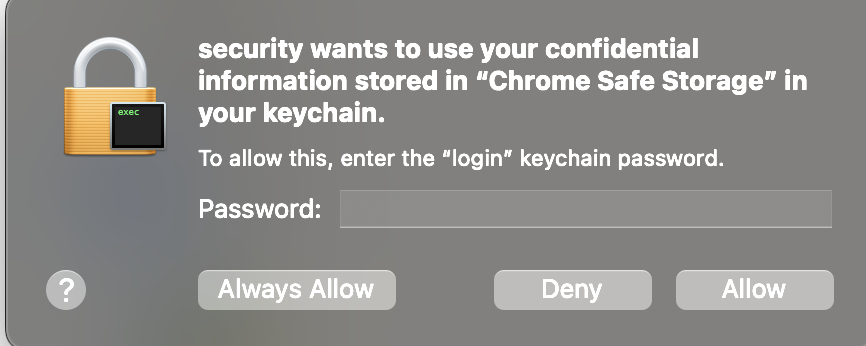demo.mp4
- JupyterLab >= 4.0.0
To install the extension, execute:
pip install jupyterlab_leetcodeAfter choosing the browser, you will be prompted like:
This is because this plugin is based on browser-cookie3, which needs permission to read cookie files.
You can choose 'Always Allow'.
To remove the extension, execute:
pip uninstall jupyterlab_leetcodeIf you are seeing the frontend extension, but it is not working, check that the server extension is enabled:
jupyter server extension listIf the server extension is installed and enabled, but you are not seeing the frontend extension, check the frontend extension is installed:
jupyter labextension list