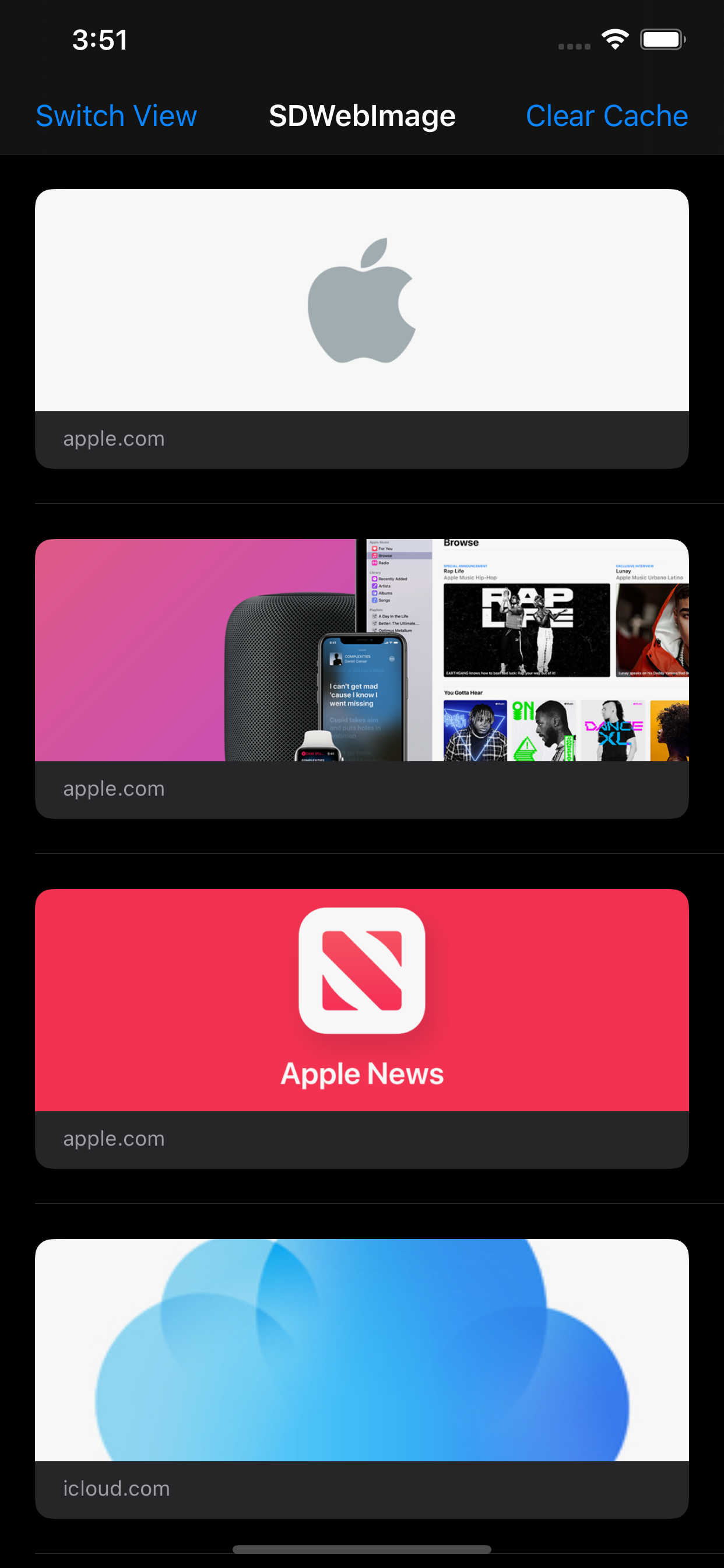SDWebImageLinkPlugin is a plugin for SDWebImage framework, which provide the image loading support for rich link URL, by using the Link Presentation framework introduced in iOS 13/macOS 10.15.
By using this plugin, it allows you to use your familiar View Category method from SDWebImage, to load rich link's poster image, with the URL or LPMetadata. And make it easy to use LPLinkView with cache support.
See more about Link Presentation in WWDC 262: Embedding and Sharing Visually Rich Links
- iOS 13+
- macOS 10.15+
- Xcode 11+
SDWebImageLinkPlugin is available through CocoaPods. To install it, simply add the following line to your Podfile:
pod 'SDWebImageLinkPlugin'SDWebImageLinkPlugin is available through Carthage.
github "SDWebImage/SDWebImageLinkPlugin"
SDWebImageLinkPlugin is available through Swift Package Manager.
let package = Package(
dependencies: [
.package(url: "https://github.com/SDWebImage/SDWebImageLinkPlugin.git", from: "0.1")
]
)To use the LinkPlugin, you should setup the loader firstly. See more here in Wiki - Loaders Manager
- Objective-C
// Put this code on AppDelegate.m
- (BOOL)application:(UIApplication *)application didFinishLaunchingWithOptions:(NSDictionary *)launchOptions
{
// Override point for customization after application launch.
[SDImageLoadersManager.sharedManager addLoader:SDImageLinkLoader.sharedLoader];
SDWebImageManager.defaultImageLoader = SDImageLoadersManager.sharedManager;
return YES;
}The simple and fast usage, it to use the SDWebImage provided category on UIImageView.
- Objective-C
NSURL *url = [NSURL URLWithString:@"https://webkit.org/"];
self.imageView = [[UIImageView alloc] init];
self.imageView.contentMode = UIViewContentModeScaleAspectFit;
[self.view addSubview:self.imageView];
[self.imageView sd_setImageWithURL:url completed:^(UIImage * _Nullable image, NSError * _Nullable error, SDImageCacheType cacheType, NSURL * _Nullable imageURL) {
NSLog(@"%@", @"UIImageView image load success");
}];Important note on LPLinkView: Current iOS 13.0 contains bug that LPLinkView may not compatible with TableView/CollectionView cell-reusing. To workaround this issue, you can choose one of these below (one is OK):
- Cache the loaded
LPMetadataby yourself, always ensure thesd_linkMetadatais not nil (expect first request) - Do not using cache at all. So, always pass
SDWebImageFromLoaderOnlyto load the metadata from network - Using trick code, create
LPLinkViewwith nil URL (important)
- Objective-C
NSURL *url = [NSURL URLWithString:@"https://www.apple.com/iphone/"];
self.linkView = [[LPLinkView alloc] initWithURL:nil];
[self.view addSubview:self.linkView];
[self.linkView sd_setImageWithURL:url completed:^(UIImage * _Nullable image, NSError * _Nullable error, SDImageCacheType cacheType, NSURL * _Nullable imageURL) {
NSLog(@"%@", @"LPLinkView metadata load success");
}];Note: You can always read and write the LPMetadata object on the associated NSURL object, to provide an exist metadata from your serialization solution, or update the metadata. If the provided URL have an associated metadata, we don't do extra query with LPMetadataProvider.
- Objective-C
// Decoding a metadata from your serialization solution
LPLinkMetadata *metadata = [NSKeyedUnarchiver unarchiveObjectWithFile:@"/path/to/metadata"];
// Bind the associated metadata
NSURL *urlWithMetadata = metadata.originalURL;
urlWithMetadata.sd_linkMetadata = metadata;
// Load image without query metadata again
[imageView sd_setImageWithURL:urlWithMetadata];// If URL load success, the completion block's URL also contains the metadata
LPLinkMetadata *metadata = imageURL.sd_linkMetadata;
NSLog(@"[title]: %@\n[url]: %@\n[image]: %@", metadata.title, metadata.URL, metadata.imageProvider);Note: By default, if the image is cached, we do not send request to query new metadata. If you need to query the metadata as well, consider using SDWebImage's SDWebImageRefreshCached option. Or using SDWebImageFromLoaderOnly to avoid cache during query.
Note: By default, we prefer to load the image only, which does not generate the image data. This can increase the loading speed. But however, you can also specify to generate the image data by using SDWebImageContextLinkRequestImageData context option.
If you have some issue about usage, SDWebImageLinkPlugin provide a demo for iOS && macOS platform. To run the demo, clone the repo and run the following command.
cd Example/
pod install
open SDWebImageLinkPlugin.xcworkspaceAfter the Xcode project was opened, click Run to build and run the demo.
Tips: The iOS demo provide the both of two views' usage. Click Switch View to toggle between UIImageView/LPLinkView.
These rich link image is from the Apple site and WebKit site.
DreamPiggy
SDWebImageLinkPlugin is available under the MIT license. See the LICENSE file for more info.