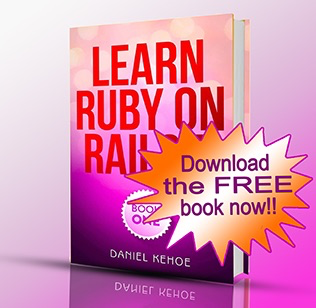-
Notifications
You must be signed in to change notification settings - Fork 3
installing rails
Last updated 6 May 2014
Install Ruby on Rails 4.1 on Mac OS X, Ubuntu, or Windows. Up-to-date, detailed instructions on how to install the Rails newest release. How to install Rails 4.1, the newest version of Rails.
These installation guides are used by professional developers to configure their working environment for real-world Rails development.
If you’re new to Rails, see What is Ruby on Rails?, the book Learn Ruby on Rails, and recommendations for a Rails tutorial.
This is an article from the RailsApps project. The RailsApps project provides example applications that developers use as starter apps. Hundreds of developers use the apps, report problems as they arise, and propose solutions. Rails changes frequently; each application is known to work and serves as your personal “reference implementation.” Support for the project comes from subscribers. If this article is useful, please support us and join the RailsApps project.
To stay informed of new releases, subscribe to Peter Cooper’s Ruby Weekly newsletter and follow @ruby_news and @rails_apps on Twitter.
Rails 4.1.1 is the newest release.
Learn more about Rails 4.1:
What You Need to Know: Rails 4.1 is the current stable version. Upgrade older projects to Rails 4.1 now. The biggest change is the new config/secrets.yml file.
For an overview of earlier releases, see a Ruby on Rails Release History.
Upgrade to Mac OS X Mavericks (10.9) before installing Ruby. Mac OS X comes with a “system Ruby” pre-installed. Mac OS X Mavericks includes the Ruby version Ruby 2.0.0p247 which has a known security vulnerability. For flexibility during development, don’t use the system Ruby. Instead, install Ruby using RVM, the Ruby Version Manager.
See this article for complete instructions:
Install Ruby on Rails – Mac OS X Mavericks
Before installing Ruby, you’ll need to prepare your computer by installing Apple’s Xcode Command Line Tools.
What You Need to Know: Upgrade to Mac OS X Mavericks and install Apple’s Xcode Command Line Tools. Then use RVM to install Ruby.
On Ubuntu, package managers are available to install Ruby. For Ubuntu Linux, it is best to install RVM, the Ruby Version Manager, to install Ruby and Rails. The package managers are often not up to date. Use RVM instead.
Since Rails 3.1, a JavaScript runtime has been needed for development on Ubuntu Linux (it is not needed for Mac OS X or Windows). For development on Ubuntu Linux it is best to install the Node.js server-side JavaScript environment.
See this article for complete instructions:
Install Ruby on Rails – Ubuntu
What You Need to Know: Use RVM to install Ruby and Rails. And install a JavaScript runtime.
Nitrous.io provides a “hosted development environment.” That means the service provides a computer you use from your web browser. Accounts are free for small projects.
The web interface includes a browser-based file manager and text editor, plus a Unix shell with Ruby and Rails pre-installed. Any computer can access the hosted development environment, though you’ll need a broadband connection.
See this article for complete instructions:
Install Ruby on Rails – Nitrous.io
What You Need to Know: Use Nitrous.io if you don’t want to install Ruby on your computer.
Developing with Rails on Windows can be painful. Some gems requiring native extensions may be difficult to install. For this reason, most developers use Mac OS X or Ubuntu to develop Rails applications.
Here are your choices for Windows:
- Use the Nitrous.io hosted development environment
- Install the Railsbridge Virtual Machine or rails-dev-box
- Use RailsInstaller for Windows as documented in Installing Rails on Windows
Nitrous.io is ideal if you have a fast Internet connection. If not, download the Railsbridge Virtual Machine or rails-dev-box for a virtual Linux computer with Ruby 2.0 and Rails 4.0 using Vagrant. The last option, RailsInstaller, is not recommended because it does not provide an up-to-date version of Ruby or Rails. Also, RVM does not run on Windows.
What You Need to Know: Use Nitrous.io, the Railsbridge Virtual Machine, or switch to Mac OS X or Ubuntu Linux if you can.
Your best source for help with problems is Stack Overflow. Your issue may have been encountered and addressed by others.
You can also try Rails Hotline, a free telephone hotline for Rails help staffed by volunteers.