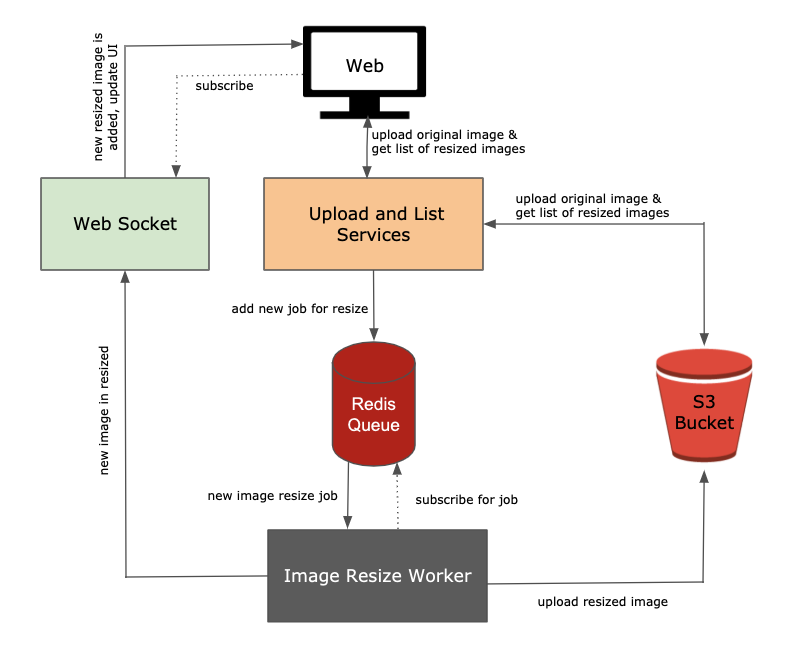Event based services for uploading images to AWS S3 bucket. Resizing uploaded images to thumbnail, uploading them into separate S3 bucket folder and listing down the resized images.
Upload service uploads the original image to AWS S3 bucket and returns the message saying that image is uploaded and sent for resizing. At the same time upload service adds a job in Redis queue that new image is ready for resizing. Image resize worker which is listening for the new job from Redis, picks up the job and does the resizing of original image and uploads back to AWS S3 in a separate folder. After the worker is done with resizing and uploading it also sends a message to a web socket server that new image is being resized in the system. On receiving the message from web worker web socket server tell all subscribed client that new resized image is added in the system, update your UI
installed python and pip
$ pip install virtualenv #make sure you do this
$ virtualenv .pyenv
$ source .pyenv/bin/activate
$ pip install -r requirements.txt
$ python run.py
* Running on http://localhost:7000/ (Press CTRL+C to quit)
PORT :: 7000
Upload API
http://localhost:7000/api/upload - POST
params:
name : file
Form Data: file(binary)
Header:
Content-Type: multipart/form-data
List resized images API
http://localhost:7000/api/images - GET
Install and configure aws cli
https://docs.aws.amazon.com/cli/latest/userguide/cli-chap-install.html
https://docs.aws.amazon.com/cli/latest/reference/configure/
Create a .env file on each enviroment in root of repo
TMP_FILE_PATH = ''; # tmp file storage path on server
S3_BUCKET_NAME = ''; # S3 bucket name
S3_BASE_URL = ''; # S3 bucket base url
WEB_SOCKET_PATH = ''; # websocket server path
install redis https://redis.io/topics/quickstart
redis-server
RQ (Redis Queue) :: A simple Python library for queueing jobs and processing them in the background with workers.
Already include in the project requirements.txt file
Worker file is at https://github.com/PradeepJaiswar/event-based-service-example/blob/master/worker.py
cd event-based-service-example
rq worker
PORT :: 8080
e.g ws://localhost:8080/
installed node and npm
cd event-based-service-example
npm install ws
Websocket server file is at https://github.com/PradeepJaiswar/event-based-service-example/blob/master/socket-server.js
cd event-based-service-example
node socket-server.js or nodejs socket-server.js
Check https://github.com/PradeepJaiswar/event-based-service-example-frontend
TODO
APi's are written Flaskframewoek http://flask.pocoo.org/ using blueprints http://flask.pocoo.org/docs/1.0/blueprints/ for modular code structure