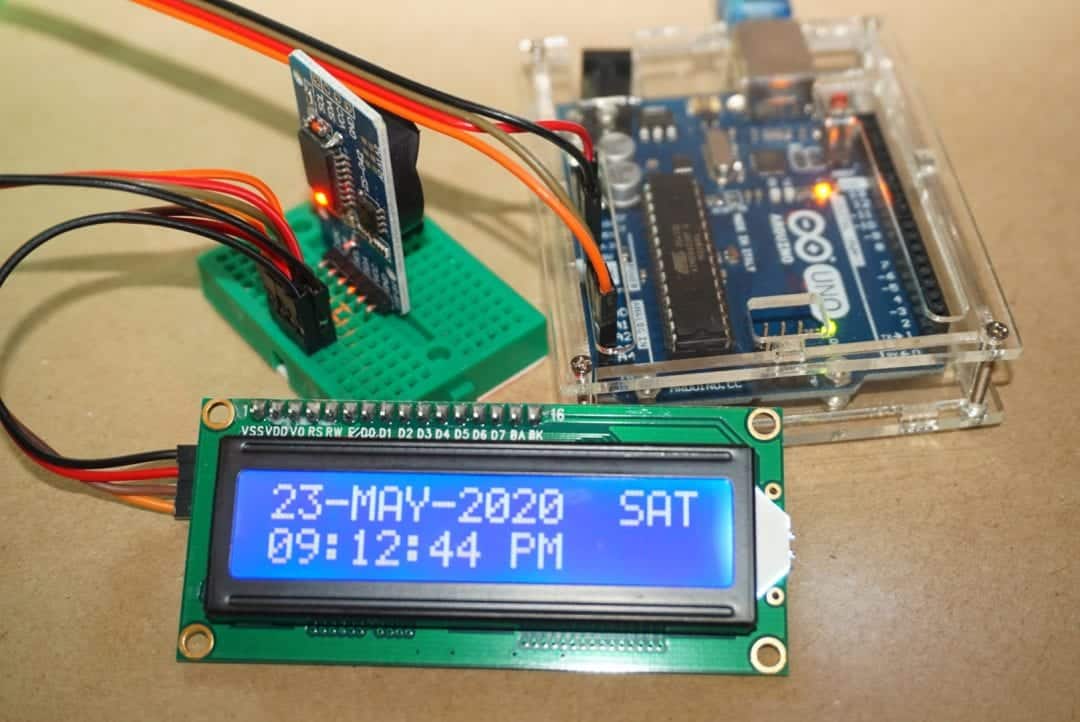An Arduino clock using a 16 by 2 I2C/TWI Liquid Crystal Display (LCD) and a DS3231 Real Time Clock (RTC) module.
The sketches use the following libraries:
- TWILiquidCrystal Library by Arnakazim.
- RTCLib by Adafruit.
To install TWILiquidCrystal
- Sketch->Include Library->Manage Libraries.
- Filter for TWILiquidCrystal.
- Select the one that mentions Arnakazim.
To install Adafruit's RTCLib
- Sketch->Include Library->Manage Libraries.
- Filter for RTClib.
- Select the one that mentions Adafruit.
The plan is to replace the Arduino UNO with an ATtiny85 and have buttons etc to adjust the date and time, turn on/off the backlight etc. Plans often come to naught though! 😉
I might even make it sleep between updates and have the Watchdog wake up every second to update the LCD. 😉
This project is a variation of the one at www.circuitbasics.com. The image below is linked to that project.