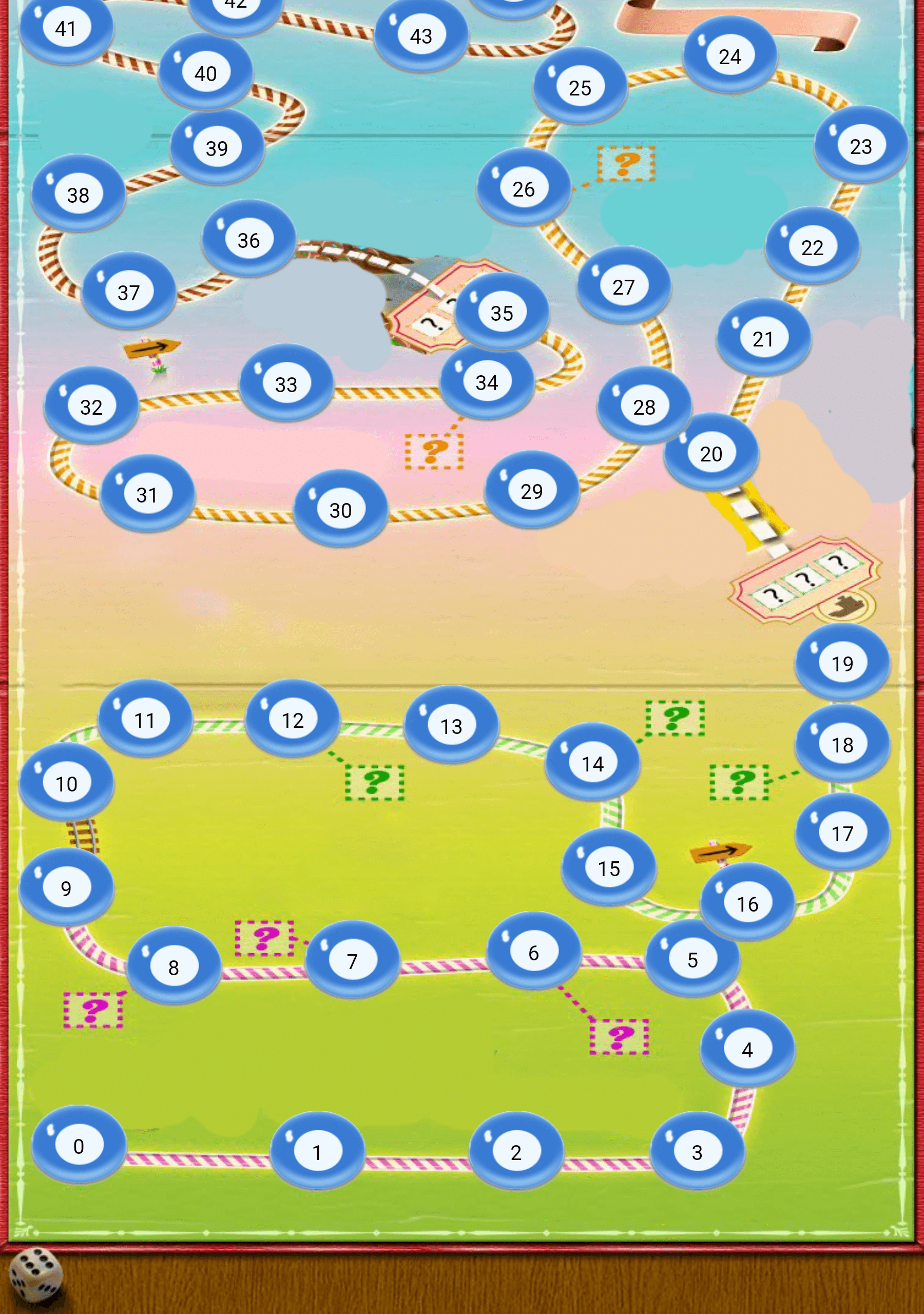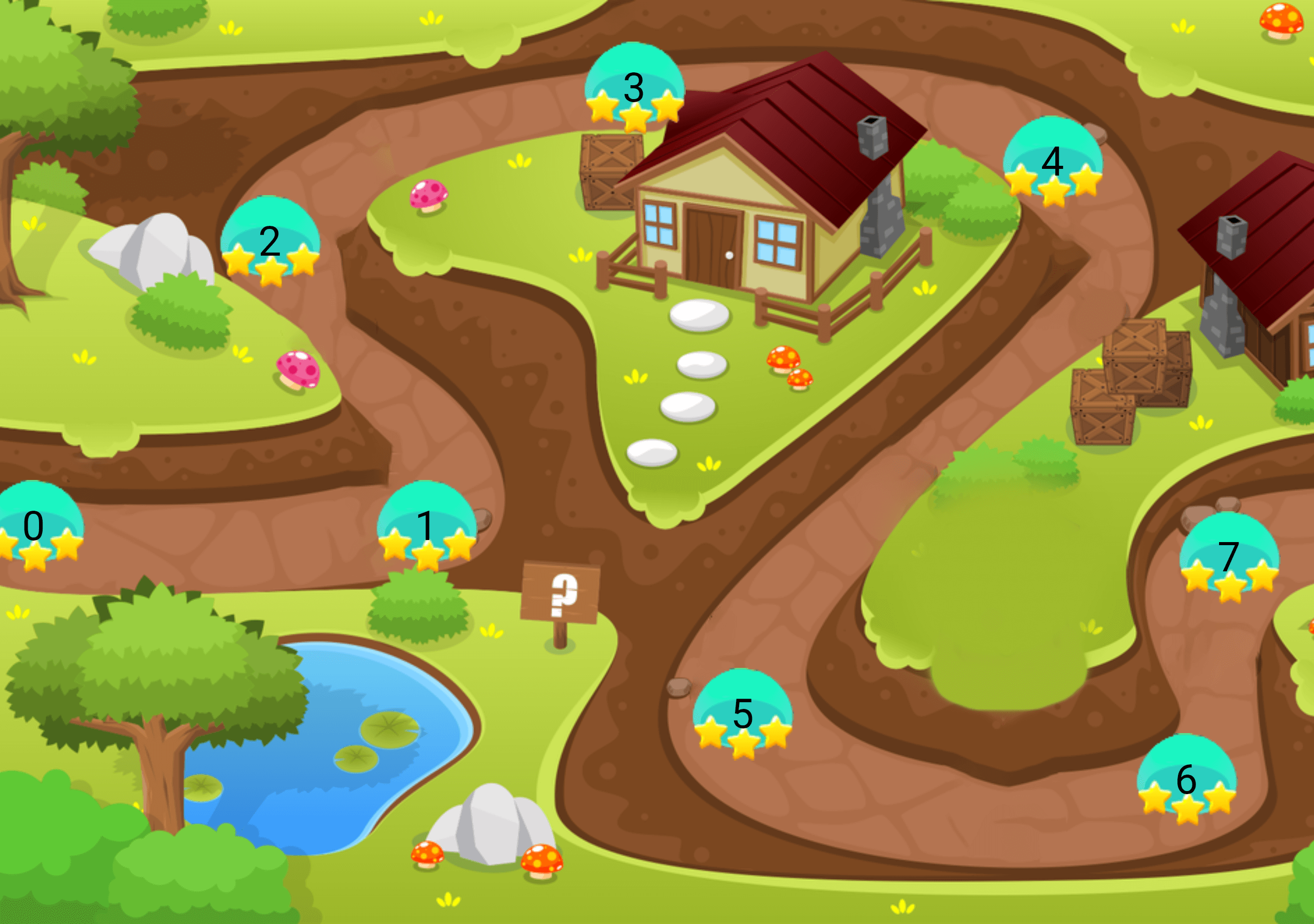A package for making game levels map like candy crush or similar games using flutter with ability to be horizontal or vertical
- This package enables you to build a Game levels map like candy crush with the following features :
- Option to make it horizontal map or vertical
- Option to reverse the scrolling start direction
- Option to add the x,y points positions
- Option to extract the x,y points positions from asset SVG file or online SVG file
| Android ✔️ | IOS ✔️ | MacOS ✔️ ️| Web ✔️ | Linux ✔️ | Windows ✔ ️|
Step 1 Import package:game_levels_scrolling_map/game_levels_scrolling_map.dart which contain the main widget of the map GameLevelsScrollingMap
then Import package:game_levels_scrolling_map/model/point_model.dart which contain the model of points
Step 2 Start adding your points widgets by creating a new List of points and adding widgets to it using the PointModel class
List<PointModel> points = [];
for(int i = 0; i<50 ; i++){
PointModel point = PointModel(100,Container(width: 40, height: 40, color: Colors.red, child: Text("$i")));
/* To make the map scroll to a specific point just make its parameter 'isCurrent' = true like the following which will make the map scroll to it once created*/
if(i == 20) point.isCurrent = true;
points.add(point);
}Step 3 Use GameLevelScrollingMap.scrollable widget to build the map
Widget build(BuildContext context) {
return Scaffold(
body: Container(
child: GameLevelsScrollingMap.scrollable(
imageUrl: "assets/drawable/map_vertical.png",
direction: Axis.vertical,
reverseScrolling: true,
svgUrl: 'assets/svg/map_vertical.svg',
points: points,)
),
);
}Widget build(BuildContext context) {
return Scaffold(
body: Container(
child: GameLevelsScrollingMap.scrollable(
imageUrl: "assets/drawable/map_horizontal.png",
direction: Axis.horizontal,
svgUrl: 'assets/svg/map_horizontal.svg',
points: points,)
),
);
}