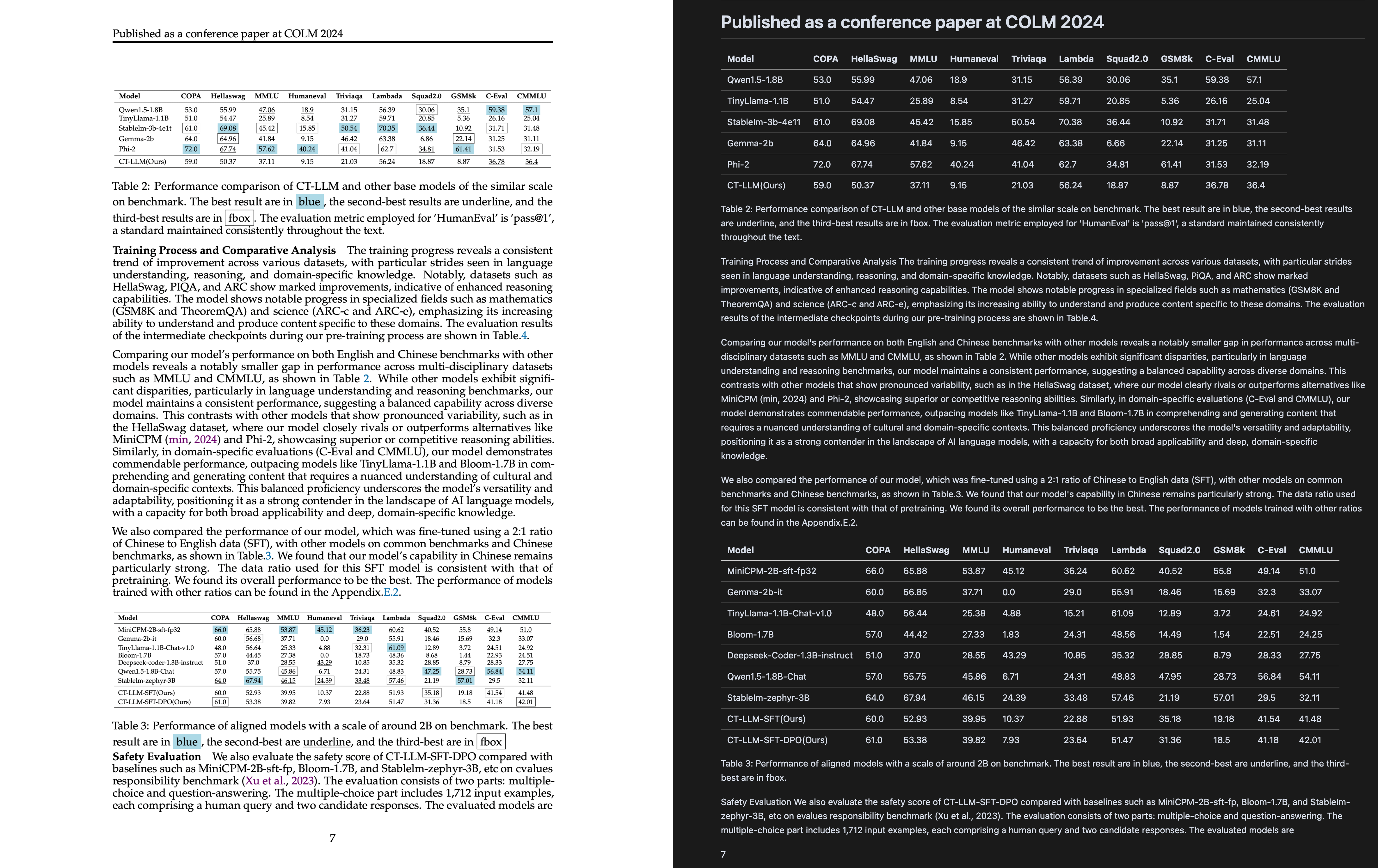English | 中文 | 日本語 | Русский | فارسی | العربية
A powerful tool that leverages multimodal large language models to transcribe PDF files into Markdown format.
Want a GUI? Try our desktop application for a more user-friendly experience!
npx -y markpdfdownMarkPDFDown is designed to simplify the process of converting PDF documents into clean, editable Markdown text. By utilizing advanced multimodal AI models through LiteLLM, it can accurately extract text, preserve formatting, and handle complex document structures including tables, formulas, and diagrams.
- PDF to Markdown Conversion: Transform any PDF document into well-formatted Markdown
- Image to Markdown Conversion: Transform image into well-formatted Markdown
- Multi-Provider Support: Supports OpenAI and OpenRouter through LiteLLM
- Flexible CLI: Both file-based and pipe-based usage modes
- Format Preservation: Maintains headings, lists, tables, and other formatting elements
- Page Range Selection: Convert specific page ranges from PDF documents
- Modular Architecture: Clean, maintainable codebase with separation of concerns
# Install uv if you haven't already
curl -LsSf https://astral.sh/uv/install.sh | sh
# Clone the repository
git clone https://github.com/MarkPDFdown/markpdfdown.git
cd markpdfdown
# Install dependencies and create virtual environment
uv sync
# Install the package in development mode
uv pip install -e .conda create -n markpdfdown python=3.9
conda activate markpdfdown
# Clone the repository
git clone https://github.com/MarkPDFdown/markpdfdown.git
cd markpdfdown
# Install dependencies
pip install -e .MarkPDFDown uses environment variables for configuration. Create a .env file in your project directory:
# Copy the sample configuration
cp .env.sample .envEdit the .env file with your settings:
# Model Configuration
MODEL_NAME=gpt-4o
# API Keys (LiteLLM automatically detects these)
OPENAI_API_KEY=your-openai-api-key
# or for OpenRouter
OPENROUTER_API_KEY=your-openrouter-api-key
# Optional Parameters
TEMPERATURE=0.3
MAX_TOKENS=8192
RETRY_TIMES=3MODEL_NAME=gpt-4o
MODEL_NAME=gpt-4o-mini
MODEL_NAME=gpt-4-vision-previewMODEL_NAME=openrouter/anthropic/claude-3.5-sonnet
MODEL_NAME=openrouter/google/gemini-pro-vision
MODEL_NAME=openrouter/meta-llama/llama-3.2-90b-vision# Basic conversion
markpdfdown --input document.pdf --output output.md
# Convert specific page range
markpdfdown --input document.pdf --output output.md --start 1 --end 10
# Convert image to markdown
markpdfdown --input image.png --output output.md
# Using python module
python -m markpdfdown --input document.pdf --output output.md# PDF to markdown via pipe
markpdfdown < document.pdf > output.md
# Using python module
python -m markpdfdown < document.pdf > output.md# Convert pages 5-15 of a PDF
markpdfdown --input large_document.pdf --output chapter.md --start 5 --end 15
# Process multiple files
for file in *.pdf; do
markpdfdown --input "$file" --output "${file%.pdf}.md"
done# Build the image (if needed)
docker build -t markpdfdown .
# Run with environment variables
docker run -i \
-e MODEL_NAME=gpt-4o \
-e OPENAI_API_KEY=your-api-key \
markpdfdown < input.pdf > output.md
# Using OpenRouter
docker run -i \
-e MODEL_NAME=openrouter/anthropic/claude-3.5-sonnet \
-e OPENROUTER_API_KEY=your-openrouter-key \
markpdfdown < input.pdf > output.mdThis project uses ruff for linting and formatting, and pre-commit for automated code quality checks.
# If using uv
uv sync --group dev
# If using pip
pip install -e ".[dev]"# Install pre-commit hooks
pre-commit install
# Run pre-commit on all files (optional)
pre-commit run --all-files# Format code with ruff
ruff format
# Run linting checks
ruff check
# Fix auto-fixable issues
ruff check --fix- Python 3.9+
- uv (recommended for package management) or conda/pip
- Dependencies specified in
pyproject.toml - Access to supported LLM providers (OpenAI or OpenRouter)
The project follows a modular architecture:
src/markpdfdown/
├── __init__.py # Package initialization
├── __main__.py # Entry point for python -m
├── cli.py # Command line interface
├── main.py # Core conversion logic
├── config.py # Configuration management
└── core/ # Core modules
├── llm_client.py # LiteLLM integration
├── file_worker.py # File processing
└── utils.py # Utility functions
Contributions are welcome! Please feel free to submit a Pull Request.
- Fork the repository
- Create your feature branch (
git checkout -b feature/amazing-feature) - Set up the development environment:
uv sync --group dev pre-commit install
- Make your changes and ensure code quality:
ruff format ruff check --fix pre-commit run --all-files
- Commit your changes (
git commit -m 'feat: Add some amazing feature') - Push to the branch (
git push origin feature/amazing-feature) - Open a Pull Request
Please ensure your code follows the project's coding standards by running the linting and formatting tools before submitting.
This project is licensed under the Apache License 2.0. See the LICENSE file for details.
- Thanks to the developers of LiteLLM for providing unified LLM access
- Thanks to the developers of the multimodal AI models that power this tool
- Inspired by the need for better PDF to Markdown conversion tools