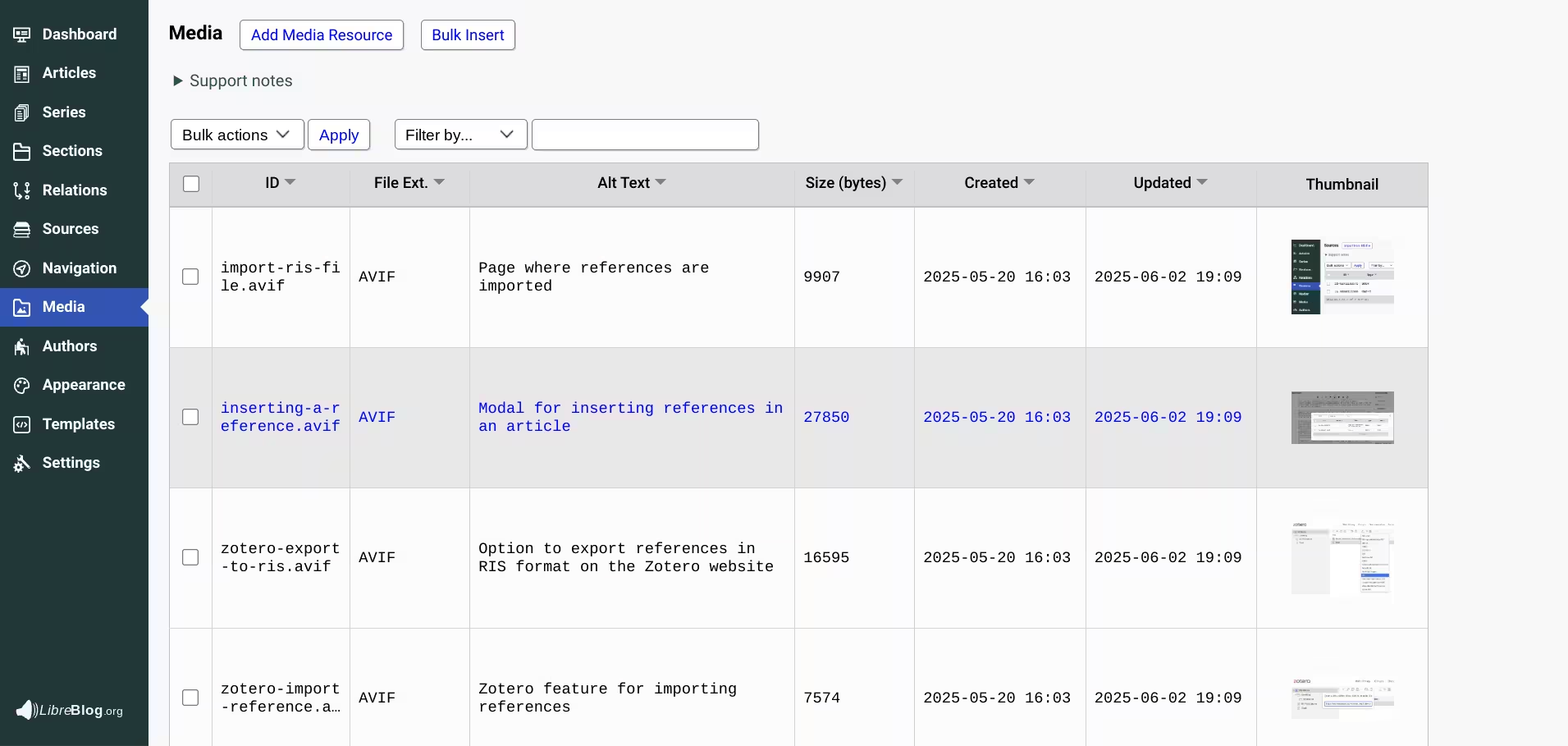LibreBlog is a static site generator that works entirely in your browser (as a browser extension or web page). This means you don't need to create an account or install any software. Just start crafting your articles ✒️ 📜
It was created to help bloggers and journalists produce content without depending so heavily on cloud-based web development services. You can read more about our motivation here.
The main output of this software is a ZIP file (public_html.zip) containing the files and folders of your website. Hosting is not provided, so you will need to unzip and save these files somewhere to get your website online.
Below is an overview of the features included in this project and those that are not.
Built-in:
- Content creation and editing tools
- Basic search functionality (using JavaScript)
- Easy insertion of references in articles
- Possibility of creating relations between articles to make them richer and provide more context
- SEO optimization (Semantic HTML, Sitemap, Open Graph, Schema.org and Simple Dublin Core)
- Responsive design
- Pagination
- RSS for the main page and sections
- Multimedia management (currently only images)
- Basic image optimization
- Possibility of exporting and importing all the content used to generate your website
- Website preview (using iframes)
- Designed to be easily extensible: customize themes and templates, create your own types of articles, sections, etc.
- String Customization
- No cookies, no tracking, almost no JavaScript (only for enabling search and sharing functionalities, and to adjust dates)
- The input fields of this project were designed with journalists in mind (Summary, Editorial Notes...)
- Possibility of installing LibreBlog as a Chrome Extension
Not provided (but you can easily add these features using external web services):
- Analytics
- Commenting System (those similar to Disqus)
- Feedback functionality (using Google Forms, for example)
Not provided (and you will need to edit the templates):
- Ads
- Cookie banners 😑
Not provided:
- Subscription and membership options
- Editorial workflow
- User management
In short, LibreBlog is a piece of software that runs inside your browser and does not offer features that require a server. It is therefore more suited for bloggers and independent journalists than for large news websites.
The best way to use LibreBlog is to install it as a browser extension. That way, you can use it offline and you will not lose your content if our website goes down.
Installation steps:
- Clone this repository.
- Inside the repository folder, run:
npm install. - In the previous step, the necessary scripts will be copied to the dependencies folder, so you can delete the node_modules folder.
- Load the unpacked extension (See how).
Currently, there is only one theme and the possibility to customize the colors. So if you enjoy designing themes, please read this article and consider making a theme available to the community 💜.
Supported Browsers: The editor website is supported on Chromium-based browsers, including Google Chrome and Microsoft Edge. Other browsers may not be compatible.
This project depends heavily on these two projects:
These other projects are also being used:
- Marked - to convert Markdown content generated by users into HTML
- Ace - text editor for both website content and templates
- JSZip - used only to generate the public_html.zip
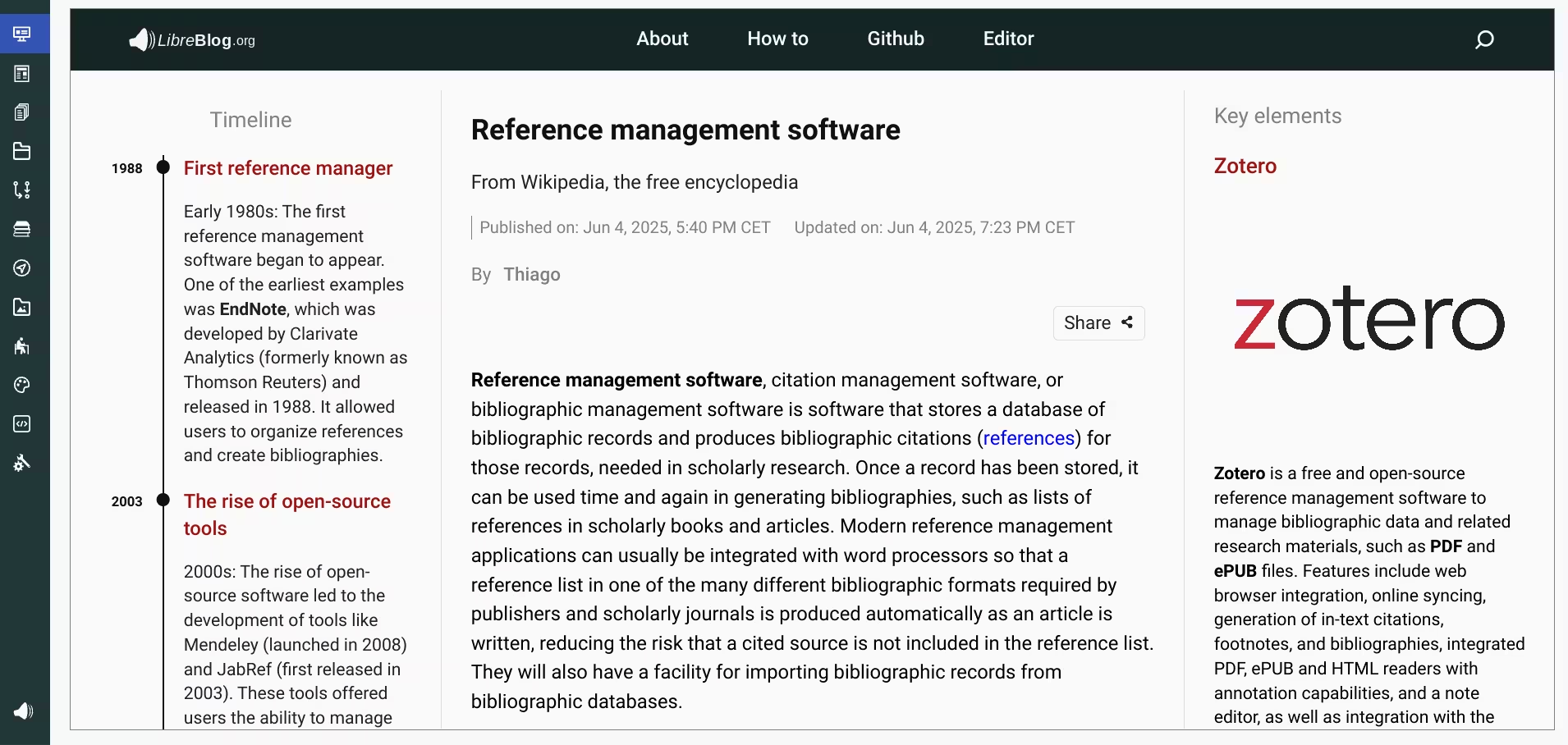 An example of how relations can enrich articles. The timeline and 'key elements' were generated from relations.
An example of how relations can enrich articles. The timeline and 'key elements' were generated from relations.
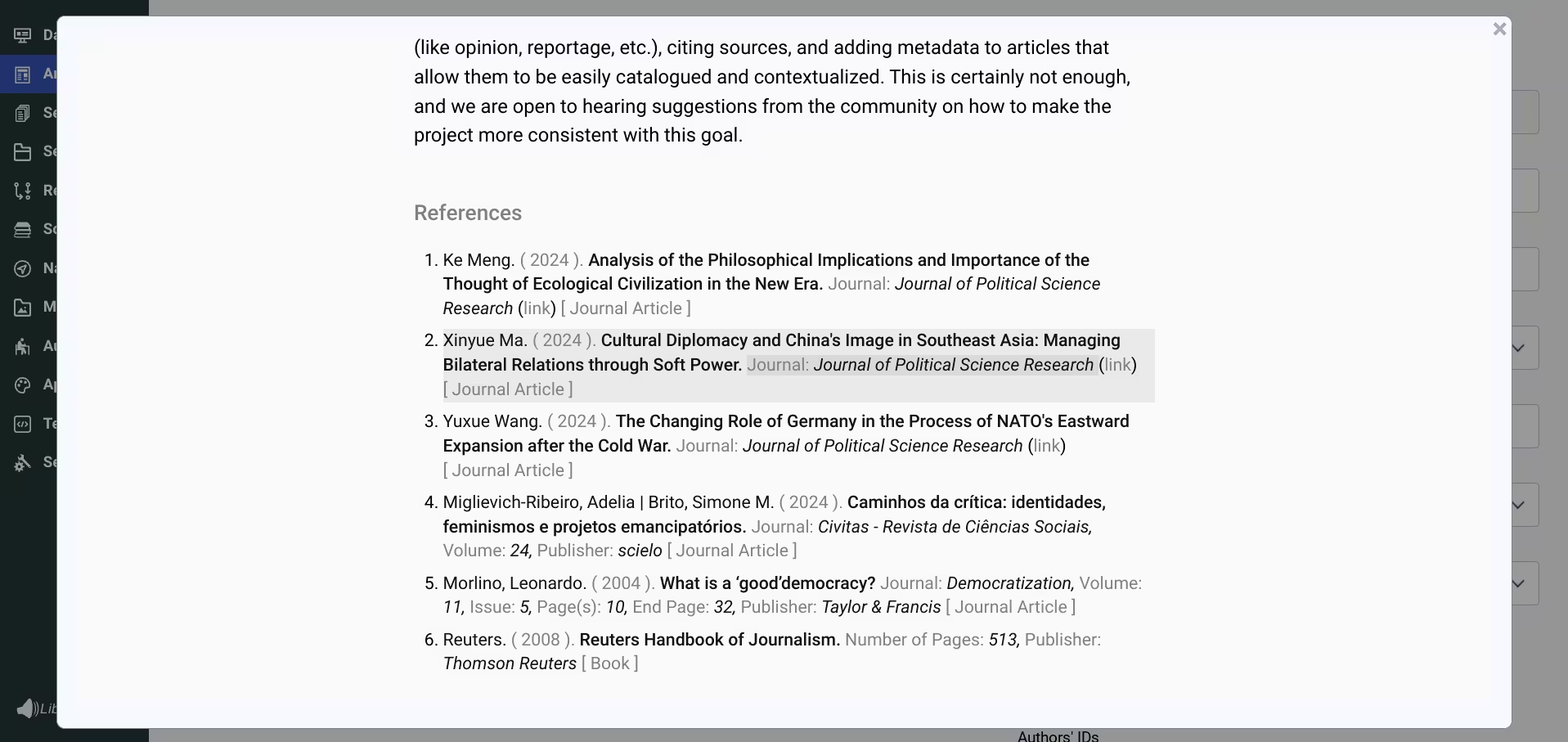 References are imported from one or more RIS files.
References are imported from one or more RIS files.
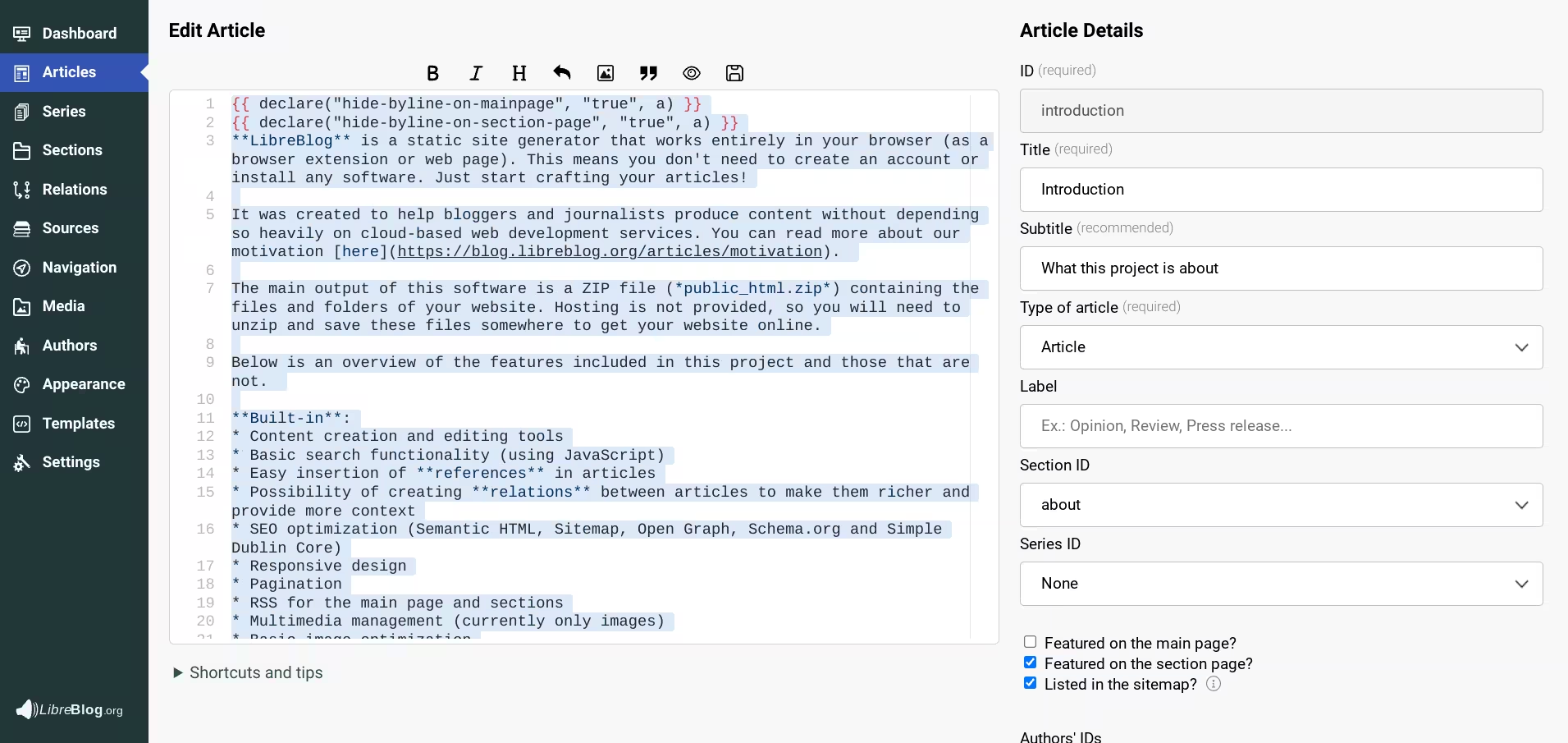 Articles can be written using Markdown syntax and Twig code.
Articles can be written using Markdown syntax and Twig code.
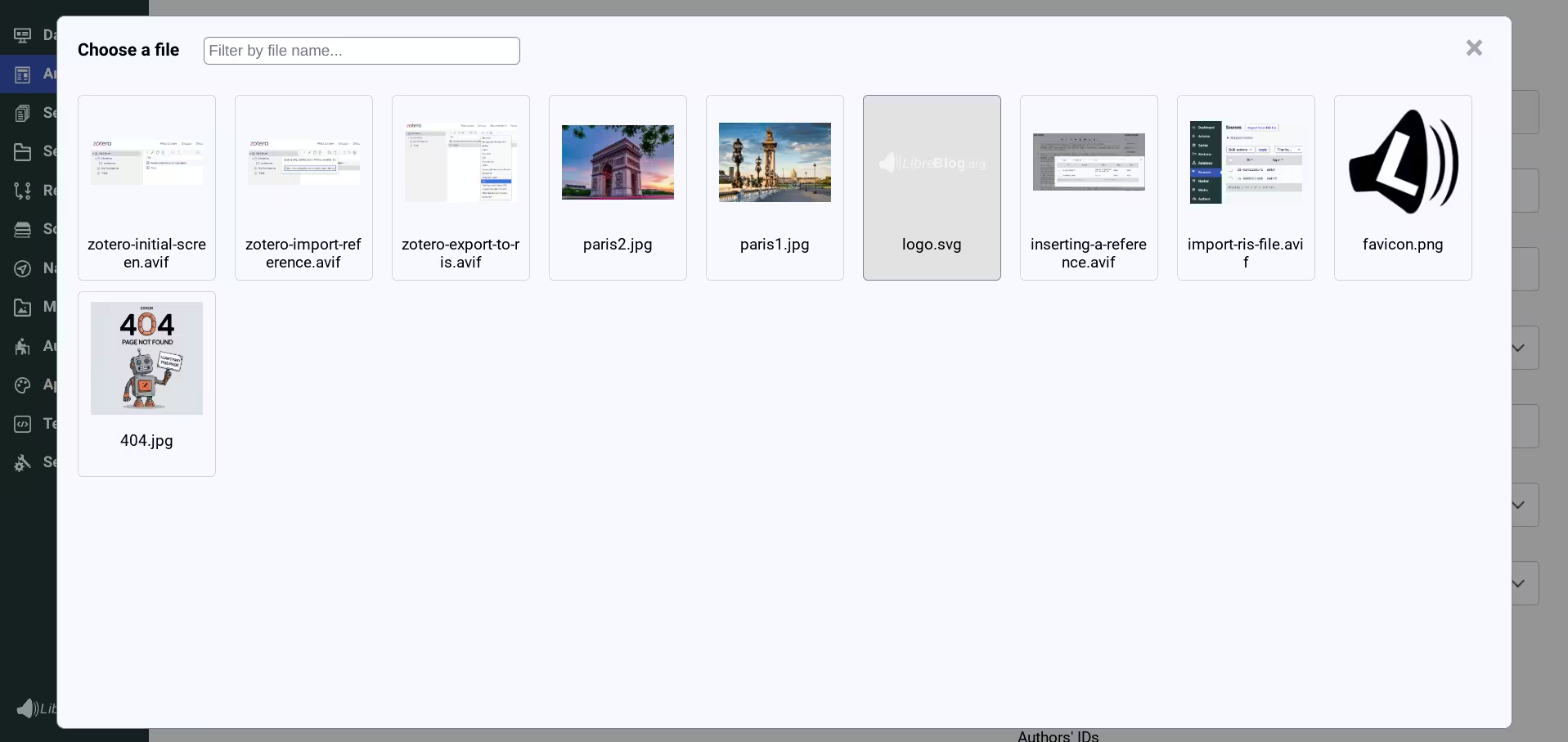 Simple image picker. The theme takes care of inserting versions of the image with the appropriate size.
Simple image picker. The theme takes care of inserting versions of the image with the appropriate size.