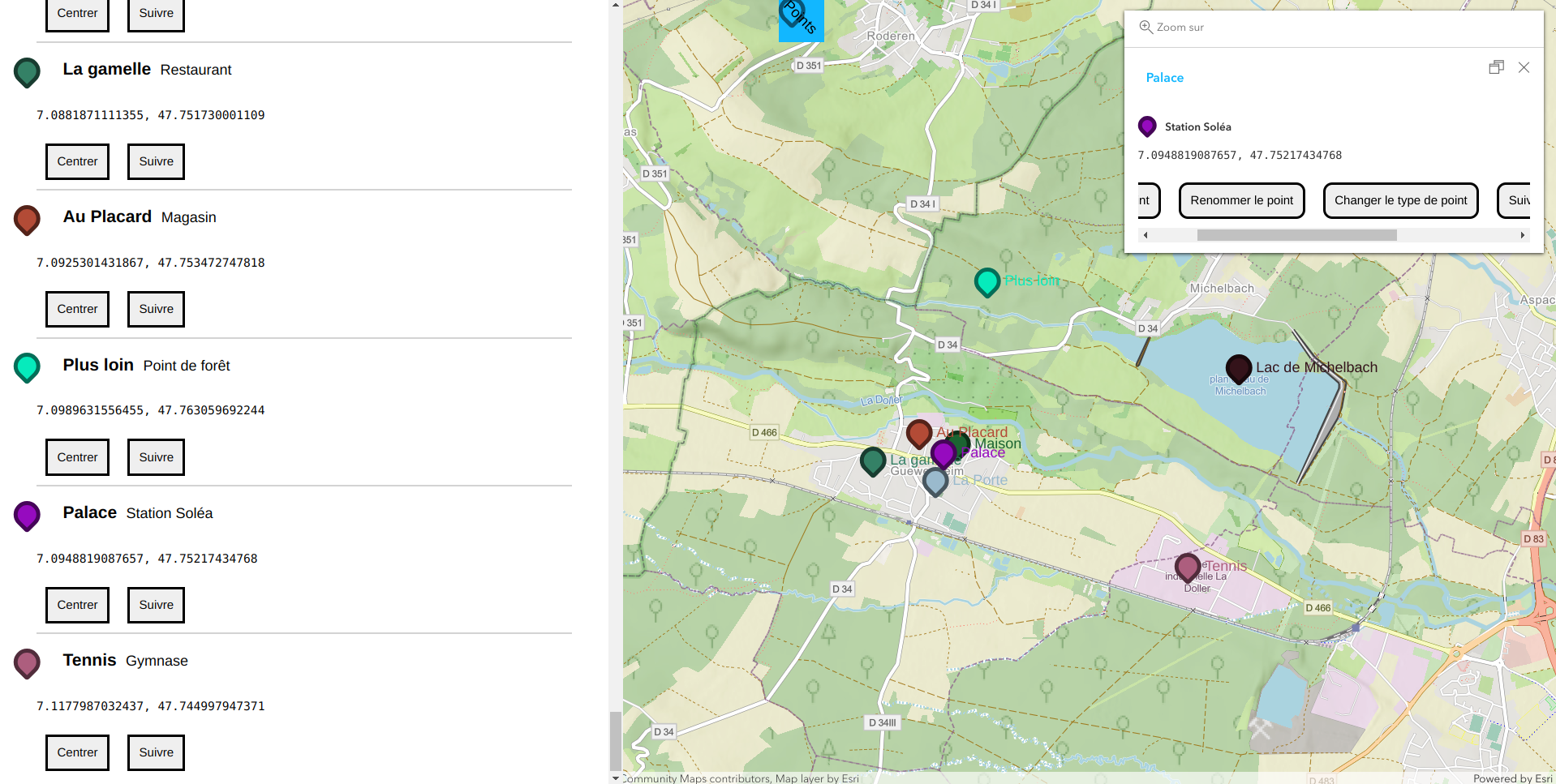Downloadable online world map
Run the following command in your server (in the directory where you want to install the map):
git clone https://www.github.com/Kaki-In/worldMapImport the init.sql file in your own database.
To configure the map, open the conf.php project and modify the different values written:
database-name: the name of your database (defaultworldMap)database-server: the server that hosts your database (defaultlocalhost)database-user: the username of your database (defaultroot)database-password: the password of your database
If your conf.php file is well setted up, you'll be able to use points on your map. Else, an error will be displayed instead.