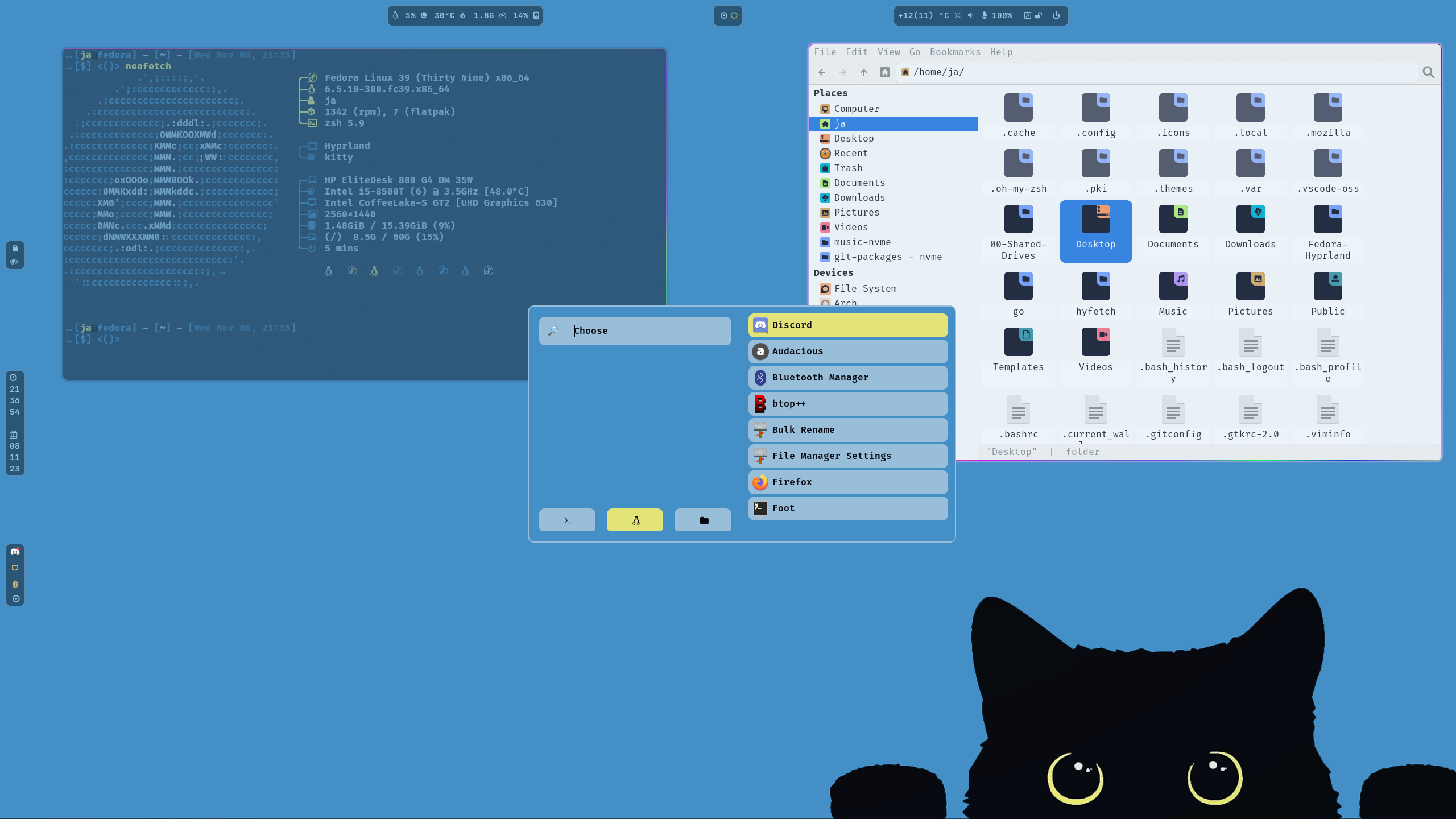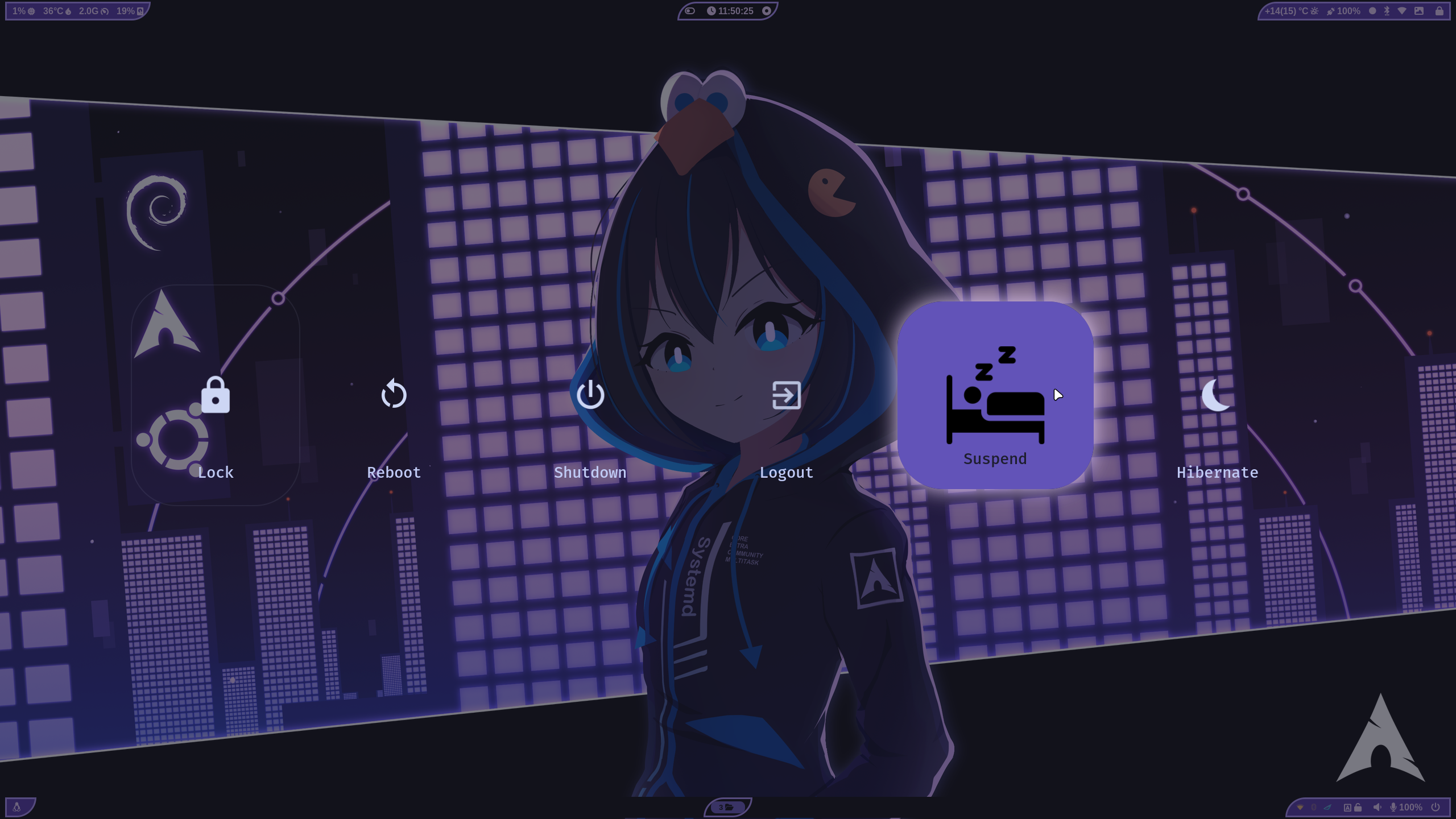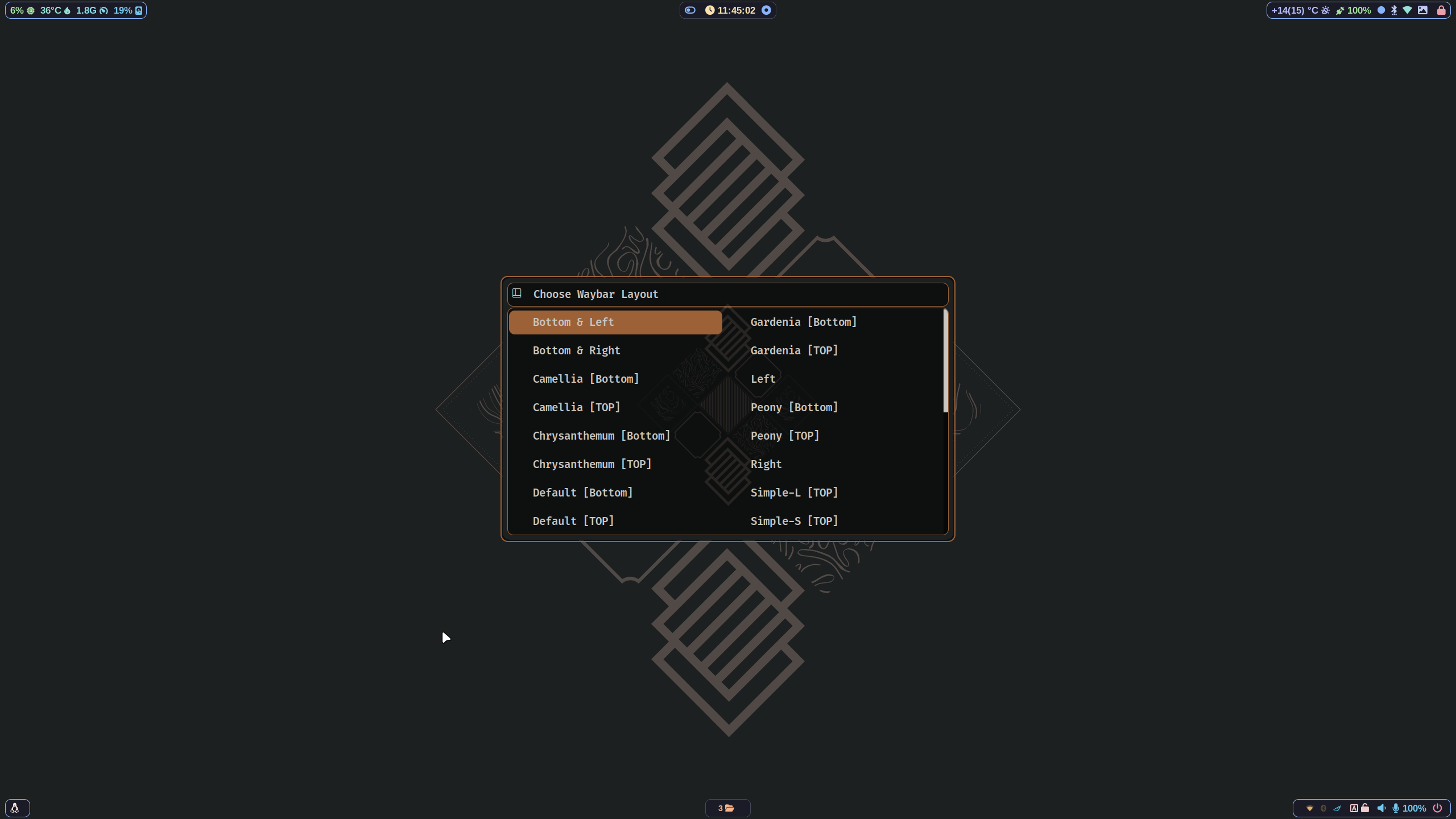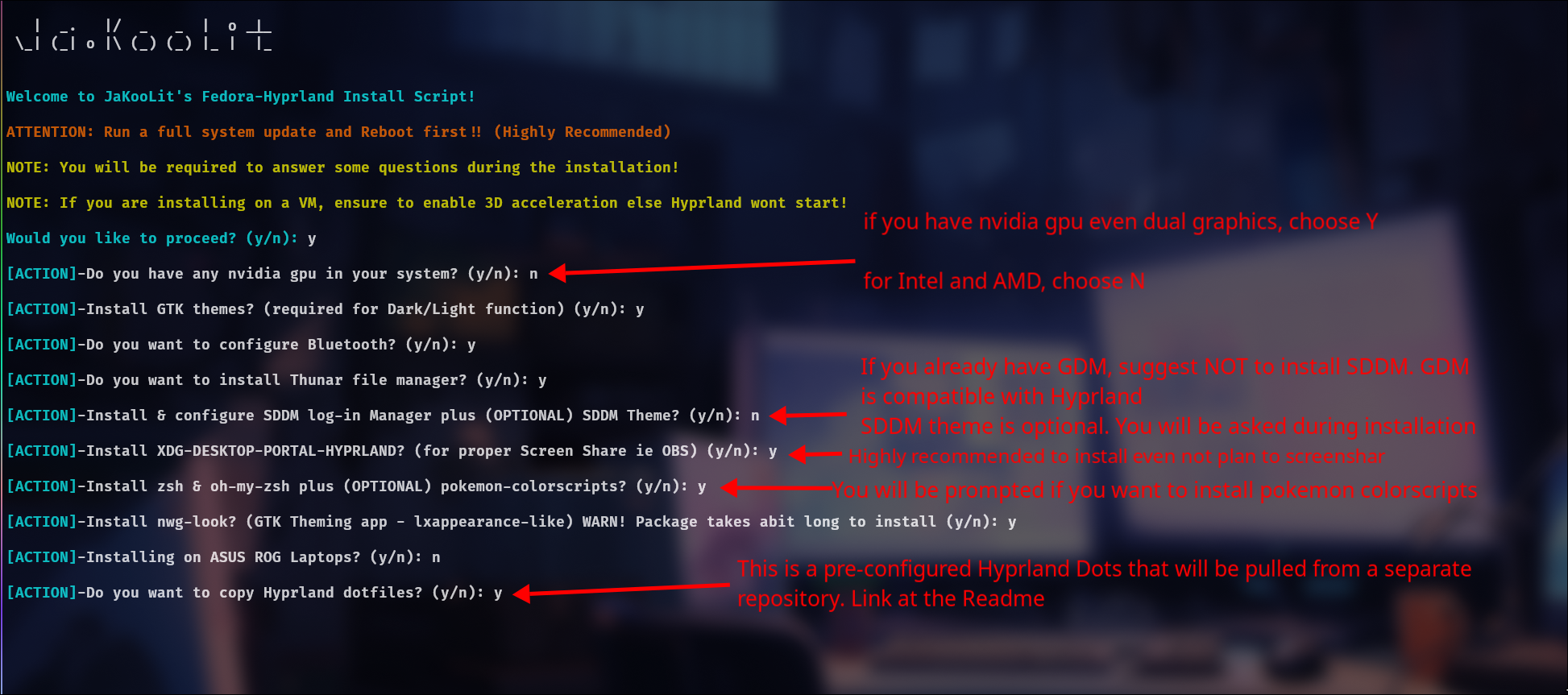Show.Case.mp4
📷 Screenshots
#### 📷 Hyprland-Dots-v2 Featuring RofiInstalled on Fedora 40 👍
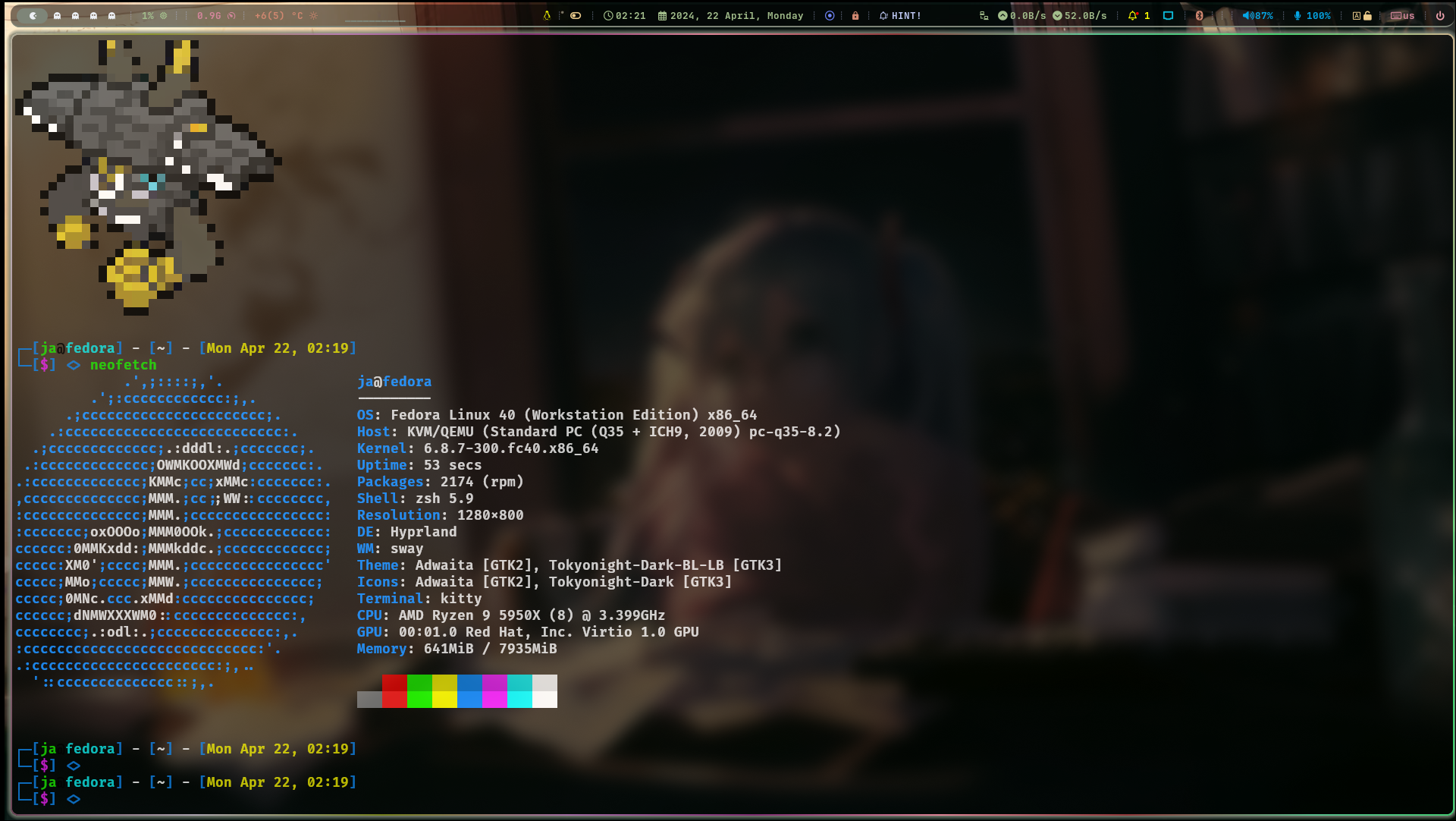
Installed on Nobara 39 🥰
Installed on Nobara 38 🥰
📸 More up to date screenshots Link
✨ Youtube presentation v1
✨ Youtube presentation v2
✨ A video walk through my dotfilesLink
✨ A video walk through of My Hyprland-Dots v2Link
- This Repo does not contain Hyprland Dots or configs! Dotfiles can be checked here
Hyprland-Dots. During installation, if you opt to copy installation, it will be downloaded from that centralized repo. - Hyprland-Dots use are constantly evolving / improving. you can check CHANGELOGS here
Hyprland-Dots-Changelogs - Since the Hyprland-Dots are evolving, some of the screenshots maybe old
- the wallpaper offered to be downloaded towards the end is from this
REPO
Important
install a backup tool like snapper or timeshift. and Backup your system before installing hyprland using this script. This script does NOT include uninstallation of packages
Note
Main reason why I have not included an uninstallation script is simple. Some packages maybe already installed on your system by default. If I create an uninstall script with packages that I have set to install, you may end up a unrecoverable system.
Warning
Download this script on a directory where you have write permissions. ie. HOME. Or any directory within your home directory. Else script will fail
- This install script was tested on Minimal Fedora using Fedora Everything
Link - This script is meant to install in any Fedora Work stations and its Spins.
- if starting from scratch, recommended spin to install is the Sway Spin. However, I have tested this script in Fedora Workstation (gnome), Plasma Spin and Sway
- I have not tested in any other spin. However, if you decided to try, recommend to install SDDM. Apart from GDM and SDDM, any other Login Manager may not work nor launch Hyprland. However, hyprland can be launched through tty by type Hyprland
- If you have nvidia, and wanted to use proprietary drivers, uninstall nouveau first (if installed). This script will be installing proprietary nvidia drivers and will not deal with removal of nouveau.
- You will likely to encounter issues
- nwg-look is a utility to costumize your GTK theme. It's a LXAppearance like. Its a good tool though but this package is entirely optional
Important
For Fedora 38 & 39, including nobara 38 & 39 and all based to Fedora 38 & 39:
edit install-scripts/nwg-look.sh Line 15, edit tag to v0.2.6. nwg-look v0.2.7 wont build as it needs a higher golang version
- inside the install-scripts folder, you can edit 00-hypr-pkgs.sh, copr.sh, etc. Care though as the Hyprland Dots might not work properly
- default GTK theme if agreed to be installed is Tokyo night GTK themes (dark and light) + Tokyo night SE icons + Bibata Cursor
- If you opted to install SDDM theme, here's the
LINK - If you opted to install GTK Themes, Icons and Cursor offered are Tokyo Nights.
LINK& Bibata Cursor Modern Ice
- by default it is installing the latest and newest nvidia drivers. If you have an older nvidia-gpu (GTX 800 series and older), check out nvidia-fedora website
LINKand edit nvidia.sh in install-scripts folder to install proper gpu driver
Important
If you want to use nouveau driver, choose N when asked if you have nvidia gpu. This is because the nvidia installer part, it will blacklist nouveau. Hyprland will still be installed but it will skip blacklisting nouveau.
clone this repo (latest commit only) to reduce file size download by using git. Change directory, make executable and run the script
git clone --depth=1 https://github.com/JaKooLit/Fedora-Hyprland.git ~/Fedora-Hyprland
cd ~/Fedora-Hyprland
chmod +x install.sh
./install.shinstaller should auto change your default shell to zsh. However, if it does not, do this
chsh -s $(which zsh)
zsh
source ~/.zshrc- reboot or logout
- by default agnoster theme is installed. You can find more themes from this
OH-MY-ZSH-THEMES - to change the theme, edit ~/.zshrc ZSH_THEME="desired theme"
- SUPER H for HINT or click on the waybar HINT! Button
- Head over to FAQ and TIPS
- NVIDIA users / owners, after installation, check
THIS
✨ Packages that are manually downloaded and build. These packages will not be updated by dnf and have to be manually updated
- Head over to wiki Link
WIKI
- for the install part, kindly open issue on this repo
- for the Pre-configured Hyprland dots / configuration, submit issue
here
- CD into Fedora-Hyprland Folder and then ran the below command.
- i.e.
./install-scripts/gtk-themes- For reinstall GTK Themes.
- possibly adding gruvbox themes, cursors, icons
- reports from members of my discord, states that some users of nvidia are getting stuck on sddm login. credit to @Kenni Fix stated was
while in sddm press ctrl+alt+F2 or F3
log into your account
`lspci -nn`, find the id of your nvidia card
`ls /dev/dri/by-path` find the matching id
`ls -l /dev/dri/by-path` to check where the symlink points to
)
-
add "env = WLR_DRM_DEVICES,/dev/dri/cardX" to the ENVvariables config (.config/hypr/UserConfigs/ENVariables.conf) ; X being where the symlink of the gpu points to
-
more info from the hyprland wiki
Hyprland Wiki Link
Note
Auto start of Hyprland after login (no SDDM or GDM or any login managers)
- This was disabled a few days ago. (19 May 2024). This was because some users, after they used the Distro-Hyprland scripts with other DE (gnome-wayland or plasma-wayland), if they choose to login into gnome-wayland for example, Hyprland is starting.
- to avoid this, I disabled it. You can re-enable again by editing
~/.zprofile. Remove all the # on the first lines
- join my discord channel
Discord - Feel free to copy, re-distribute, and use this script however you want. Would appreciate if you give me some loves by crediting my work :)
- As stated above, these script does not contain actual config files. These are only the installer of packages
- The development branch of this script is pulling the latest "stable" releases of the Hyprland-Dotfiles.
- If you want to contribute and/or test the Hyprland-Dotfiles (development branch),
Hyprland-Dots-Development
HyprlandOf course to Hyprland and @vaxerski for this awesome Dynamic Tiling Manager.HYPRLAND COPR REPO- a shout out to the one who created and maintaining Hyprland COPR Repo
-
a Star on my Github repos would be nice 🌟
-
Subscribe to my Youtube Channel YouTube
-
You can also buy me Coffee Through ko-fi.com or Coffee.com 🤩