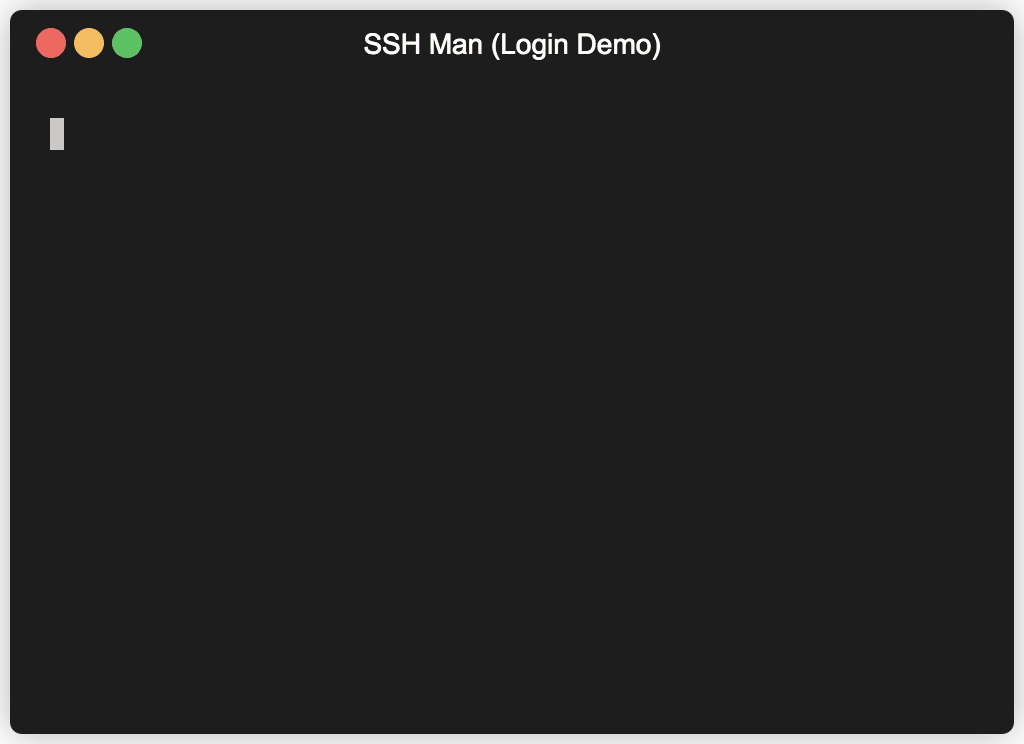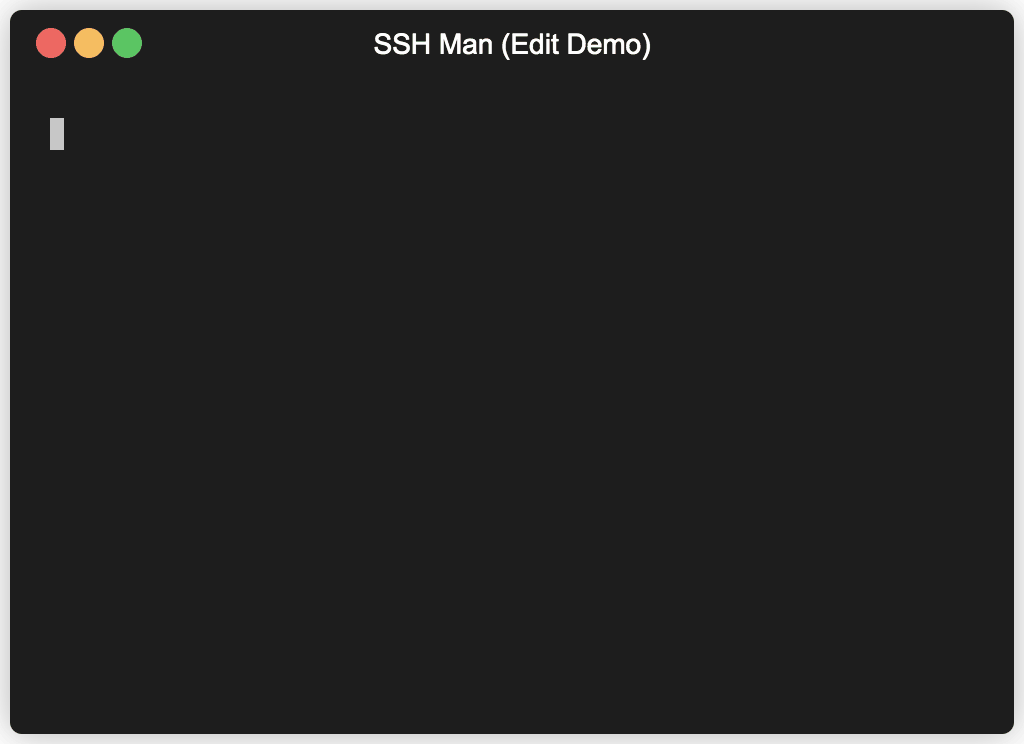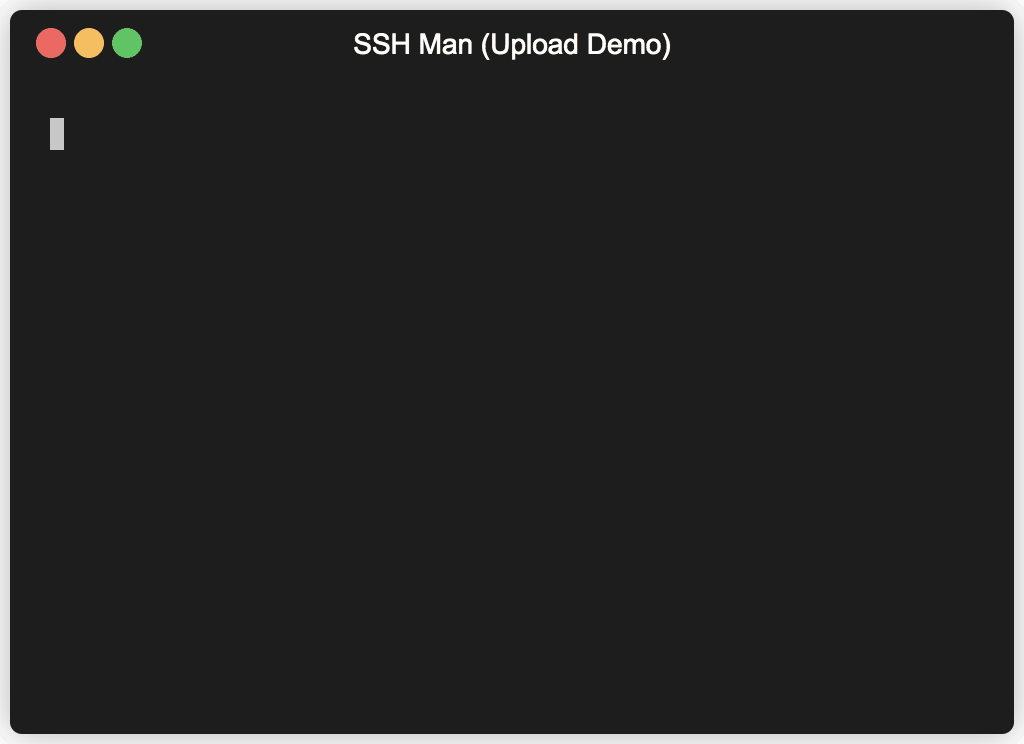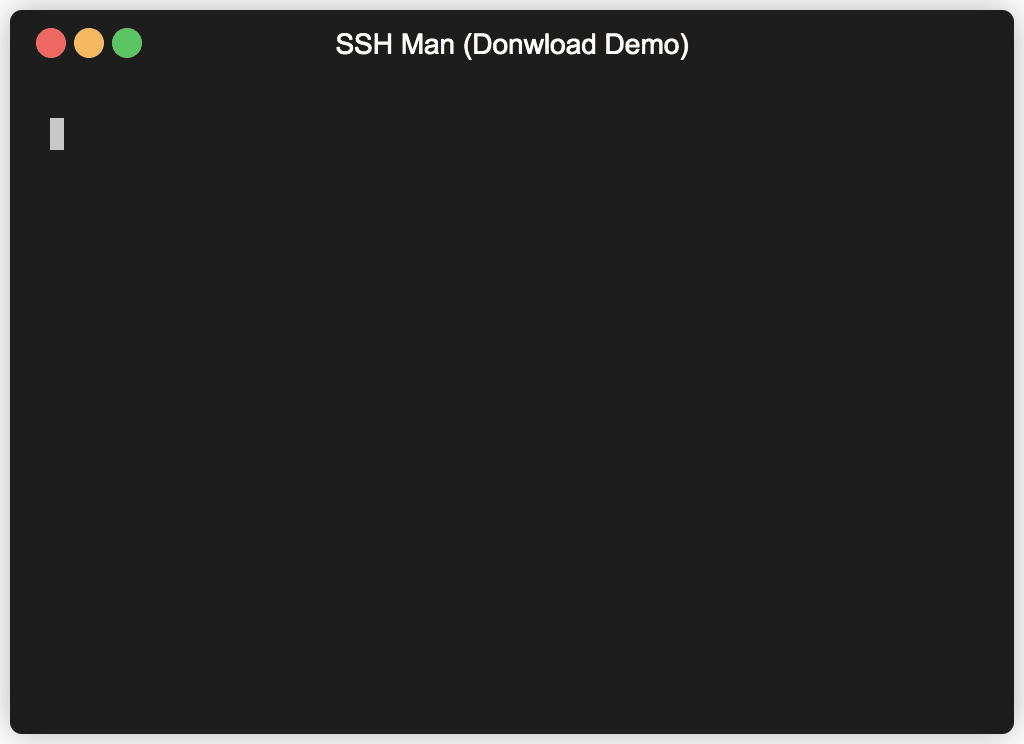A shell script to manage all of your SSH config. Works nicely with fzf.
- Manage SSH config interactively.
- Support fuzzy filter by using
fzf. - Sort by your SSH login frequency.
- Pure bash scripts.
- Support quick scp upload/download.
$ s help
- Install
expect
See here.
- Install
fzf(optional)
It's optional, but strongly suggested. If
fzfis not installed, you can not use upload and download command. And also you have to select a server by typing its sequence number(which I think it's inefficient). See Installation.
- Install
fd(optional)
It's optional, If
fdis not installed, in upload command, when you select local files, it's usingfind .. See Installation
curl -o- https://raw.githubusercontent.com/Gcaufy/sshman/master/install | bashAfter installed shellcheck, then run the following commands for code lint.
$ make lint
After installed bats, then run the following commands to run uint test.
$ make test
The MIT License (MIT) Copyright (c) 2020-2021 Gcaufy