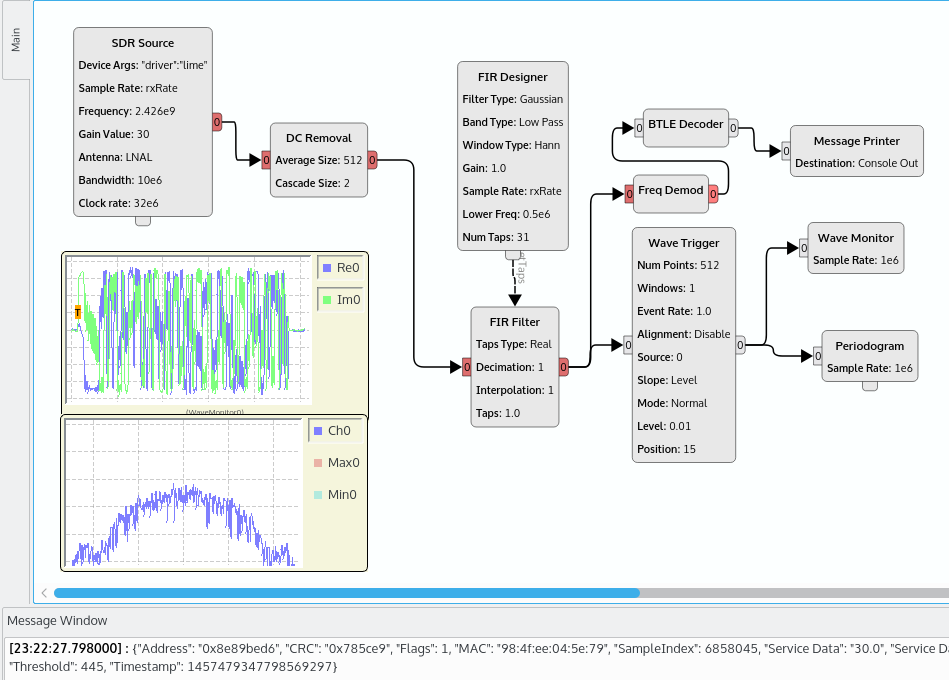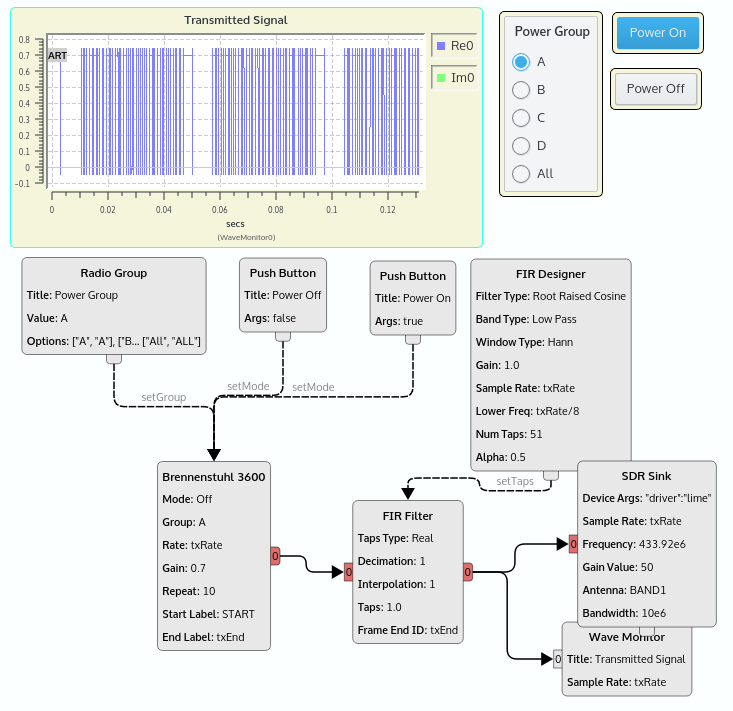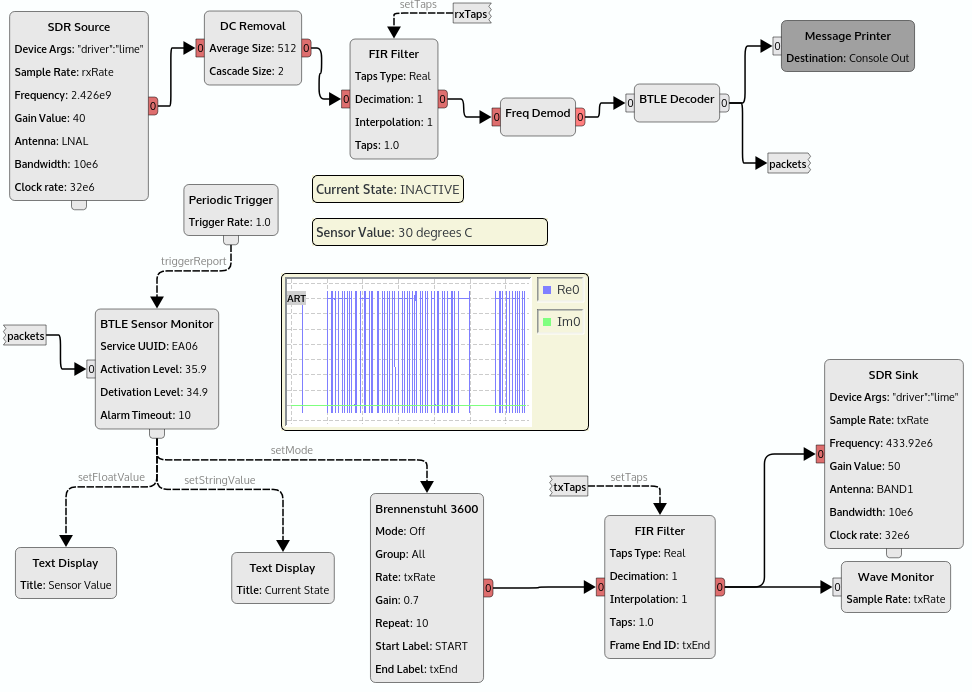This project will make use of SDR hardware to receive and decode Bluetooth Low Energy advertisement packets containing sensor data. The sensor data will be used to control a wireless power switch.
- First install pothos: https://github.com/pothosware/pothos/wiki
- Next build the blocks in this repository:
cd sdr-ble-demo
mkdir build
cd build
cmake ../
make -j4
sudo make install
For this project we will make use of the Intel Edison bluez stack to generate Bluetooth LE advertisement packets with sensor data. Sensor data will be read from the on-die temperature sensor and encoded into the service data of the advertisement packet.
To use, scp the contents of the intel-edison/ directory to the edison.
scp -rp intel-edison/* root@intel-edison-ip:
Then login to the edison and run the temperature monitor script. This script will read the CPU die temperatures and encode them into the advertisement data. The second argument is a 16-bit UUID. Use the same UUID in the temperature monitoring and control block.
./temp-monitor.sh EA06
The temp-monitor.sh script will run forever and update the advertisement data. When the user CTRL+C's the script, the last reading will continue to broadcast.
Note: It should be possible to use other devices that generate BTLE advertisement packets. The blocks in this project expect that the advertisement packets contain the service data field, where the contents of that service field contain a floating-point formatted string.
Next, we will use a SDR and some procesing blocks to receive and decode BTLE. This project comes with a BTLE Decoder block that is capable of searching a frequency-demodulated input stream and extracting packets. The decoded advertisement packets will be printed to the console.
Run the PothosGui, and open examples/btle_printer_float32.pth. Click execute, and see the packets from the intel edison.
For this demo, we have selected the Brennenstuhl 3600 wireless power outlet switch. Lets use a SDR to control the switch remotely to turn on and off an electrical socket The wireless protocol is simple on and off keying at 433.92 MHz. The Brennenstuhl 3600 block included in this repository is capable of generating codes to replicate all of the functions of the Brennenstuhl 3600 wireless remote.
Run the PothosGui, and open examples/brennenstuhl_3600_control.pth. Click execute, use the Radio buttons and On/Off buttons to control the switch.
Finally, we will put everything together. Another block included in this repository, the BTLE Sensor Monitor, will read the decoded sensor values and check them against a threshold. The monitor's events can be used to control GUI displays and the Brennenstuhl 3600 power switch.
Run the PothosGui, and open examples/btle_monitor_control.pth. Click execute, and adjust the thresholds. Burning CPU cycles on the edison is a good way to increase the temperature to trigger the switch.