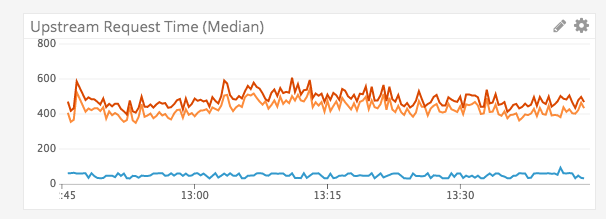Get metrics from Ambassador in real time to:
-
Visualize the performance of your microservices
-
Understand the impact of new versions of your services as you use Ambassador to do a canary rollout
By default, Ambassador installs a statsd sidecar on its pod. This sidecar forwards statsd metric to any Kubernetes service named statsd-sink.
- Create a file
datadog-statsd-sink.yamlwith the following configuration, replacing the API key below with your own API key:
---
apiVersion: extensions/v1beta1
kind: Deployment
metadata:
name: statsd-sink
spec:
replicas: 1
template:
metadata:
labels:
service: statsd-sink
spec:
containers:
- name: statsd-sink
image: datadog/docker-dd-agent:latest
ports:
- containerPort: 8125
name: dogstatsdport
protocol: UDP
env:
- name: API_KEY
value: <YOUR_DATADOG_API_KEY>
- name: KUBERNETES
value: "yes"
- name: SD_BACKEND
value: docker
restartPolicy: Always
status: {}
---
apiVersion: v1
kind: Service
metadata:
labels:
service: statsd-sink
name: statsd-sink
spec:
ports:
- protocol: UDP
port: 8125
name: dogstatsdport
selector:
service: statsd-sink
- Deploy the agent to Kubernetes:
kubectl apply -f datadog-statsd-sink.yaml
- As soon as some traffic flows through Ambassador, your metrics should appear.
See metadata.csv for a list of metrics provided by this check.
The Ambassador check does not include any events.
The Ambassador check does not include any service checks.
Need help? Contact Datadog support.