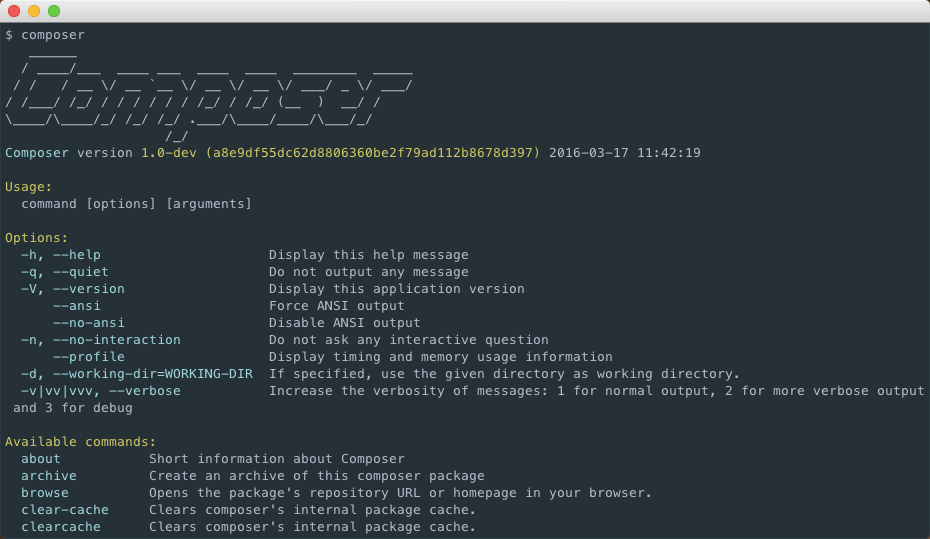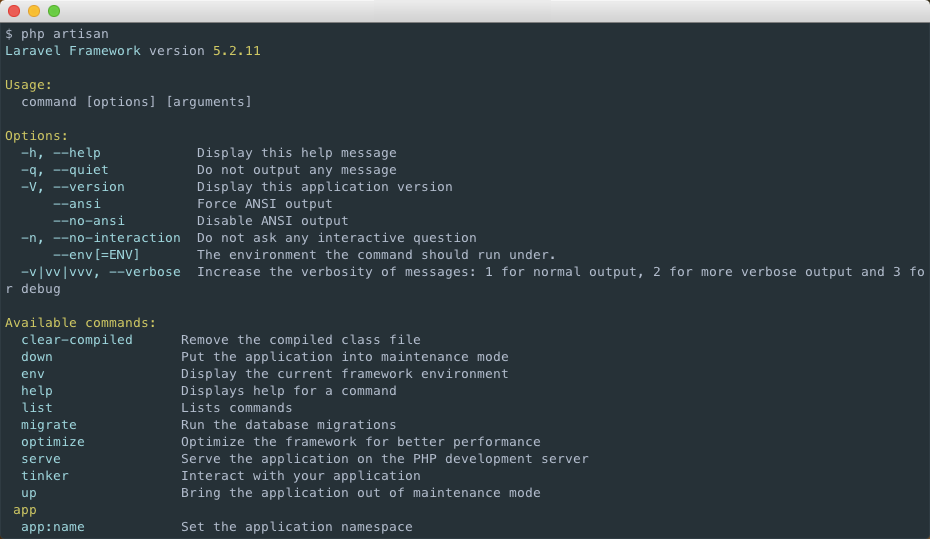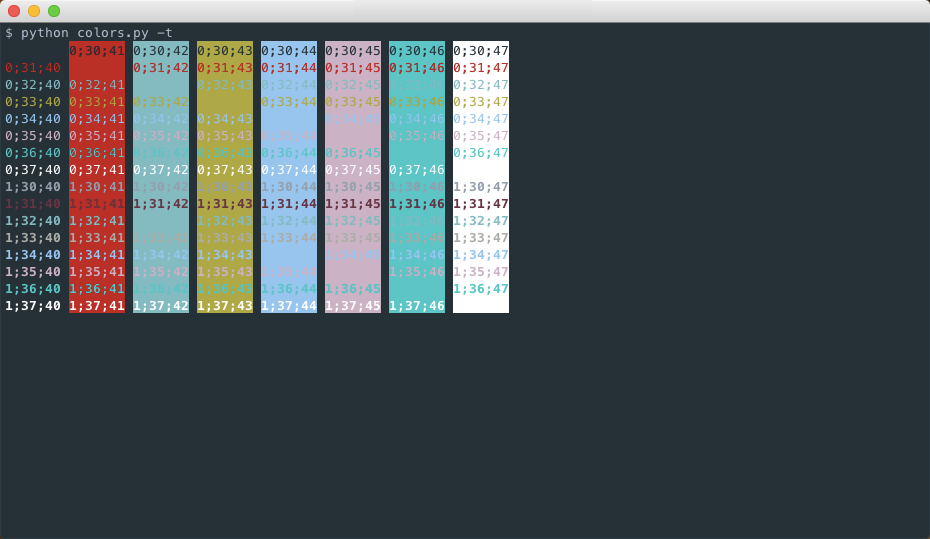This is a material theme for Terminal window on Mac OSX. It is based on a Sublime Text theme I highly suggest to use.
There are also other editors such as Atom, Vim, IntelliJ IDEA and more that support the material theme.
This theme is somewhat similar to this one although was created entirely from scratch and without even knowing that one existed. I believe my theme is made with more care, but judge on your own :)
The only file you will really need is MaterialDesign.terminal. You can download it and don't care about the other.
- Open your
Terminalapp. (cmd+space, then typeterminal+enter). - Type
cmd+,. - Navigate to
Profilestab. - Click the gear icon.
- Click
Import.... - Choose downloaded
MaterialDesign.terminalfile. - Choose imported file as your default theme.
- Enjoy!
Proudly made by Dariusz Czajkowski.
Check out my website here: http://dczajkowski.com/
And check out my Twitter profile here: http://twitter.com/CzajkowskiDarek
The license can be found in the LICENSE.md file.
Any issues report here, at the GitHub repo. For any personal inquires, you can contact me via contact form at my website.