-
-
Notifications
You must be signed in to change notification settings - Fork 239
New issue
Have a question about this project? Sign up for a free GitHub account to open an issue and contact its maintainers and the community.
By clicking “Sign up for GitHub”, you agree to our terms of service and privacy statement. We’ll occasionally send you account related emails.
Already on GitHub? Sign in to your account
root path/top bar not visible in windows #840
Comments
|
For now you can roll back to 1.32.0 from Jan 2nd which is the latest release that does not have the issue. |
|
I'll work on that as soon as possible. It's just not easy for me because I don't usually have a Windows computer available. |
|
In case this information is useful, I sometimes notice that broot starts flickering when e.g. resize, which is when the top line is sometimes visible. However, it always stabilizes on a state where the top is line not visible. When you need a tester I can help out. |
|
Some hints for courageous people willing to recompile broot: broot 1.33 came with a new version of crossterm. |
|
oh this is the bug I found when testing the NerdFontsIcons Pull request Good night, I was trying to compile the Pull-Request for the Nerd Fonts Icons and I found a bug on the 1.33 and 1.33.1 tags in my machine which is:
The bug is that every line shows one line above of where they should be the screen was flickering while I was moving with the arrows and the title bar which has the current Directory didn't render. the flickering appears to show the for an instance the lines in the correct position but they quickly move up one line, the mouse detects them in the correct position, if I click the '3D Objects' folder in the right the selection would be the working directory and if I click the 'AppData' then the select would be the '3D Objects' folder |
@Canop I've tested this, and it seems to solve the issue for me, as well as making broot do much less flickering during resizing. |
|
@chtenb Thanks for this. You spare me trying to boot a Windows computer. |
|
I compiled the last commit it works wonderful in Windows Terminal with PowerShell |
|
I think it's OK in broot 1.34. Reopen if I'm wrong. |
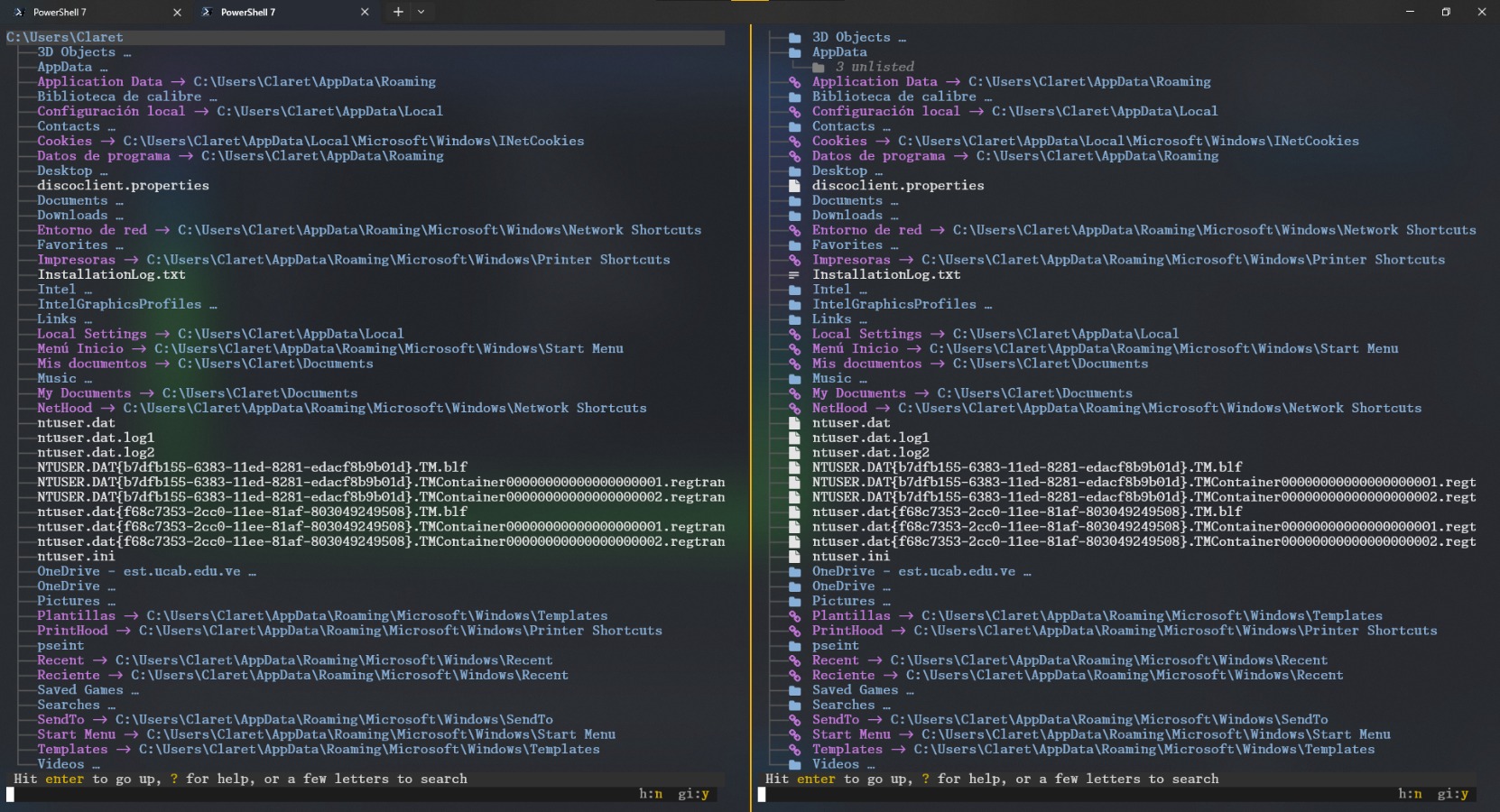
Hello canop,
I'm on windows without admin rights, enterprise environment. I have tried the scoop built and your precompiled built. When I fire up broot without flags in powershell, the root path/top bar is not showing up. When I move around the file list, the window blinks sometimes and it shows the root path. When I toggle_trim_root it doesnt show it either/no reaction. If I start broot with -T, same behaviour. Have I missed something? On wezterm I have the same results. I'm vividly using broot on unix at home.
Best regards,
flxn7
The text was updated successfully, but these errors were encountered: