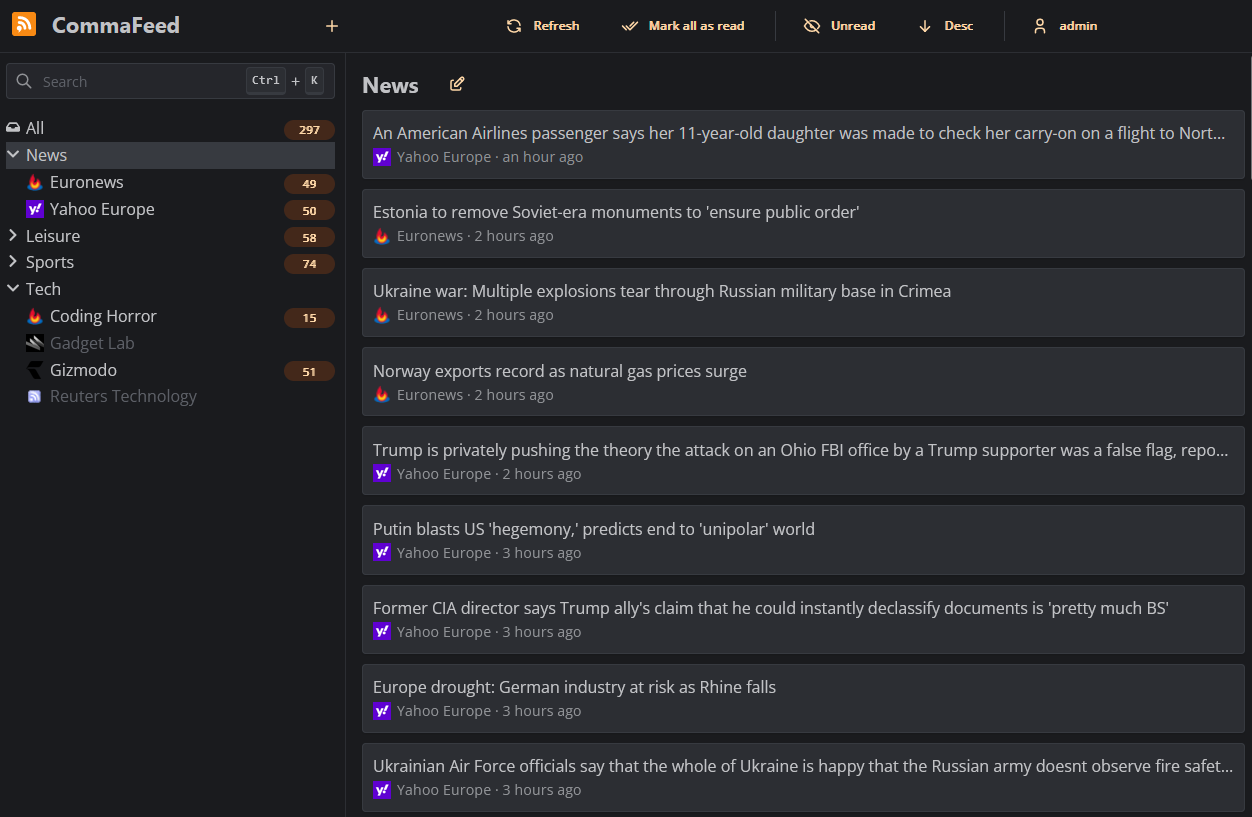Google Reader inspired self-hosted RSS reader, based on Quarkus and React/TypeScript.
- 4 different layouts
- Light/Dark theme
- Fully responsive, works great on both mobile and desktop
- Keyboard shortcuts for almost everything
- Support for right-to-left feeds
- Translated in 25+ languages
- Supports thousands of users and millions of feeds
- OPML import/export
- REST API
- Fever-compatible API for native mobile apps
- Can automatically mark articles as read based on user-defined rules
- Browser extension
- Compiles to native code for blazing fast startup and low memory usage
- Supports 4 databases
- H2 (embedded database)
- PostgreSQL
- MySQL
- MariaDB
Docker is the easiest way to get started with CommaFeed.
Docker images are built automatically and are available at https://hub.docker.com/r/athou/commafeed
PikaPods offers 1-click cloud hosting solutions starting at $1/month with a free $5 welcome credit and officially supports CommaFeed. PikaPods shares 20% of the revenue back to CommaFeed.
Go to the release page and download the latest version for your operating system and database of choice.
There are two types of packages:
- The
linux-x86_64andwindows-x86_64packages are compiled natively and contain an executable that can be run directly. - The
jvmpackage is a zip file containing all.jarfiles required to run the application. This package works on all platforms and is started withjava -jar quarkus-run.jar.
If available for your operating system, the native package is recommended because it has a faster startup time and lower memory usage.
./mvnw clean package [-P<database>] [-Pnative] [-DskipTests]
<database>can be one ofh2,postgresql,mysqlormariadb. The default ish2.-Pnativecompiles the application to native code. This requires GraalVM to be installed (GRAALVM_HOMEenvironment variable pointing to a GraalVM installation).-DskipTeststo speed up the build process by skipping tests.
When the build is complete:
- a zip containing all jars required to run the application is located at
commafeed-server/target/commafeed-<version>-<database>-jvm.zip. Extract it and run the application withjava -jar quarkus-run.jar - if you used the native profile, the executable is located at
commafeed-server/target/commafeed-<version>-<database>-<platform>-<arch>-runner[.exe]
CommaFeed doesn't require any configuration to run with its embedded database (H2). The database file will be stored in
the data directory of the current directory.
To use a different database, you will need to configure the following properties:
quarkus.datasource.jdbc.url- e.g. for H2:
jdbc:h2:./data/db;DEFRAG_ALWAYS=TRUE - e.g. for PostgreSQL:
jdbc:postgresql://localhost:5432/commafeed - e.g. for MySQL:
jdbc:mysql://localhost/commafeed?autoReconnect=true&failOverReadOnly=false&maxReconnects=20&rewriteBatchedStatements=true&timezone=UTC - e.g. for MariaDB:
jdbc:mariadb://localhost/commafeed?autoReconnect=true&failOverReadOnly=false&maxReconnects=20&rewriteBatchedStatements=true&timezone=UTC
- e.g. for H2:
quarkus.datasource.usernamequarkus.datasource.password
There are multiple ways to configure CommaFeed:
- a
config/application.propertiesproperties file relative to the working directory (keys in kebab-case) - Command line arguments prefixed with
-D(keys in kebab-case) - Environment variables (keys in UPPER_CASE)
- a
.envfile in the working directory (keys in UPPER_CASE)
The properties file is recommended because CommaFeed will be able to warn about invalid properties and typos.
All CommaFeed settings are optional and have sensible default values.
When logging in, credentials are stored in an encrypted cookie. The encryption key is randomly generated at startup,
meaning that you will have to log back in after each restart of the application. To prevent this, you can set the
quarkus.http.auth.session.encryption-key property to a fixed value (min. 16 characters).
All other Quarkus settings can be found here.
When started, the server will listen on http://localhost:8082.
The default user is admin and the default password is admin.
The Java Virtual Machine (JVM) is rather greedy by default and will not release unused memory to the operating system. This is because acquiring memory from the operating system is a relatively expensive operation. This can be problematic on systems with limited memory.
The JVM can be configured to use a maximum amount of memory with the -Xmx parameter.
For example, to limit the JVM to 256MB of memory, use -Xmx256m.
In addition to the previous setting, the JVM can be configured to release unused memory to the operating system with the following parameters:
-Xms20m -XX:+UseG1GC -XX:+UseStringDeduplication -XX:-ShrinkHeapInSteps -XX:G1PeriodicGCInterval=10000 -XX:-G1PeriodicGCInvokesConcurrent -XX:MinHeapFreeRatio=5 -XX:MaxHeapFreeRatio=10
See here and here for more information.
The OpenJ9 JVM is a more memory-efficient alternative to the HotSpot JVM, at the cost of slightly slower throughput.
IBM provides precompiled binaries for OpenJ9 named Semeru. This is the JVM used in the Docker image.
Files for internationalization are located here.
To add a new language:
- add the new locale to the
localesarray in:commafeed-client/.linguirccommafeed-client/src/i18n.ts
- run
npm run i18n:extract - add translations to the newly created
commafeed-client/src/locales/[locale]/messages.pofile
The name of the locale should be the two-letters ISO-639-1 language code.
- Open
commafeed-serverin your preferred Java IDE.- CommaFeed uses Lombok, you need the Lombok plugin for your IDE.
- run
./mvnw quarkus:dev
- Open
commafeed-clientin your preferred JavaScript IDE. - run
npm install - run
npm run dev
The frontend server is now running at http://localhost:8082 and is proxying REST requests to the backend running on port 8083