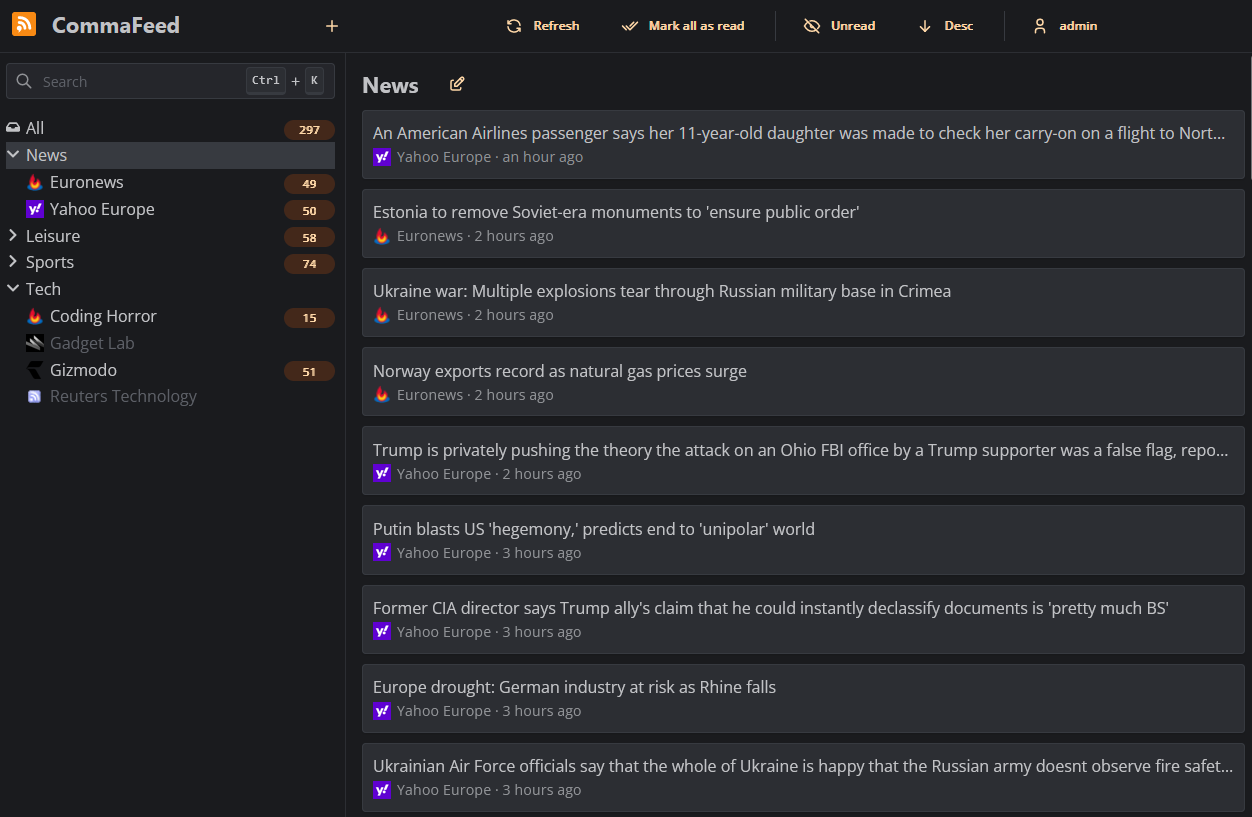Google Reader inspired self-hosted RSS reader, based on Dropwizard and React/TypeScript.
- 4 different layouts
- Light/Dark theme
- Fully responsive
- Keyboard shortcuts for almost everything
- Support for right-to-left feeds
- Translated in 25+ languages
- Supports thousands of users and millions of feeds
- OPML import/export
- REST API and a Fever-compatible API for native mobile apps
- Browser extension
Docker is the easiest way to get started with CommaFeed.
Docker images are built automatically and are available at https://hub.docker.com/r/athou/commafeed
PikaPods offers 1-click cloud hosting solutions starting at $1/month with a free $5 welcome credit and officially supports CommaFeed. PikaPods shares 20% of the revenue back to CommaFeed.
mkdir commafeed && cd commafeed
wget https://github.com/Athou/commafeed/releases/latest/download/commafeed.jar
wget https://github.com/Athou/commafeed/releases/latest/download/config.yml.example -O config.yml
java -Djava.net.preferIPv4Stack=true -jar commafeed.jar server config.yml
The server will listen on http://localhost:8082. The default
user is admin and the default password is admin.
git clone https://github.com/Athou/commafeed.git
cd commafeed
./mvnw clean package
cp commafeed-server/config.yml.example config.yml
java -Djava.net.preferIPv4Stack=true -jar commafeed-server/target/commafeed.jar server config.yml
The server will listen on http://localhost:8082. The default
user is admin and the default password is admin.
The Java Virtual Machine (JVM) is rather greedy by default and will not release unused memory to the operating system. This is because acquiring memory from the operating system is a relatively expensive operation. However, this can be problematic on systems with limited memory.
The JVM can be configured to use a maximum amount of memory with the -Xmx parameter.
For example, to limit the JVM to 256MB of memory, use -Xmx256m.
The JVM can be configured to release unused memory to the operating system with the following parameters:
-Xms20m -XX:+UseG1GC -XX:-ShrinkHeapInSteps -XX:G1PeriodicGCInterval=10000 -XX:-G1PeriodicGCInvokesConcurrent -XX:MinHeapFreeRatio=5 -XX:MaxHeapFreeRatio=10
This is how the Docker image is configured. See here and here for more information.
Files for internationalization are located here.
To add a new language:
- add the new locale to the
localesarray in:commafeed-client/.linguirccommafeed-client/src/i18n.ts
- run
npm run i18n:extract - add translations to the newly created
commafeed-client/src/locales/[locale]/messages.pofile
The name of the locale should be the two-letters ISO-639-1 language code.
- Open
commafeed-serverin your preferred Java IDE.- CommaFeed uses Lombok, you need the Lombok plugin for your IDE.
- Start
CommaFeedApplication.javain debug mode withserver config.dev.ymlas arguments
- Open
commafeed-clientin your preferred JavaScript IDE. - run
npm install - run
npm run dev
The frontend server is now running at http://localhost:8082 and is proxying REST requests to the backend running on port 8083